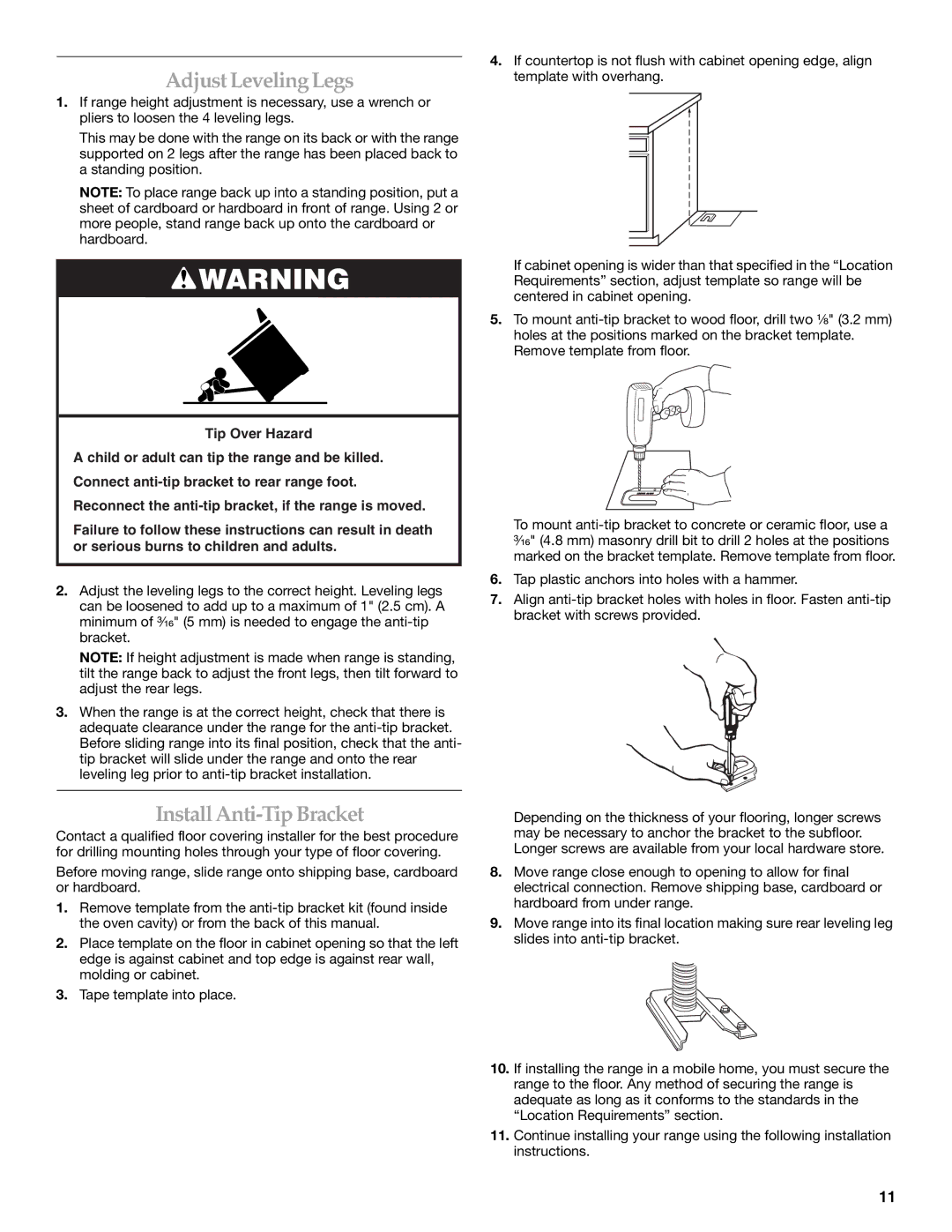W10154991A specifications
The KitchenAid W10154991A is a versatile kitchen appliance designed to simplify meal preparation while enhancing culinary creativity. This food processor is equipped with innovative features and technologies that make it an essential addition to any modern kitchen.One of the main features of the W10154991A is its powerful motor, which allows for quick and efficient processing of various ingredients. Whether you're chopping vegetables, shredding cheese, or mixing dough, this food processor can handle a wide range of tasks with ease. The motor's robust performance ensures that you can complete your cooking projects in a fraction of the time compared to using manual methods.
Another significant characteristic of the KitchenAid W10154991A is its variety of attachments and blades. The food processor comes equipped with multiple blades for different functions, including slicing, shredding, and chopping. This versatility enables users to achieve the desired texture and consistency for their recipes, all with one appliance. The included attachments are designed for easy installation and removal, making the transition between tasks seamless.
The design of the W10154991A also speaks to its user-friendly nature. It features a large capacity bowl, allowing you to process larger quantities of ingredients at once, which is ideal for meal prepping or when entertaining guests. The bowl is made from durable materials that can withstand the rigors of daily use while remaining easy to clean, as many parts are dishwasher safe.
Safety is a priority in the design of the KitchenAid W10154991A. It includes a safety lock feature that ensures the processor will not operate unless the bowl and lid are correctly secured. This feature gives users peace of mind while using the appliance and helps prevent accidents in the kitchen.
In terms of technology, the KitchenAid W10154991A employs a straightforward control panel that includes several speed settings. This means you can select the perfect speed for the task at hand, whether you need a gentle pulse or a steady chop. The intuitive design of the control panel makes it accessible for cooks of all skill levels.
In conclusion, the KitchenAid W10154991A food processor is an excellent investment for anyone looking to enhance their cooking experience. With its powerful motor, versatile attachments, user-friendly design, and safety features, this appliance stands out in the crowded market of kitchen gadgets. It empowers users to explore their culinary potential while simplifying time-consuming tasks in the kitchen.