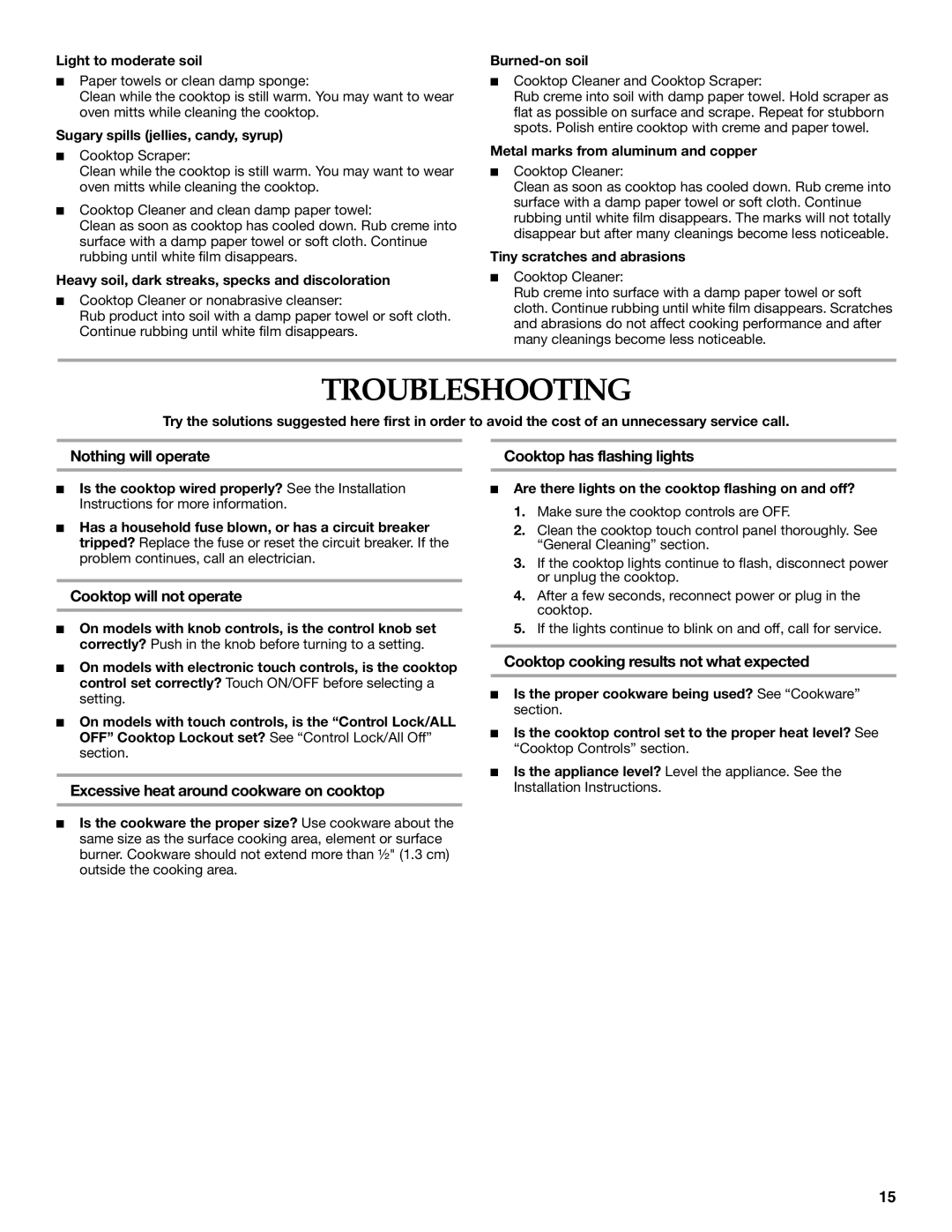W10162162A specifications
The KitchenAid W10162162A is a notable appliance that exemplifies both functionality and innovation in kitchen design. As a versatile and essential tool, it enhances cooking experiences for both amateur cooks and seasoned chefs. This model serves as a powerful food processor and comes with an array of features tailored to streamline food preparation tasks.One of the standout characteristics of the W10162162A is its robust motor, which provides the necessary power to handle a variety of ingredients with ease. The motor ensures that users can effortlessly chop, slice, shred, and blend, making it ideal for preparing everything from simple salads to complex sauces. The precision of the motor allows for controlled processing, which is invaluable when delicate textures are required.
In terms of technology, the KitchenAid W10162162A incorporates a variable speed control feature. This allows users to adjust the speed according to the specific task at hand, providing greater flexibility in food preparation. Whether you need a quick pulse for chunky salsa or a steady blend for a smooth puree, this food processor delivers the desired outcome every time.
Another key feature is its large capacity bowl. With ample space, the W10162162A can accommodate larger quantities of ingredients, making it suitable for preparing family meals or entertaining guests. The bowl is designed for easy handling, allowing for straightforward pouring and transferring of food.
The design of the KitchenAid W10162162A also reflects practicality. It includes a wide feed chute which simplifies the loading process of whole fruits and vegetables without the need for extensive chopping beforehand. This not only saves time but also helps maintain the integrity of ingredients.
The appliance is also equipped with various attachments that enhance its functionality. From slicing discs to shredding blades, each attachment is engineered for specific tasks, improving the user experience. Additionally, the parts are dishwasher safe, making cleanup a breeze.
Overall, the KitchenAid W10162162A is a thoughtful blend of advanced technology, robust performance, and user-friendly design. Its versatility and efficiency make it an indispensable addition to any kitchen, allowing users to explore and innovate in their culinary endeavors. Whether for daily meal prep or special occasions, this food processor is sure to impress with its capabilities.