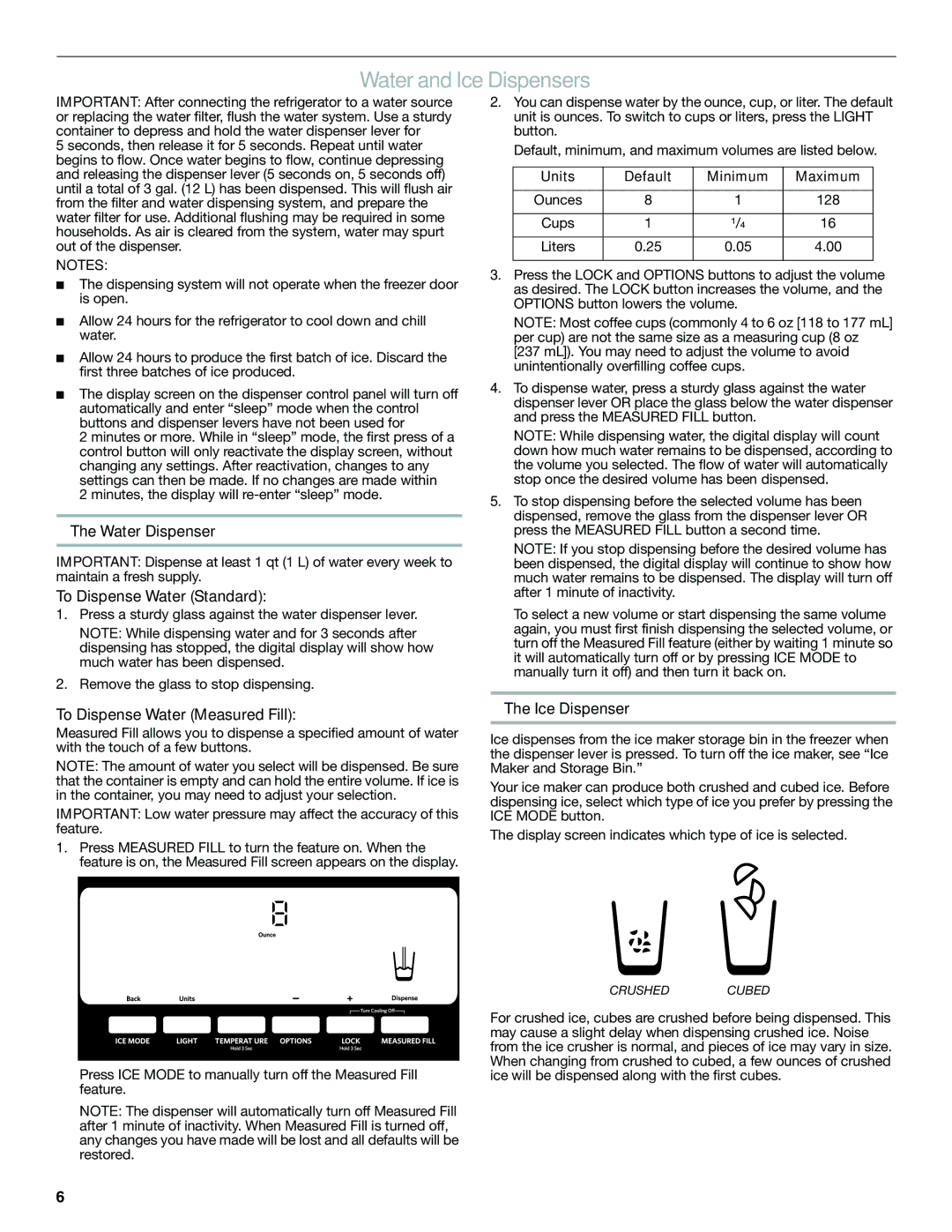W10168322A specifications
The KitchenAid W10168322A is a versatile and durable kitchen appliance designed to enhance the cooking experience for home chefs. This model is primarily known as a replacement part in various KitchenAid appliances, including dishwashers, making it a crucial component in maintaining the functionality of these kitchen essentials.One of the standout features of the W10168322A is its robust construction. Made with high-quality materials, it promises longevity and reliability in the kitchen environment. The component is designed to withstand the consistent wear and tear of regular use, ensuring that your KitchenAid appliance remains in excellent working condition.
The W10168322A incorporates advanced technologies that make it user-friendly and efficient. Its design ensures that it fits seamlessly into compatible models, making installation straightforward. Homeowners can easily replace worn or malfunctioning parts without needing professional assistance, which saves both time and money. The appliance part is engineered to deliver optimal performance, which contributes to the efficient functioning of your dishwasher.
This KitchenAid model features a smooth operation that minimizes noise, allowing you to maintain a peaceful cooking environment. The appliance part is designed to provide excellent water drainage, preventing any leaks and ensuring that your dishes come out spotless after every wash. Additionally, the durability of the components guarantees that they can handle high water temperatures and aggressive detergents without degrading.
Another characteristic that sets the W10168322A apart is its compatibility with a range of KitchenAid dishwasher models. This broad compatibility allows users to replace parts with confidence, knowing that they are selecting a solution specifically designed for their appliance needs.
In summary, the KitchenAid W10168322A is an essential component for anyone looking to keep their KitchenAid dishwasher running smoothly. With its quality construction, easy installation, advanced technologies, and compatibility with various models, this part ensures that home chefs can continue to enjoy the convenience of a reliable kitchen appliance. Investing in the W10168322A means investing in quality, efficiency, and peace of mind in your cooking space.