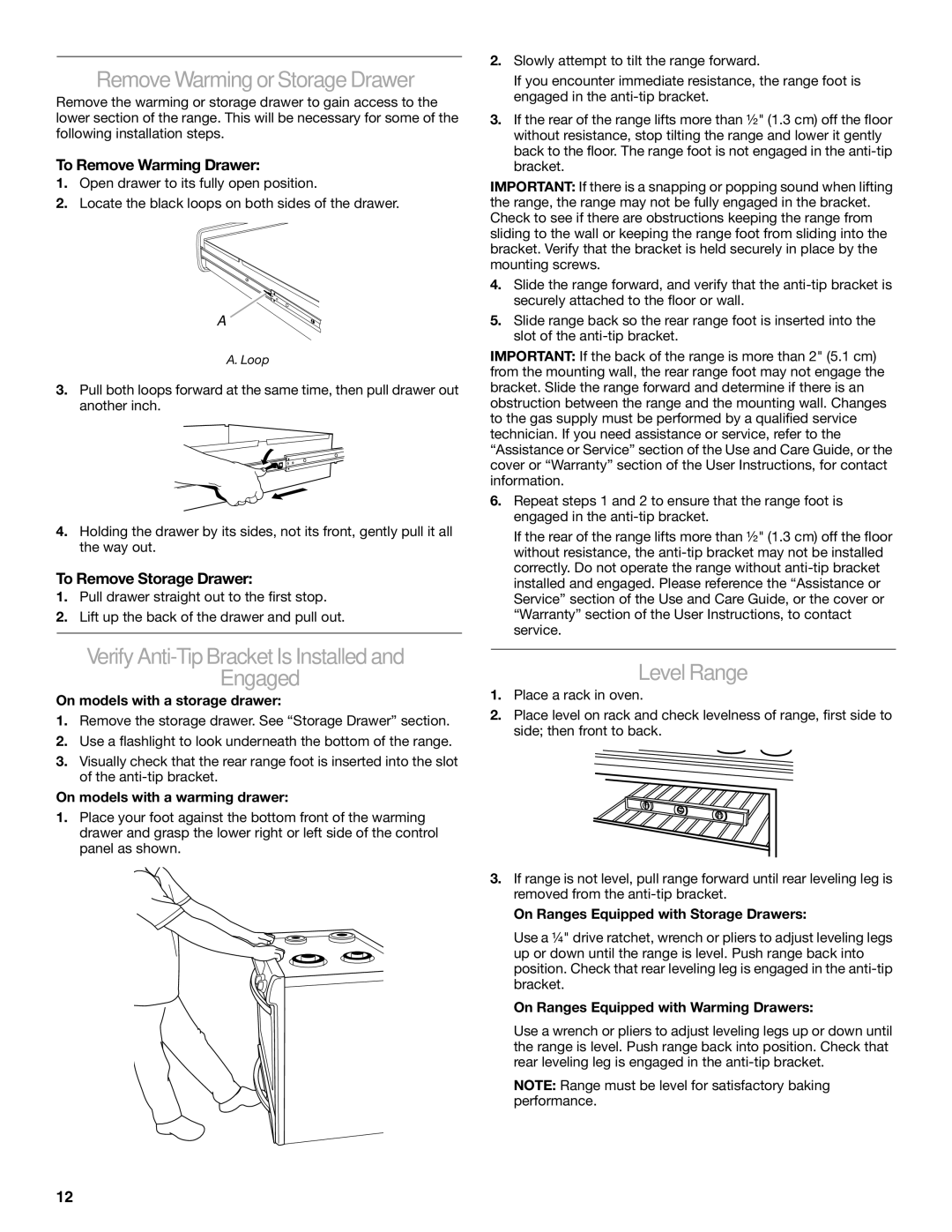W10526089A specifications
The KitchenAid W10526089A is a highly efficient and versatile appliance that serves as a replacement water filter, designed specifically for select KitchenAid refrigerators. This model ensures that you and your family can enjoy clean, fresh-tasting water and ice. One of its main features is the ability to reduce contaminants commonly found in tap water, including chlorine, lead, and sediment, ensuring a healthier drinking experience.One of the standout technologies in the W10526089A is its advanced filtration system, which includes activated carbon. This technology works effectively to absorb impurities that can affect the taste and purity of water. Not only does it enhance flavor, but it also helps in removing odors, delivering crisp and refreshing hydration. The filter is designed to provide up to six months of use, depending on water quality and consumption, which ensures that you get great performance without frequent replacements.
Installation of the W10526089A is straightforward, making it easy for homeowners to replace their existing filter without needing professional assistance. It features a simple twist-and-lock design that allows for quick and hassle-free changes. This ease of use is a significant benefit, particularly for busy families who rely on continual access to filtered water.
In terms of characteristics, the W10526089A is designed to fit within specific KitchenAid refrigerator models, ensuring seamless compatibility. Its compact size allows it to fit discreetly behind the refrigerator’s interior, maintaining aesthetic appeal while ensuring functionality. Additionally, the filter carries the NSF International certification, which verifies that it meets strict public health standards for water filtration safety and performance.
The W10526089A also comes with a clear indicator that alerts users when it’s time to replace the filter, promoting better maintenance and ensuring your water remains pure at all times. This intelligent feature minimizes the guesswork involved with water filter replacement, leading to improved health and convenience.
Overall, the KitchenAid W10526089A water filter is a reliable investment for anyone looking to improve their home’s drinking water quality, offering advanced filtration technologies, user-friendly design, and a commitment to safety and performance.