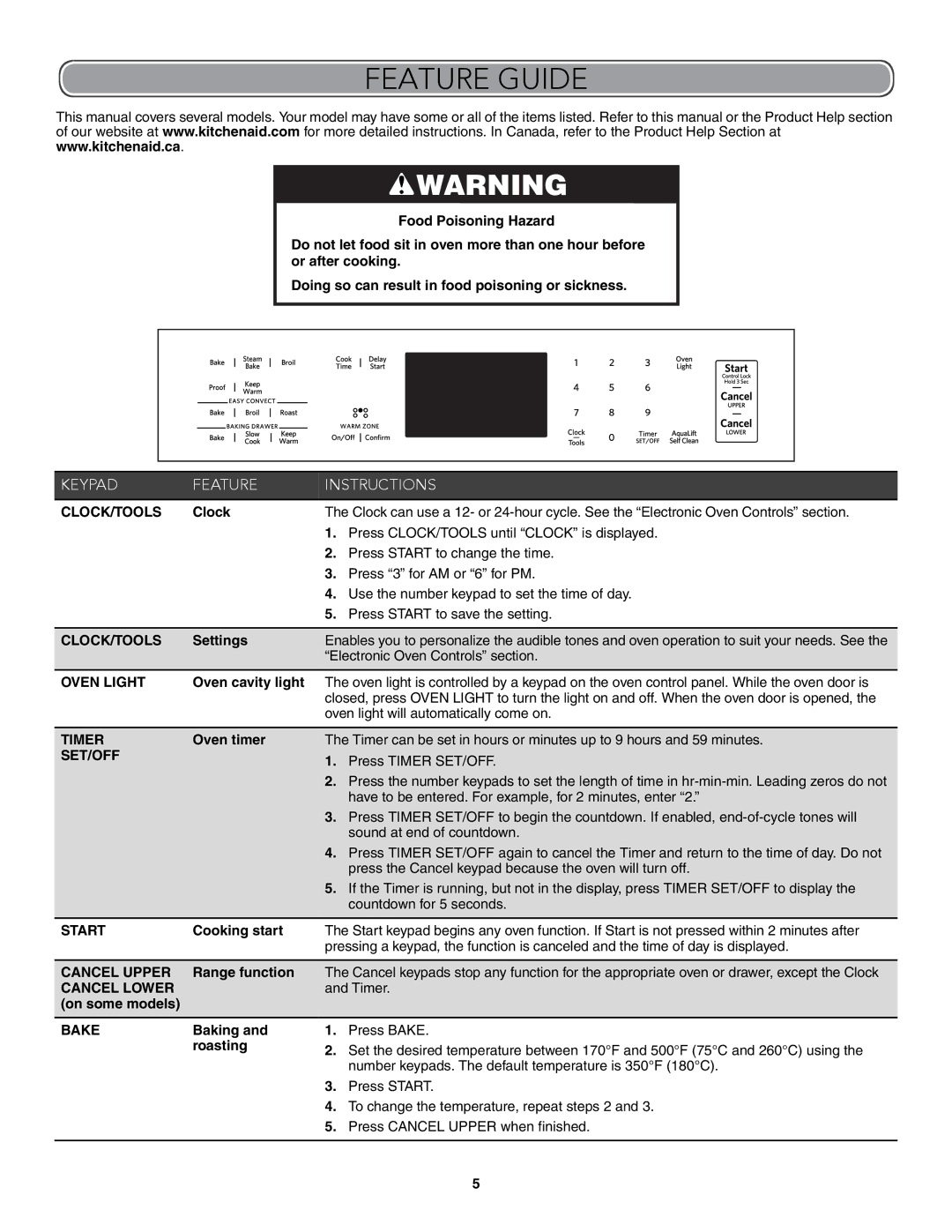W10722059B specifications
The KitchenAid W10722059B is a standout product designed for those who seek to elevate their culinary experiences. This versatile appliance embodies the brand's commitment to quality and efficiency, making it an essential addition to any modern kitchen.One of the main features of the W10722059B is its advanced motor system. This powerful motor ensures that doughs, batters, and other mixtures are mixed thoroughly and evenly, eliminating the frustration of uneven textures. The appliance operates at multiple speeds, allowing users to adjust the mixing intensity to suit a variety of recipes, whether it's a delicate meringue or a thick bread dough.
The W10722059B is designed with a user-friendly interface that enhances the overall cooking experience. Its precision knobs are easy to turn, providing a tactile sensation that allows for accurate speed adjustments. This level of control is particularly beneficial for achieving the perfect consistency in baked goods.
Another notable characteristic of the KitchenAid W10722059B is its robust construction. Made from high-quality materials, this appliance is built to last. The durable design not only provides stability during use but also adds to the aesthetic appeal of the kitchen. Available in various colors, it can seamlessly blend with any kitchen décor, from traditional to contemporary.
The appliance also includes a variety of attachments, which significantly expand its functionality. These attachments, such as dough hooks, whiskers, and flat beaters, enable users to engage in various cooking techniques and recipes. Furthermore, the quick-release mechanism allows for easy swapping of attachments, making the process more efficient.
Incorporating cutting-edge technology, the KitchenAid W10722059B is equipped with a Planetary Mixing Action where the mixing tool moves in one direction while the bowl rotates in another. This ensures that all ingredients are incorporated thoroughly, leading to superior results.
The W10722059B is also designed with ease of cleaning in mind. Most removable parts are dishwasher-safe, simplifying the post-cooking cleanup process. This feature is particularly appreciated by those who have busy schedules but still want to enjoy homemade meals.
In summary, the KitchenAid W10722059B is an exceptional kitchen companion that brings together powerful performance, versatility, and elegant design. Whether you’re a seasoned chef or a novice home cook, this appliance can help unlock your culinary potential and make cooking more enjoyable.