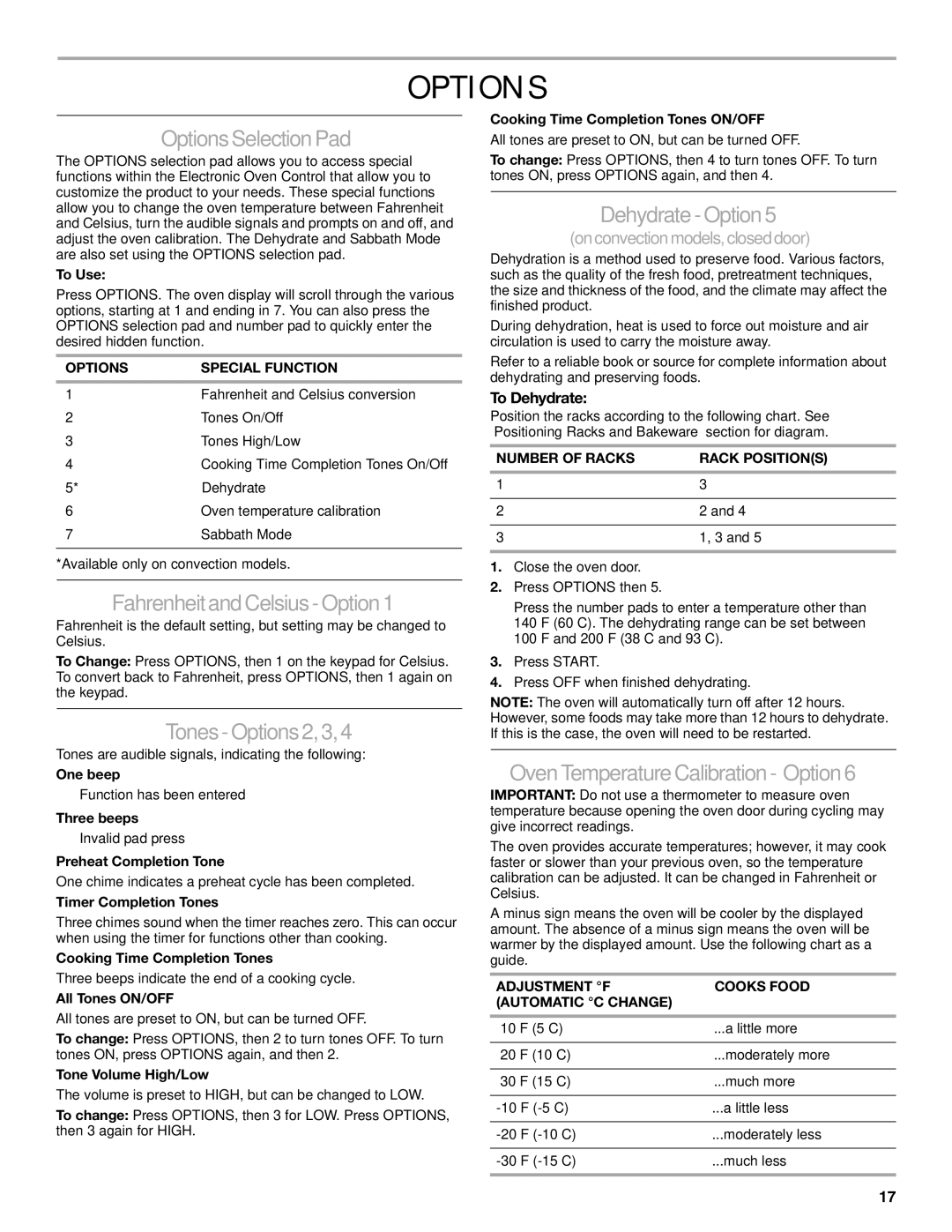KESK901, YKERS807, KERS807, KESS907, YKESS907 specifications
The KitchenAid KERS807, KESS907SSS, and KESS907SWW are standout electric ranges designed for both aesthetics and performance. These models offer a blend of advanced technology, impressive features, and a sleek design that makes them a great addition to any modern kitchen.The KERS807 is a 30-inch freestanding electric range that includes an innovative Even-Heat Technology. This technology ensures that heat is distributed evenly throughout the oven, providing consistent baking results. The oven capacity is spacious, allowing for cooking larger meals with ease. One of its standout features is the glass touch control panel, which offers a modern look and allows for easy navigation through the various settings. The KERS807 also includes a self-cleaning function, making maintenance noticeably simpler for busy homeowners.
The KESS907SSS and KESS907SWW are part of the KitchenAid's slide-in range series, further enhancing the aesthetic appeal of the kitchen by fitting seamlessly between cabinetry. Both models come with a powerful convection oven that circulates air for even cooking and browning. The KESS907SSS, finished in stainless steel, provides a sleek modern look that fits well in various kitchen designs, while the KESS907SWW, in a classic white finish, appeals to those looking for a traditional touch.
Both KESS models feature KitchenAid's unique AquaLift self-cleaning technology, which uses water and heat to safely clean the oven without heavy-duty chemicals. This enables users to maintain a clean oven with minimal effort. The ranges are equipped with a powerful, dual-fuel option, allowing for cooking with gas or electric, which gives greater flexibility based on personal preference.
Furthermore, the intuitive control knobs and large viewing window on both KESS models make it easy to monitor cooking progress at a glance. The versatility of the various burners, including a rapid boil option, allows home chefs to tackle everything from simmering sauces to boiling pasta efficiently.
In conclusion, the KitchenAid KERS807, KESS907SSS, and KESS907SWW offer a combination of standout features, advanced technology, and practical craftsmanship. Each model is designed to enhance the cooking experience while also adding a stylish element to any kitchen. Whether you prefer a freestanding or slide-in design, KitchenAid delivers competitive options that meet diverse cooking needs and aesthetic preferences.