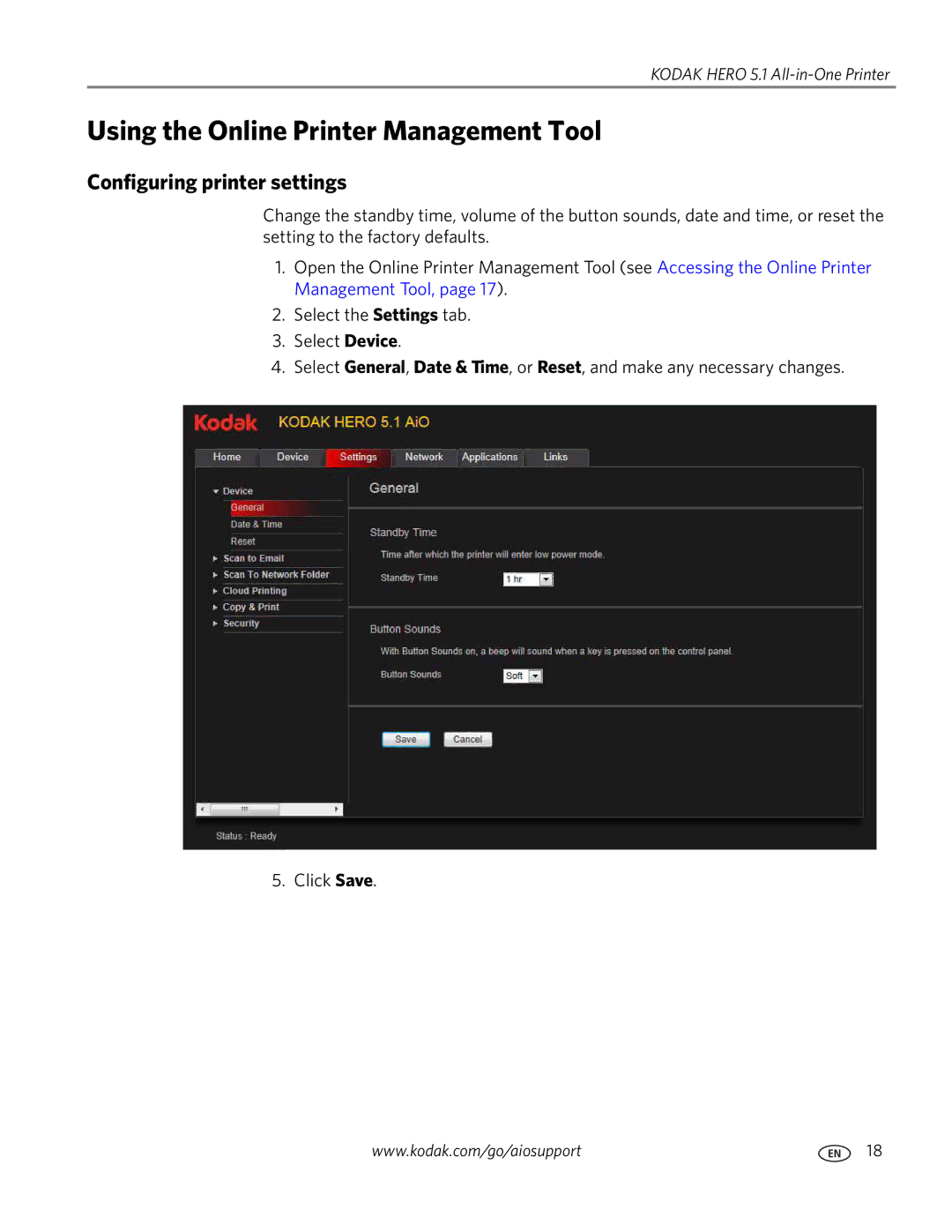KODAK HERO 5.1 All-in-One Printer
Using the Online Printer Management Tool
Configuring printer settings
Change the standby time, volume of the button sounds, date and time, or reset the setting to the factory defaults.
1.Open the Online Printer Management Tool (see Accessing the Online Printer Management Tool, page 17).
2.Select the Settings tab.
3.Select Device.
4.Select General, Date & Time, or Reset, and make any necessary changes.
5. Click Save.
www.kodak.com/go/aiosupport | 18 |