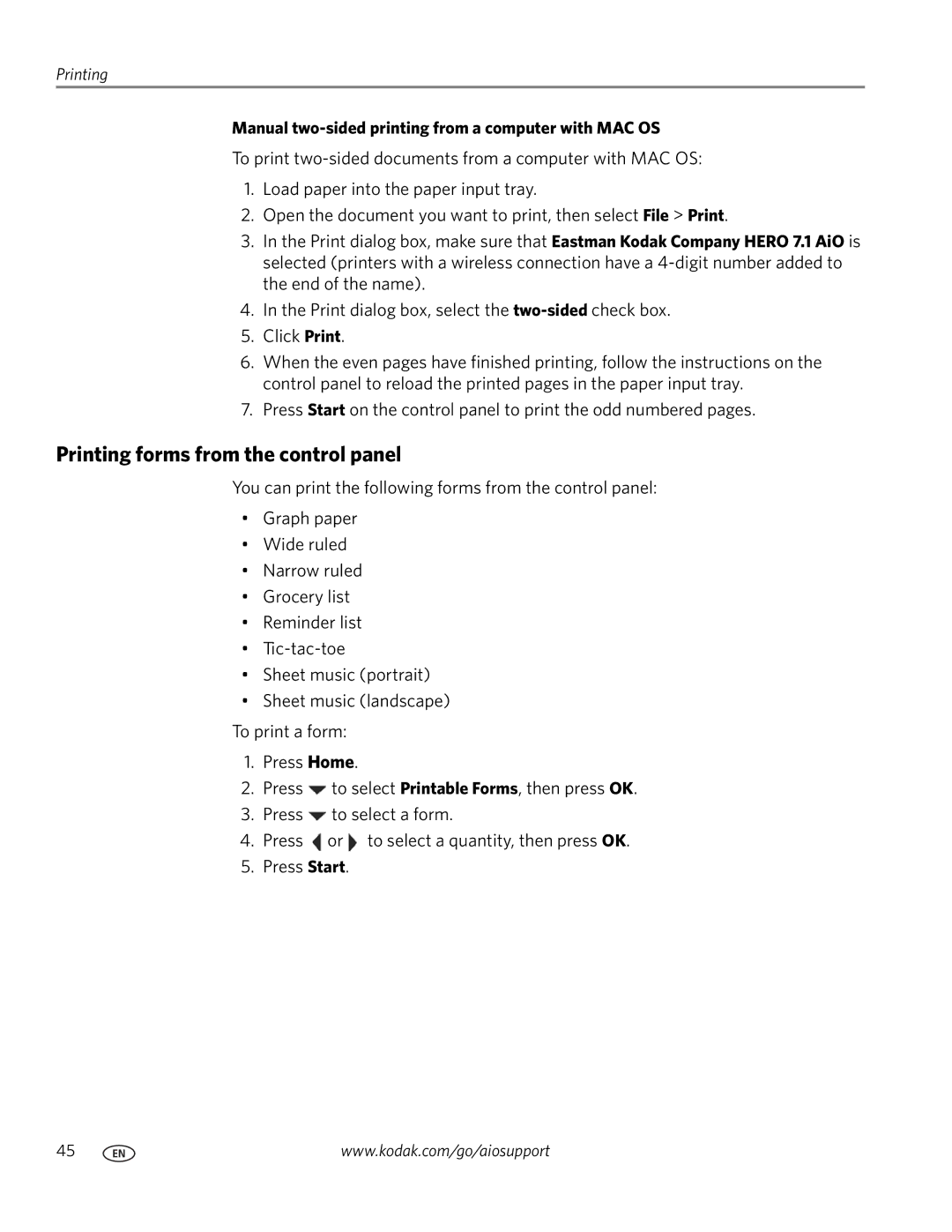Printing
Manual two-sided printing from a computer with MAC OS
To print
1.Load paper into the paper input tray.
2.Open the document you want to print, then select File > Print.
3.In the Print dialog box, make sure that Eastman Kodak Company HERO 7.1 AiO is selected (printers with a wireless connection have a
4.In the Print dialog box, select the
5.Click Print.
6.When the even pages have finished printing, follow the instructions on the control panel to reload the printed pages in the paper input tray.
7.Press Start on the control panel to print the odd numbered pages.
Printing forms from the control panel
You can print the following forms from the control panel:
•Graph paper
•Wide ruled
•Narrow ruled
•Grocery list
•Reminder list
•
•Sheet music (portrait)
•Sheet music (landscape)
To print a form:
1.Press Home.
2.Press ![]() to select Printable Forms, then press OK.
to select Printable Forms, then press OK.
3.Press ![]() to select a form.
to select a form.
4.Press ![]() or
or ![]() to select a quantity, then press OK.
to select a quantity, then press OK.
5.Press Start.
45 | www.kodak.com/go/aiosupport |