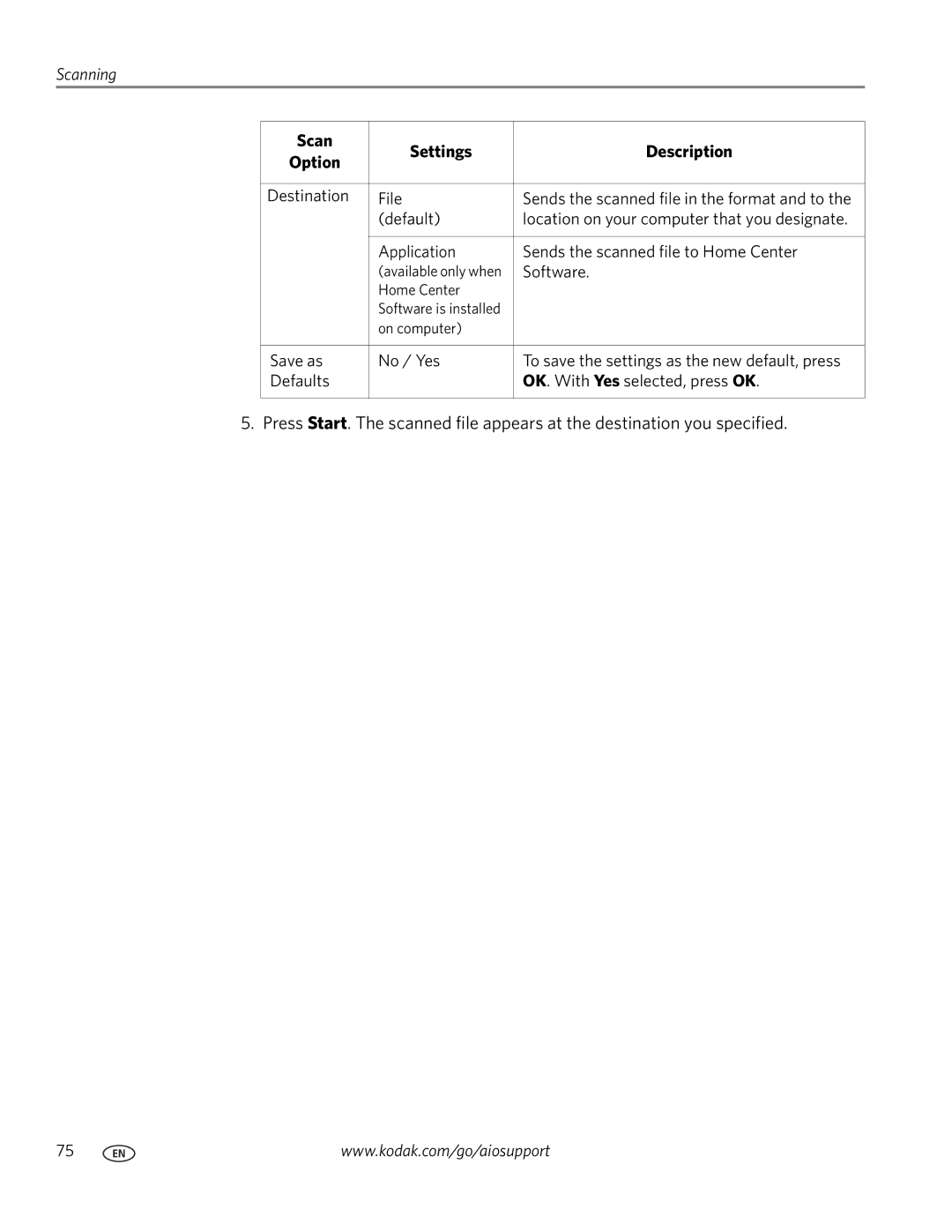Scanning
Scan | Settings | Description | |
Option | |||
|
| ||
|
|
| |
Destination | File | Sends the scanned file in the format and to the | |
| (default) | location on your computer that you designate. | |
|
|
| |
| Application | Sends the scanned file to Home Center | |
| (available only when | Software. | |
| Home Center |
| |
| Software is installed |
| |
| on computer) |
| |
|
|
| |
Save as | No / Yes | To save the settings as the new default, press | |
Defaults |
| OK. With Yes selected, press OK. | |
|
|
|
5. Press Start. The scanned file appears at the destination you specified.
75 | www.kodak.com/go/aiosupport |