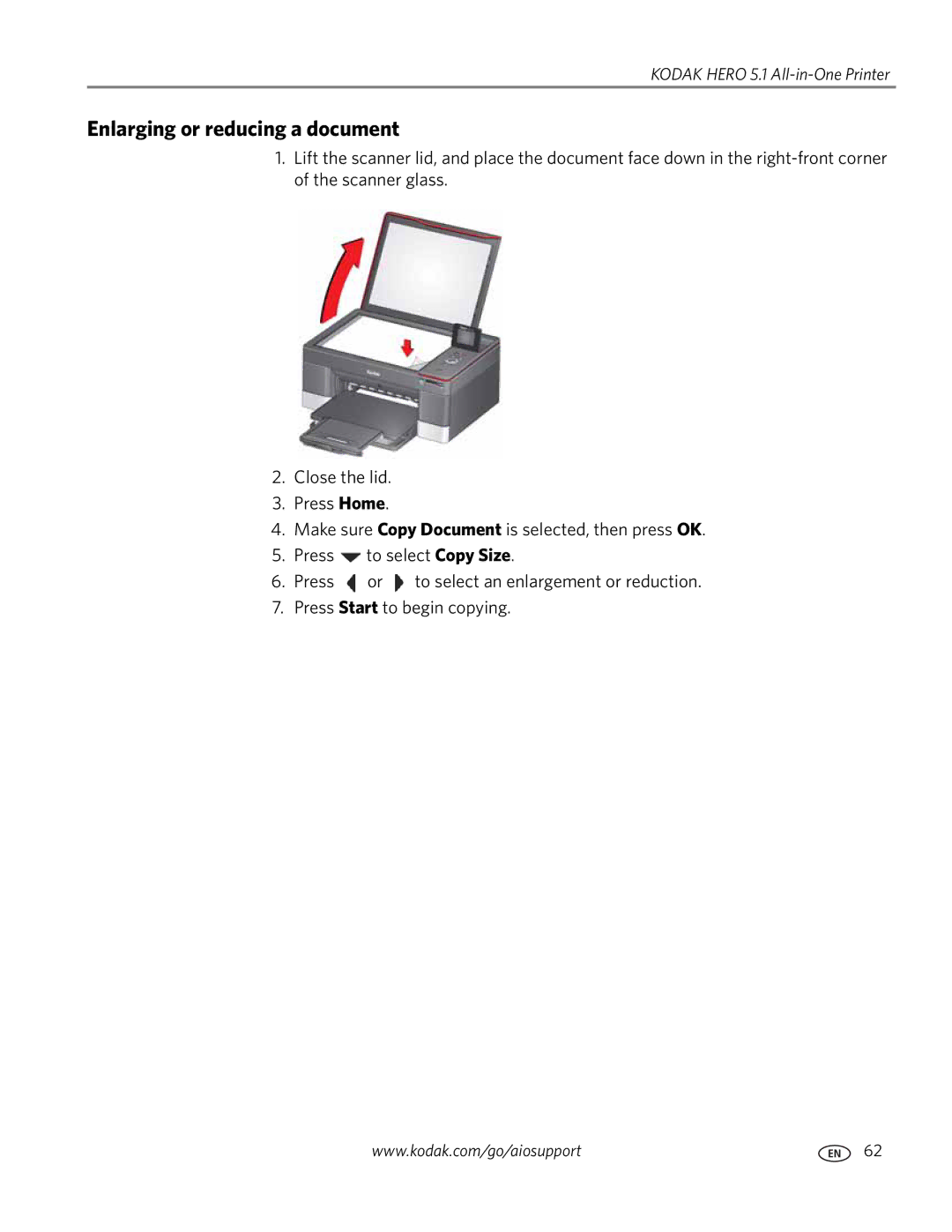KODAK HERO 5.1 All-in-One Printer
Enlarging or reducing a document
1.Lift the scanner lid, and place the document face down in the
2.Close the lid.
3.Press Home.
4.Make sure Copy Document is selected, then press OK.
5.Press ![]() to select Copy Size.
to select Copy Size.
6.Press ![]() or
or ![]() to select an enlargement or reduction.
to select an enlargement or reduction.
7.Press Start to begin copying.
www.kodak.com/go/aiosupport | 62 |