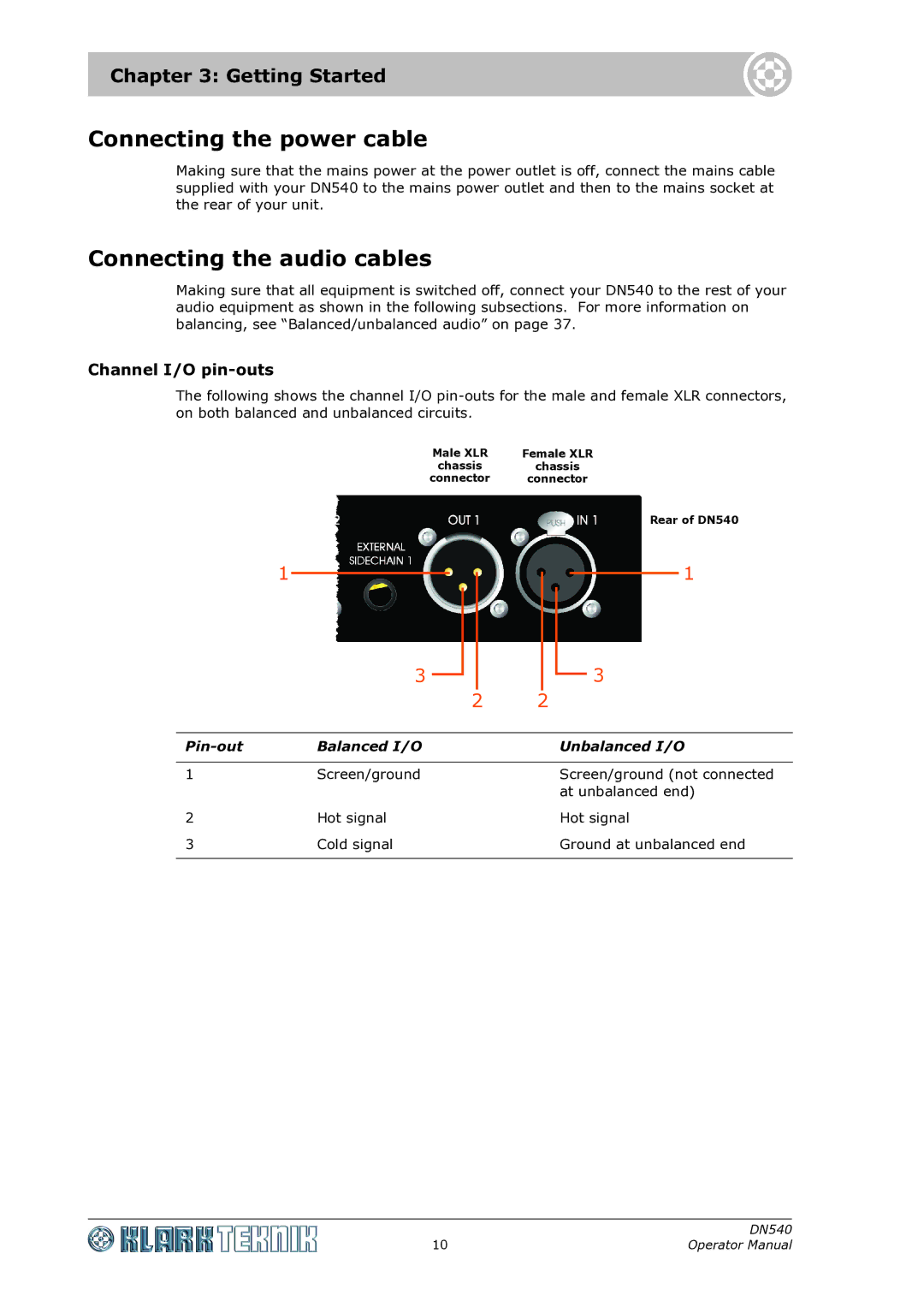Chapter 3: Getting Started
Connecting the power cable
Making sure that the mains power at the power outlet is off, connect the mains cable supplied with your DN540 to the mains power outlet and then to the mains socket at the rear of your unit.
Connecting the audio cables
Making sure that all equipment is switched off, connect your DN540 to the rest of your audio equipment as shown in the following subsections. For more information on balancing, see “Balanced/unbalanced audio” on page 37.
Channel I/O pin-outs
The following shows the channel I/O
Male XLR | Female XLR |
chassis | chassis |
connector | connector |
1
3
Rear of DN540
1
3
2 2
| Balanced I/O | Unbalanced I/O |
|
|
|
1 | Screen/ground | Screen/ground (not connected |
|
| at unbalanced end) |
2 | Hot signal | Hot signal |
3 | Cold signal | Ground at unbalanced end |
|
|
|
| DN540 |
10 | Operator Manual |