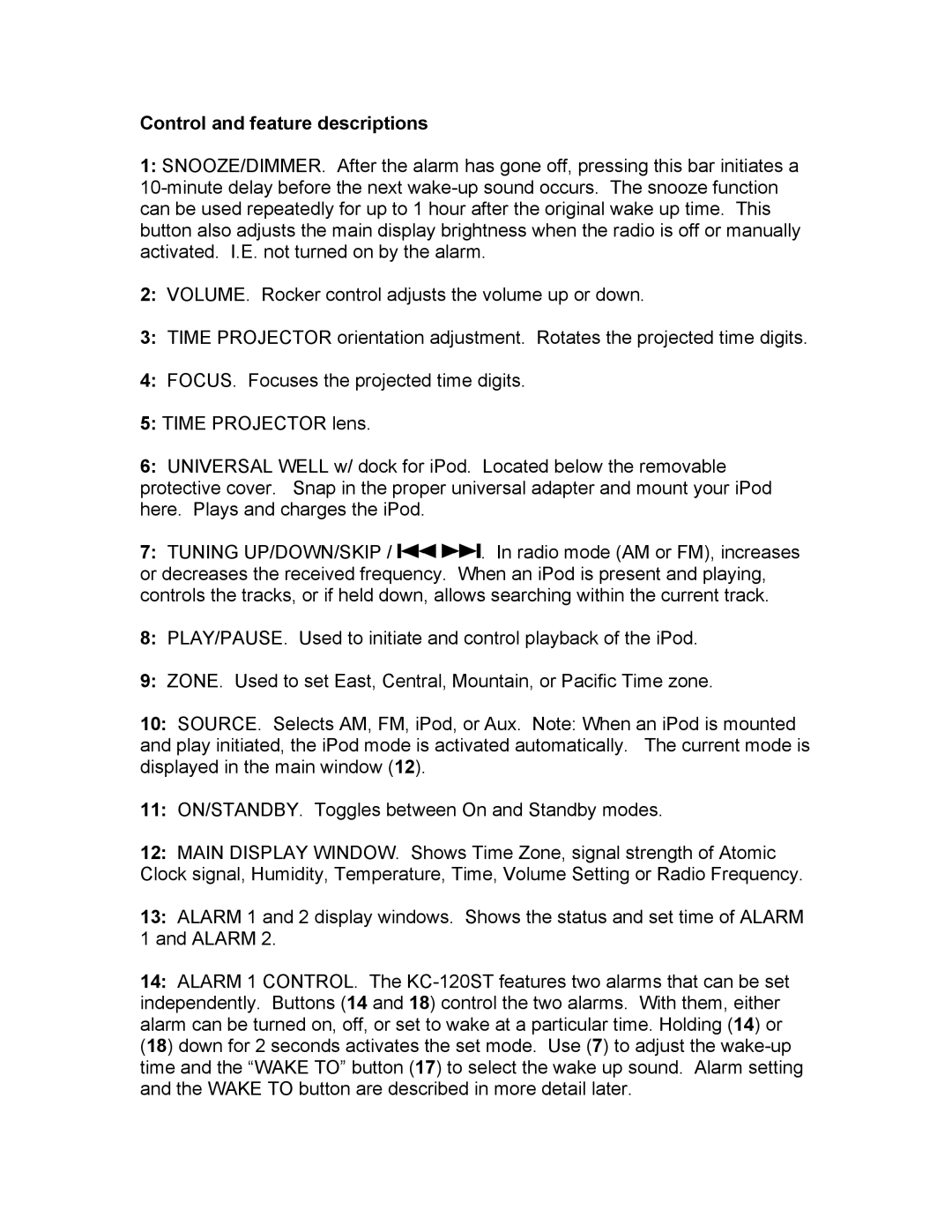Control and feature descriptions
1:SNOOZE/DIMMER. After the alarm has gone off, pressing this bar initiates a
2:VOLUME. Rocker control adjusts the volume up or down.
3:TIME PROJECTOR orientation adjustment. Rotates the projected time digits.
4:FOCUS. Focuses the projected time digits.
5:TIME PROJECTOR lens.
6:UNIVERSAL WELL w/ dock for iPod. Located below the removable protective cover. Snap in the proper universal adapter and mount your iPod here. Plays and charges the iPod.
7:TUNING UP/DOWN/SKIP / ![]() . In radio mode (AM or FM), increases or decreases the received frequency. When an iPod is present and playing, controls the tracks, or if held down, allows searching within the current track.
. In radio mode (AM or FM), increases or decreases the received frequency. When an iPod is present and playing, controls the tracks, or if held down, allows searching within the current track.
8:PLAY/PAUSE. Used to initiate and control playback of the iPod.
9:ZONE. Used to set East, Central, Mountain, or Pacific Time zone.
10:SOURCE. Selects AM, FM, iPod, or Aux. Note: When an iPod is mounted and play initiated, the iPod mode is activated automatically. The current mode is displayed in the main window (12).
11:ON/STANDBY. Toggles between On and Standby modes.
12:MAIN DISPLAY WINDOW. Shows Time Zone, signal strength of Atomic Clock signal, Humidity, Temperature, Time, Volume Setting or Radio Frequency.
13:ALARM 1 and 2 display windows. Shows the status and set time of ALARM 1 and ALARM 2.
14:ALARM 1 CONTROL. The