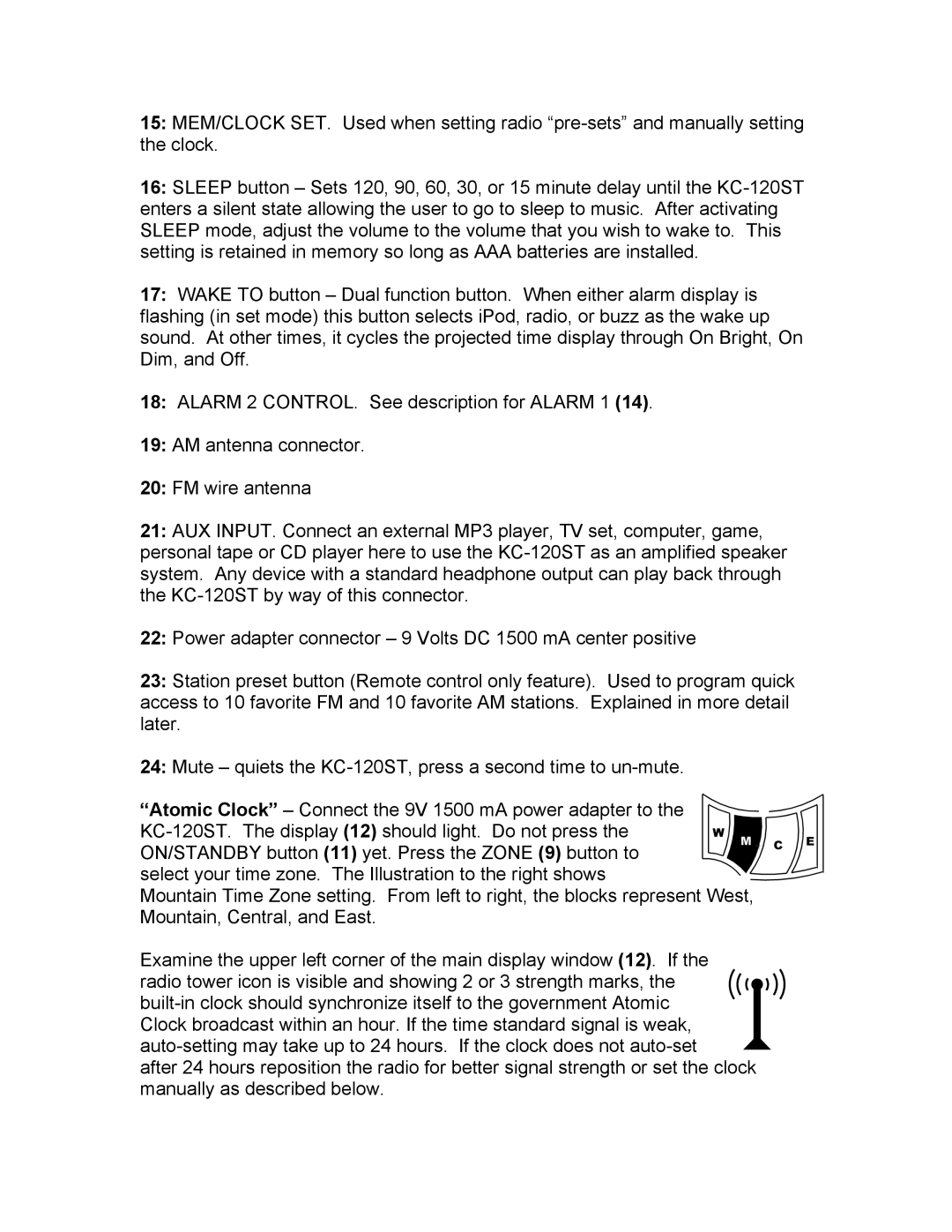15:MEM/CLOCK SET. Used when setting radio
16:SLEEP button – Sets 120, 90, 60, 30, or 15 minute delay until the
17:WAKE TO button – Dual function button. When either alarm display is flashing (in set mode) this button selects iPod, radio, or buzz as the wake up sound. At other times, it cycles the projected time display through On Bright, On Dim, and Off.
18:ALARM 2 CONTROL. See description for ALARM 1 (14).
19:AM antenna connector.
20:FM wire antenna
21:AUX INPUT. Connect an external MP3 player, TV set, computer, game, personal tape or CD player here to use the
22:Power adapter connector – 9 Volts DC 1500 mA center positive
23:Station preset button (Remote control only feature). Used to program quick access to 10 favorite FM and 10 favorite AM stations. Explained in more detail later.
24:Mute – quiets the
“Atomic Clock” – Connect the 9V 1500 mA power adapter to the
Mountain Time Zone setting. From left to right, the blocks represent West, Mountain, Central, and East.
Examine the upper left corner of the main display window (12). If the radio tower icon is visible and showing 2 or 3 strength marks, the