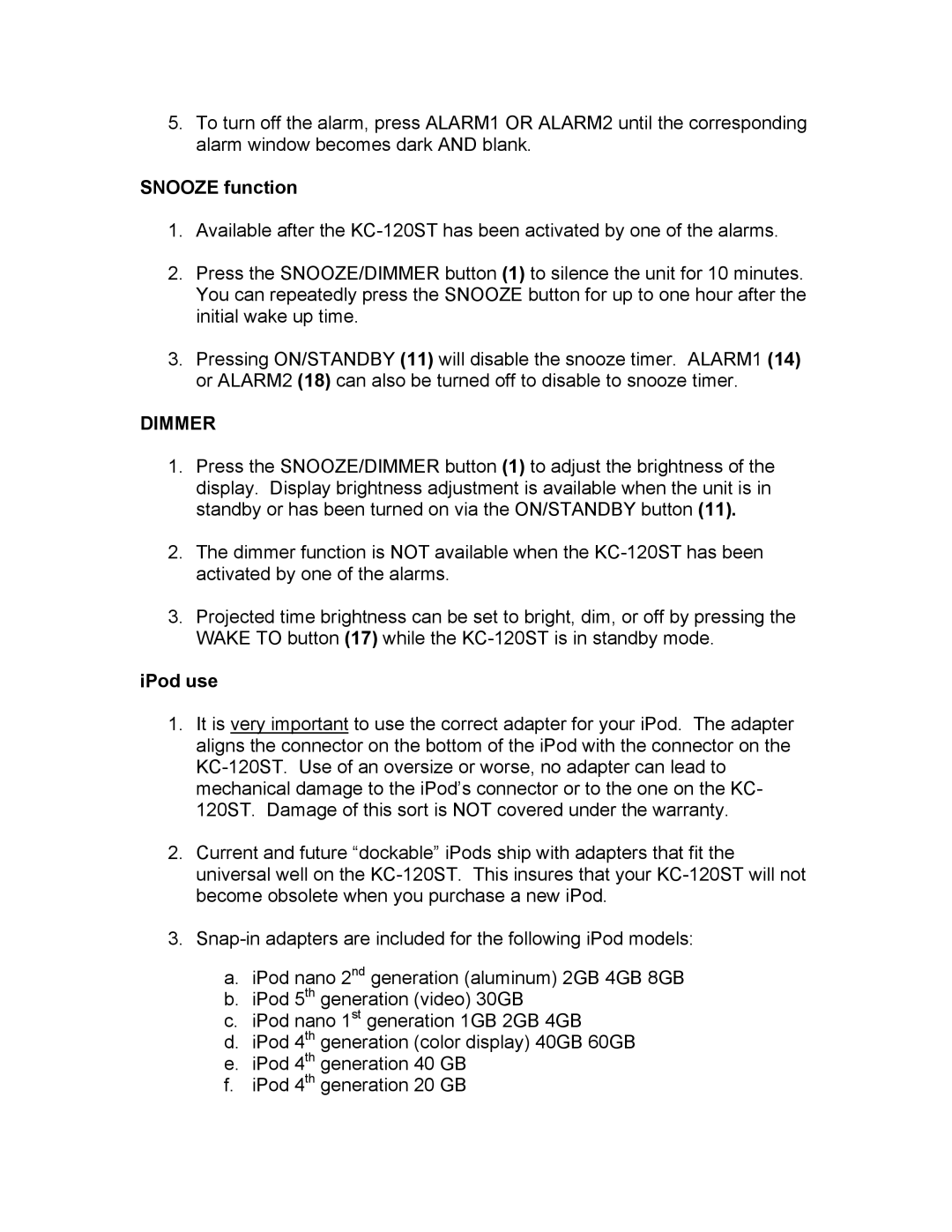5.To turn off the alarm, press ALARM1 OR ALARM2 until the corresponding alarm window becomes dark AND blank.
SNOOZE function
1.Available after the
2.Press the SNOOZE/DIMMER button (1) to silence the unit for 10 minutes. You can repeatedly press the SNOOZE button for up to one hour after the initial wake up time.
3.Pressing ON/STANDBY (11) will disable the snooze timer. ALARM1 (14) or ALARM2 (18) can also be turned off to disable to snooze timer.
DIMMER
1.Press the SNOOZE/DIMMER button (1) to adjust the brightness of the display. Display brightness adjustment is available when the unit is in standby or has been turned on via the ON/STANDBY button (11).
2.The dimmer function is NOT available when the
3.Projected time brightness can be set to bright, dim, or off by pressing the WAKE TO button (17) while the
iPod use
1.It is very important to use the correct adapter for your iPod. The adapter aligns the connector on the bottom of the iPod with the connector on the
2.Current and future “dockable” iPods ship with adapters that fit the universal well on the
3.
a.iPod nano 2nd generation (aluminum) 2GB 4GB 8GB
b.iPod 5th generation (video) 30GB
c.iPod nano 1st generation 1GB 2GB 4GB
d.iPod 4th generation (color display) 40GB 60GB
e.iPod 4th generation 40 GB
f.iPod 4th generation 20 GB