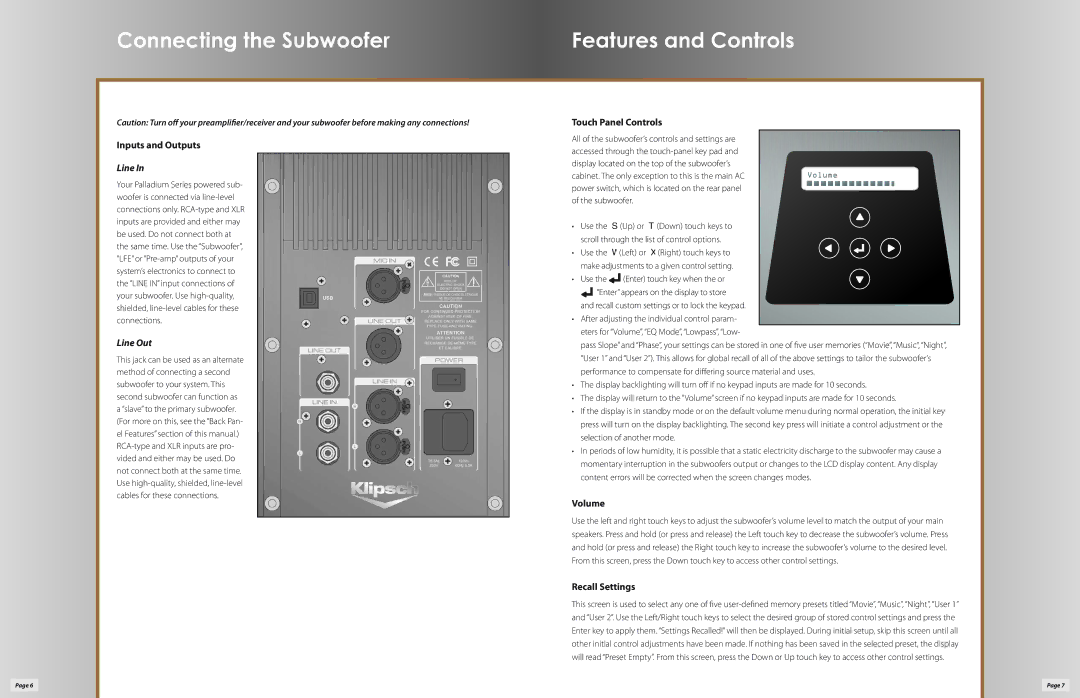P-312W specifications
The Klipsch P-312W is a high-performance powered subwoofer designed to deliver an extraordinary audio experience for both music lovers and home theater enthusiasts. Its impressive capabilities stem from innovative technologies and a robust design that form the backbone of Klipsch's reputation in the premium audio market.One of the standout features of the P-312W is its powerful 300-watt RMS amplifier. This ensures that the subwoofer can reproduce deep, dynamic bass that enhances the overall listening experience, whether you're watching an action-packed movie or listening to your favorite music tracks. The amplifier drives a 12-inch spun-copper woofer which is lightweight yet rigid, allowing for quick movements and minimal distortion, even at high volumes.
Klipsch has integrated its proprietary Tractrix Horn technology into the P-312W’s design to ensure precise sound reproduction. The horn-loaded design enhances audio dispersion, resulting in a superior listening experience across a wide room. This technology ensures that bass is not just felt, but also heard, creating an immersive sound environment that captivates listeners.
The subwoofer features a sleek, modern aesthetic, available in a classic black finish that complements any home décor. Its sturdy MDF construction helps reduce resonance, improving sound clarity and ensuring durability. With a front-firing design, the P-312W can be positioned in various locations within a room without compromising sound quality.
Connectivity is another significant advantage of the Klipsch P-312W. It is equipped with both LFE and line-level inputs, making it compatible with a variety of audio systems, from high-end AV receivers to compact sound systems. The subwoofer also features adjustable gain, low-pass filter, and phase control, enabling users to customize the sound according to their preferences and room dynamics.
In addition, the P-312W supports both wired and wireless connectivity options. When paired with the optional Klipsch WA-2 wireless adapter, users can eliminate speaker wire clutter without sacrificing audio quality.
In summary, the Klipsch P-312W powered subwoofer is engineered for performance, delivering powerful, precise bass in a stylish, durable package. Its blend of innovative technology, robust construction, and flexible connectivity makes it a popular choice among both casual listeners and serious audiophiles alike. Whether enhancing a home theater setup or accentuating a stereo system, the P-312W promises an elevated audio experience that resonates with every listener.