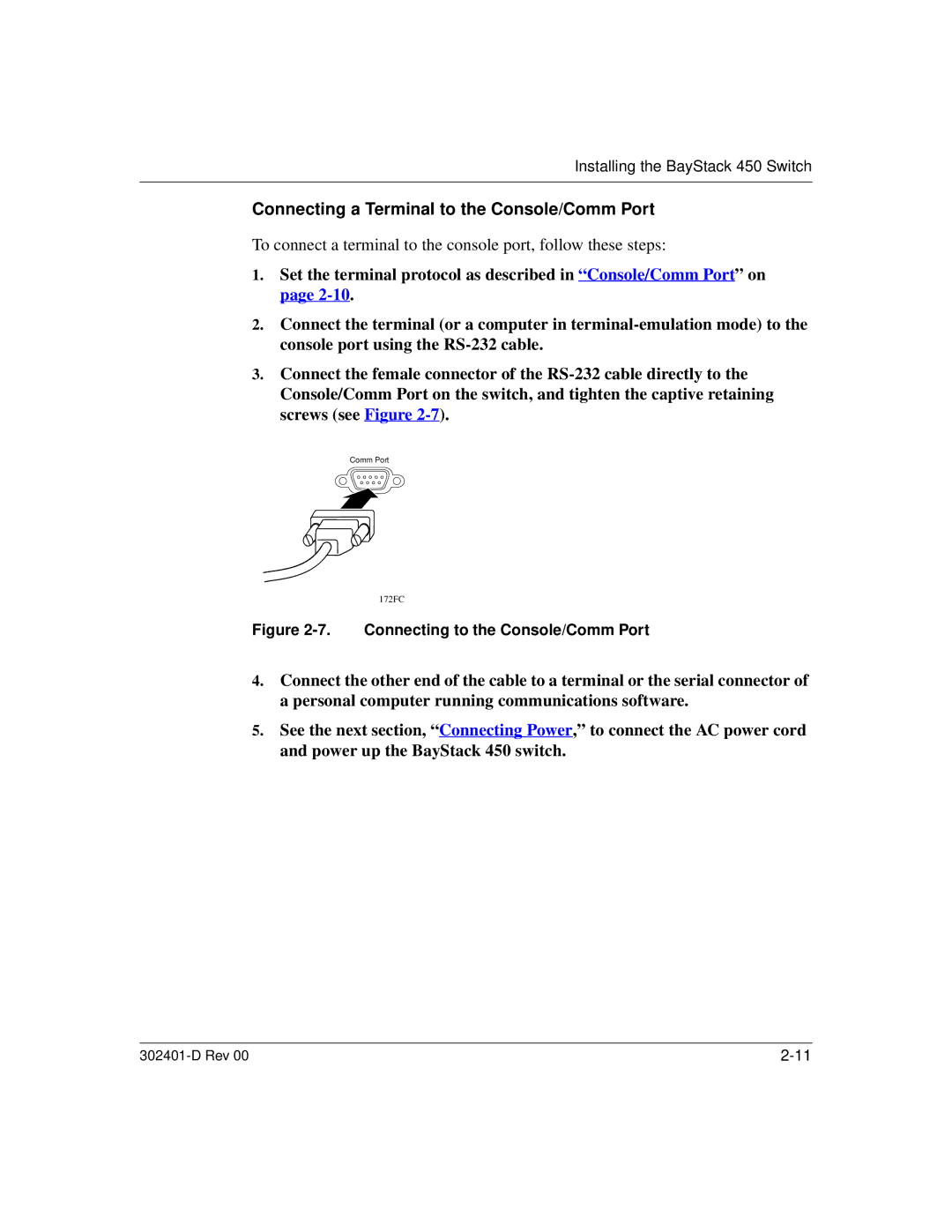Installing the BayStack 450 Switch
Connecting a Terminal to the Console/Comm Port
To connect a terminal to the console port, follow these steps:
1.Set the terminal protocol as described in “ Console/Comm Port” on page
2.Connect the terminal (or a computer in
3.Connect the female connector of the
Comm Port
172FC
Figure 2-7. Connecting to the Console/Comm Port
4.Connect the other end of the cable to a terminal or the serial connector of a personal computer running communications software.
5.See the next section, “ Connecting Power,” to connect the AC power cord and power up the BayStack 450 switch.
|