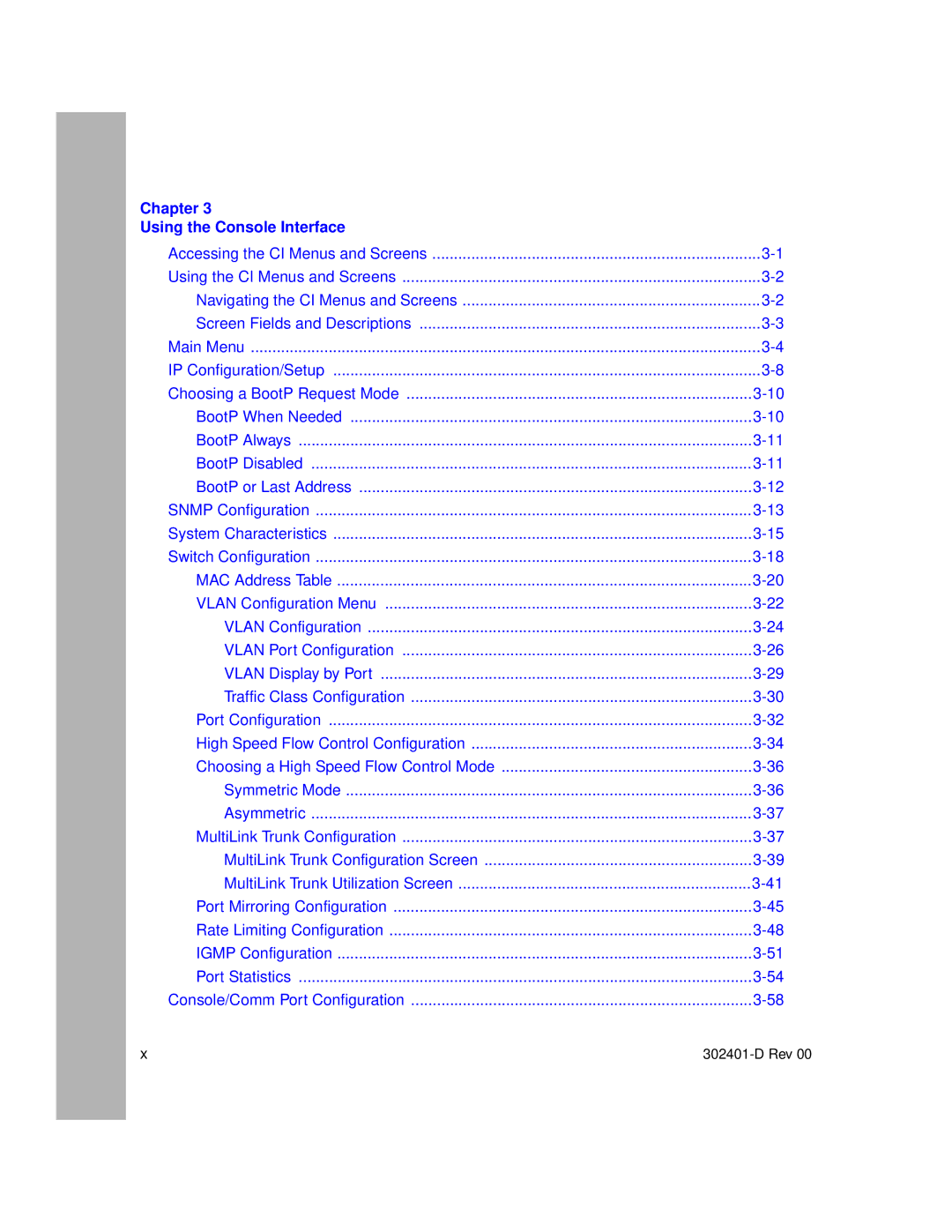Chapter 3
Using the Console Interface
Accessing the CI Menus and Screens | |
Using the CI Menus and Screens | |
Navigating the CI Menus and Screens | |
Screen Fields and Descriptions | |
Main Menu | |
IP Configuration/Setup | |
Choosing a BootP Request Mode | |
BootP When Needed | |
BootP Always | |
BootP Disabled | |
BootP or Last Address | |
SNMP Configuration | |
System Characteristics | |
Switch Configuration | |
MAC Address Table | |
VLAN Configuration Menu | |
VLAN Configuration | |
VLAN Port Configuration | |
VLAN Display by Port | |
Traffic Class Configuration | |
Port Configuration | |
High Speed Flow Control Configuration | |
Choosing a High Speed Flow Control Mode | |
Symmetric Mode | |
Asymmetric | |
MultiLink Trunk Configuration | |
MultiLink Trunk Configuration Screen | |
MultiLink Trunk Utilization Screen | |
Port Mirroring Configuration | |
Rate Limiting Configuration | |
IGMP Configuration | |
Port Statistics | |
Console/Comm Port Configuration | |
x |