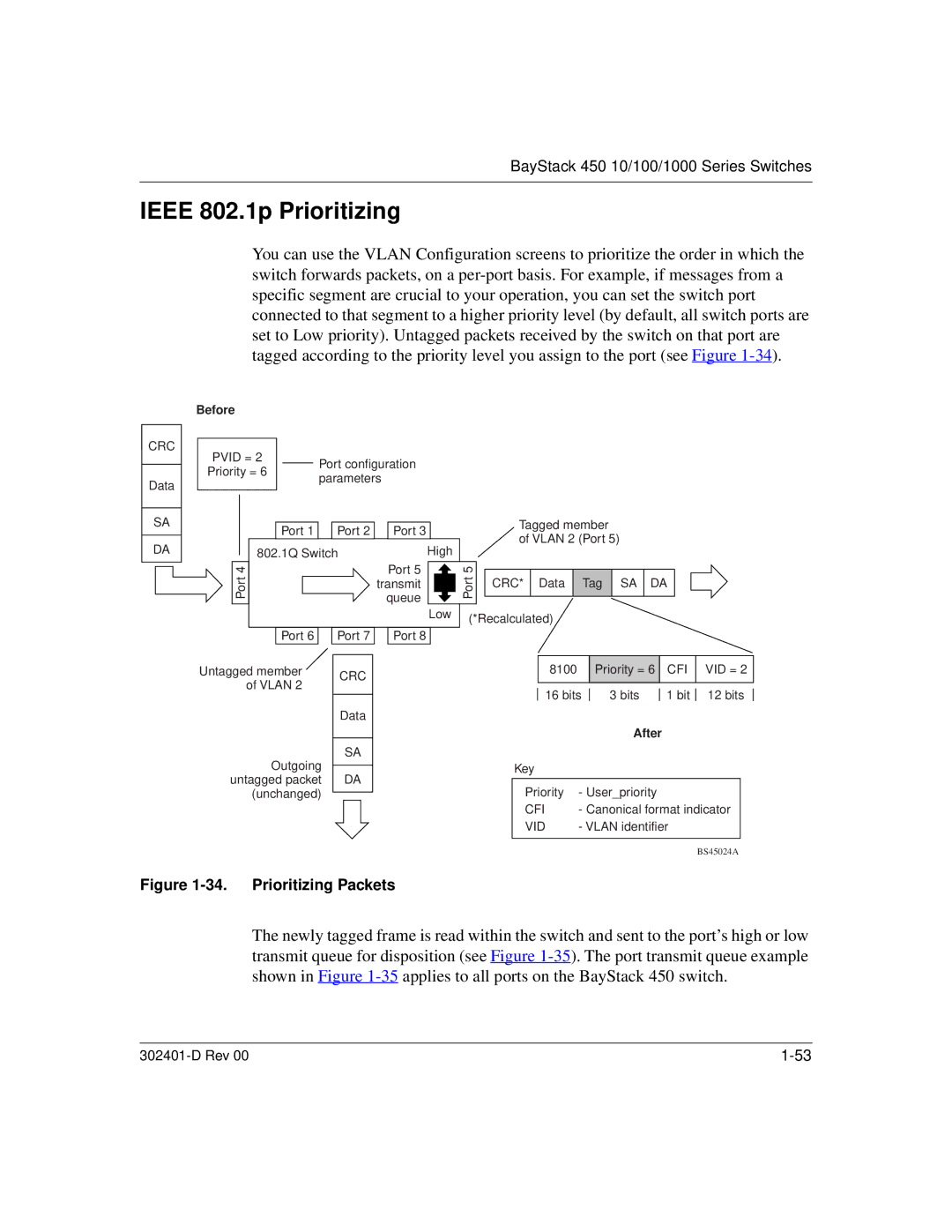BayStack 450 10/100/1000 Series Switches
IEEE 802.1p Prioritizing
You can use the VLAN Configuration screens to prioritize the order in which the switch forwards packets, on a
Before
CRC
PVID = 2
Priority = 6
Data
Port configuration parameters
SA | Port 1 | Port 2 | Port 3 |
|
| Tagged member |
|
| ||
|
|
| of VLAN 2 (Port 5) |
|
| |||||
DA | 802.1Q Switch |
| High |
|
|
| ||||
Port 5 |
|
|
|
|
|
| ||||
| 4 |
|
| 5 |
|
|
|
|
| |
| Port |
| transmit |
| Port | CRC* | Data | Tag | SA | DA |
|
|
|
|
| ||||||
|
|
| queue |
|
|
|
|
|
|
|
|
|
|
| Low | (*Recalculated) |
|
|
| ||
|
|
|
|
|
|
|
| |||
| Port 6 | Port 7 | Port 8 |
|
|
|
|
|
|
|
Untagged member | CRC | ||
of VLAN 2 | |||
| |||
|
|
| |
|
| Data | |
|
|
| |
Outgoing | SA | ||
| |||
| |||
untagged packet DA | |||
(unchanged) |
| ||
| 8100 |
|
| Priority = 6 |
|
| CFI |
| VID = 2 |
| ||
|
|
|
|
|
|
|
|
|
|
| ||
| 16 bits |
| 3 bits |
|
| 1 bit |
| 12 bits |
|
| ||
|
|
|
|
| ||||||||
|
|
|
| After |
|
|
|
|
|
| ||
Key |
|
|
|
|
|
|
|
|
|
|
| |
|
|
|
|
|
|
|
|
|
|
|
|
|
Priority | - User_priority |
|
|
|
|
|
| |||||
CFI | - Canonical format indicator |
|
|
| ||||||||
VID | - VLAN identifier |
|
|
|
|
| ||||||
|
|
|
|
|
|
|
|
|
|
|
|
|
BS45024A
Figure 1-34. Prioritizing Packets
The newly tagged frame is read within the switch and sent to the port’s high or low transmit queue for disposition (see Figure
|