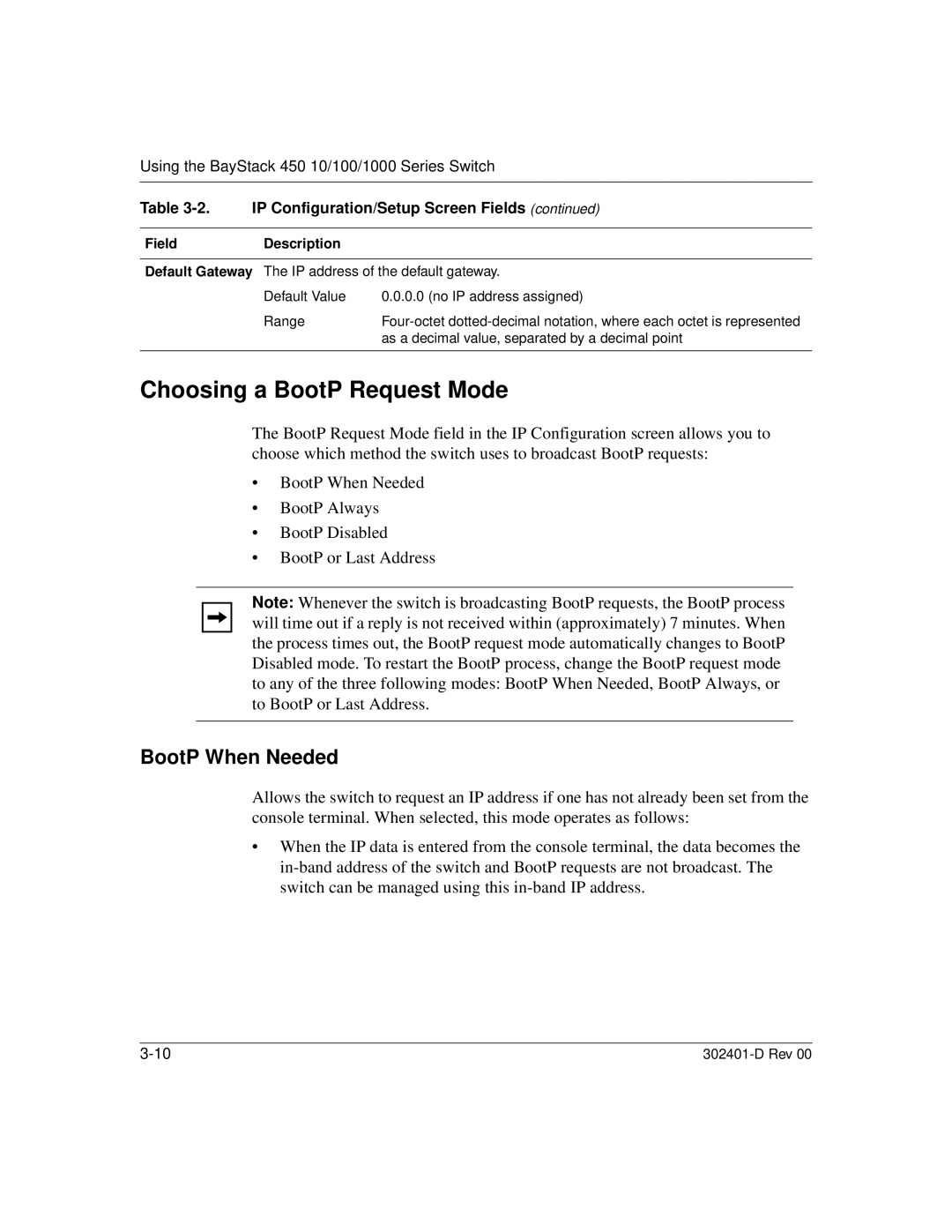Using the BayStack 450 10/100/1000 Series Switch
Table 3-2. IP Configuration/Setup Screen Fields (continued)
FieldDescription
Default Gateway The IP address of the default gateway.
Default Value | 0.0.0.0 (no IP address assigned) |
Range | |
| as a decimal value, separated by a decimal point |
|
|
Choosing a BootP Request Mode
The BootP Request Mode field in the IP Configuration screen allows you to choose which method the switch uses to broadcast BootP requests:
•BootP When Needed
•BootP Always
•BootP Disabled
•BootP or Last Address
Note: Whenever the switch is broadcasting BootP requests, the BootP process will time out if a reply is not received within (approximately) 7 minutes. When the process times out, the BootP request mode automatically changes to BootP Disabled mode. To restart the BootP process, change the BootP request mode to any of the three following modes: BootP When Needed, BootP Always, or to BootP or Last Address.
BootP When Needed
Allows the switch to request an IP address if one has not already been set from the console terminal. When selected, this mode operates as follows:
•When the IP data is entered from the console terminal, the data becomes the