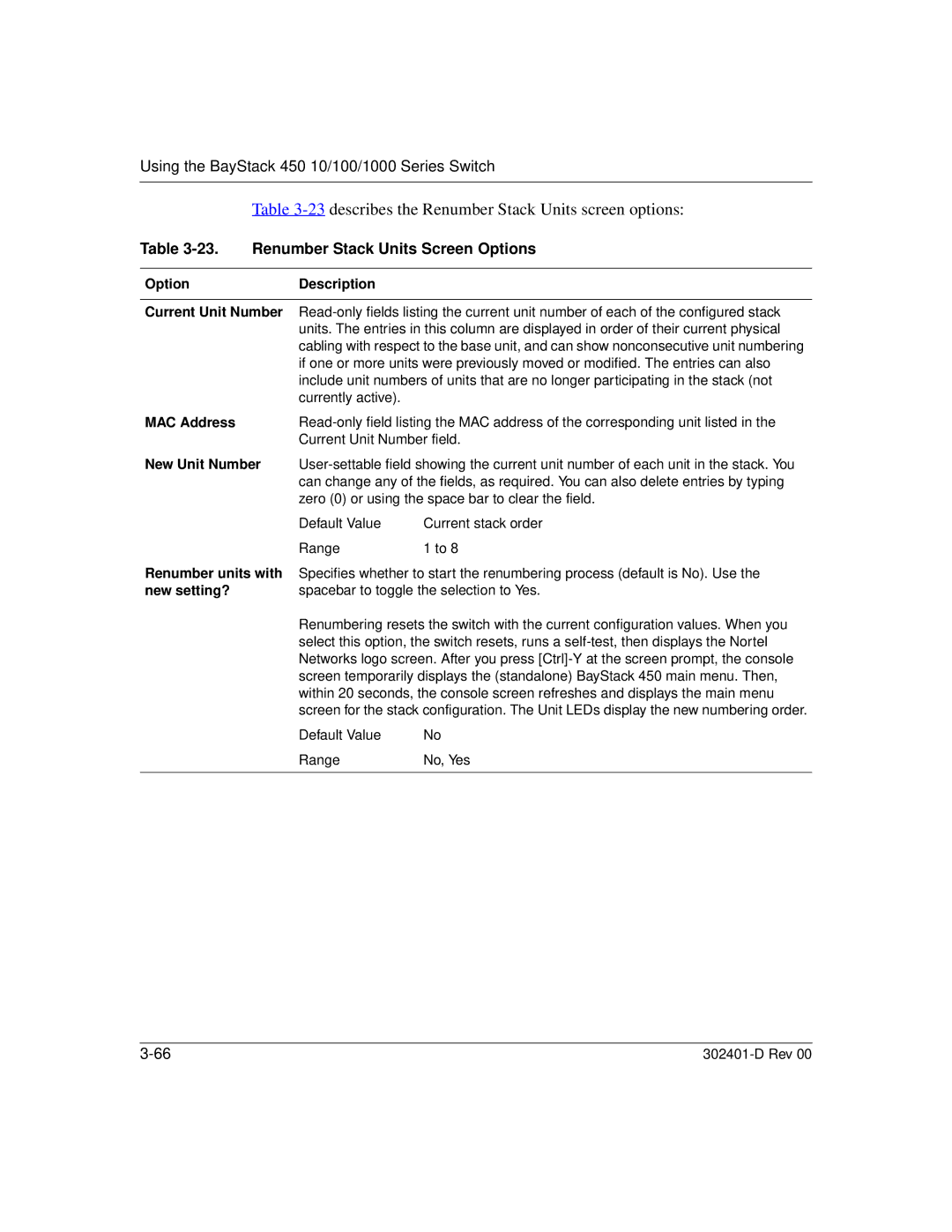Using the BayStack 450 10/100/1000 Series Switch
Table 3-23 describes the Renumber Stack Units screen options:
Table 3-23. Renumber Stack Units Screen Options
Option | Description |
|
|
| |
Current Unit Number | ||
| units. The entries in this column are displayed in order of their current physical | |
| cabling with respect to the base unit, and can show nonconsecutive unit numbering | |
| if one or more units were previously moved or modified. The entries can also | |
| include unit numbers of units that are no longer participating in the stack (not | |
| currently active). |
|
MAC Address | ||
| Current Unit Number field. | |
New Unit Number | ||
| can change any of the fields, as required. You can also delete entries by typing | |
| zero (0) or using the space bar to clear the field. | |
| Default Value | Current stack order |
| Range | 1 to 8 |
Renumber units with | Specifies whether to start the renumbering process (default is No). Use the | |
new setting? | spacebar to toggle the selection to Yes. | |
Renumbering resets the switch with the current configuration values. When you select this option, the switch resets, runs a
Default Value | No |
Range | No, Yes |
|
|