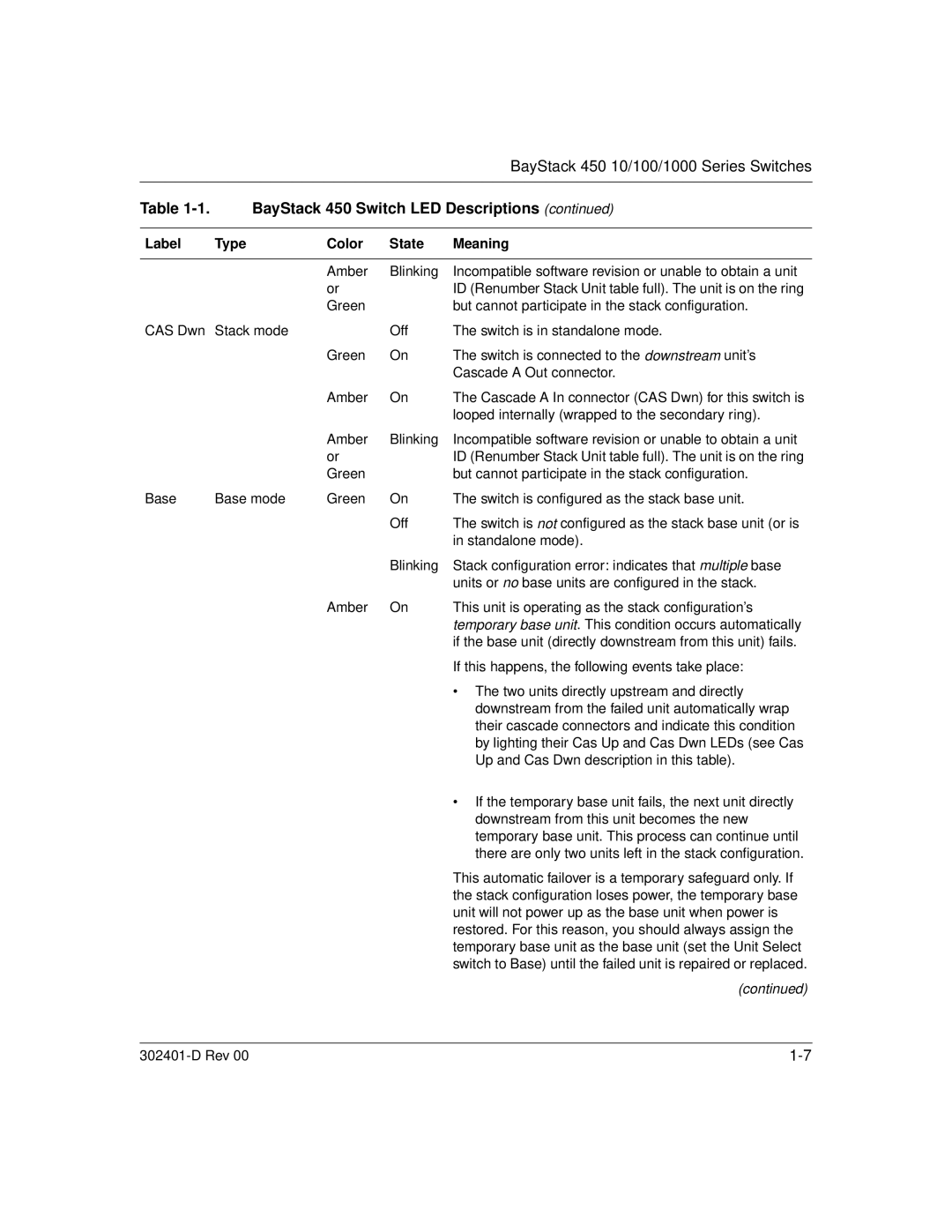|
|
|
| BayStack 450 10/100/1000 Series Switches |
|
| |||
Table | BayStack 450 Switch LED Descriptions (continued) | |||
|
|
|
|
|
Label | Type | Color | State | Meaning |
|
|
|
|
|
|
| Amber | Blinking | Incompatible software revision or unable to obtain a unit |
|
| or |
| ID (Renumber Stack Unit table full). The unit is on the ring |
|
| Green |
| but cannot participate in the stack configuration. |
CAS Dwn | Stack mode |
| Off | The switch is in standalone mode. |
|
| Green | On | The switch is connected to the downstream unit’s |
|
|
|
| Cascade A Out connector. |
|
| Amber | On | The Cascade A In connector (CAS Dwn) for this switch is |
|
|
|
| looped internally (wrapped to the secondary ring). |
|
| Amber | Blinking | Incompatible software revision or unable to obtain a unit |
|
| or |
| ID (Renumber Stack Unit table full). The unit is on the ring |
|
| Green |
| but cannot participate in the stack configuration. |
Base | Base mode | Green | On | The switch is configured as the stack base unit. |
|
|
| Off | The switch is not configured as the stack base unit (or is |
|
|
|
| in standalone mode). |
|
|
| Blinking | Stack configuration error: indicates that multiple base |
|
|
|
| units or no base units are configured in the stack. |
|
| Amber | On | This unit is operating as the stack configuration’s |
|
|
|
| temporary base unit. This condition occurs automatically |
|
|
|
| if the base unit (directly downstream from this unit) fails. |
|
|
|
| If this happens, the following events take place: |
|
|
|
| • The two units directly upstream and directly |
|
|
|
| downstream from the failed unit automatically wrap |
|
|
|
| their cascade connectors and indicate this condition |
|
|
|
| by lighting their Cas Up and Cas Dwn LEDs (see Cas |
|
|
|
| Up and Cas Dwn description in this table). |
|
|
|
| • If the temporary base unit fails, the next unit directly |
|
|
|
| downstream from this unit becomes the new |
|
|
|
| temporary base unit. This process can continue until |
|
|
|
| there are only two units left in the stack configuration. |
|
|
|
| This automatic failover is a temporary safeguard only. If |
|
|
|
| the stack configuration loses power, the temporary base |
|
|
|
| unit will not power up as the base unit when power is |
|
|
|
| restored. For this reason, you should always assign the |
|
|
|
| temporary base unit as the base unit (set the Unit Select |
|
|
|
| switch to Base) until the failed unit is repaired or replaced. |
|
|
|
| (continued) |
|
|
|
| |
|
| |||
Page 33
Image 33