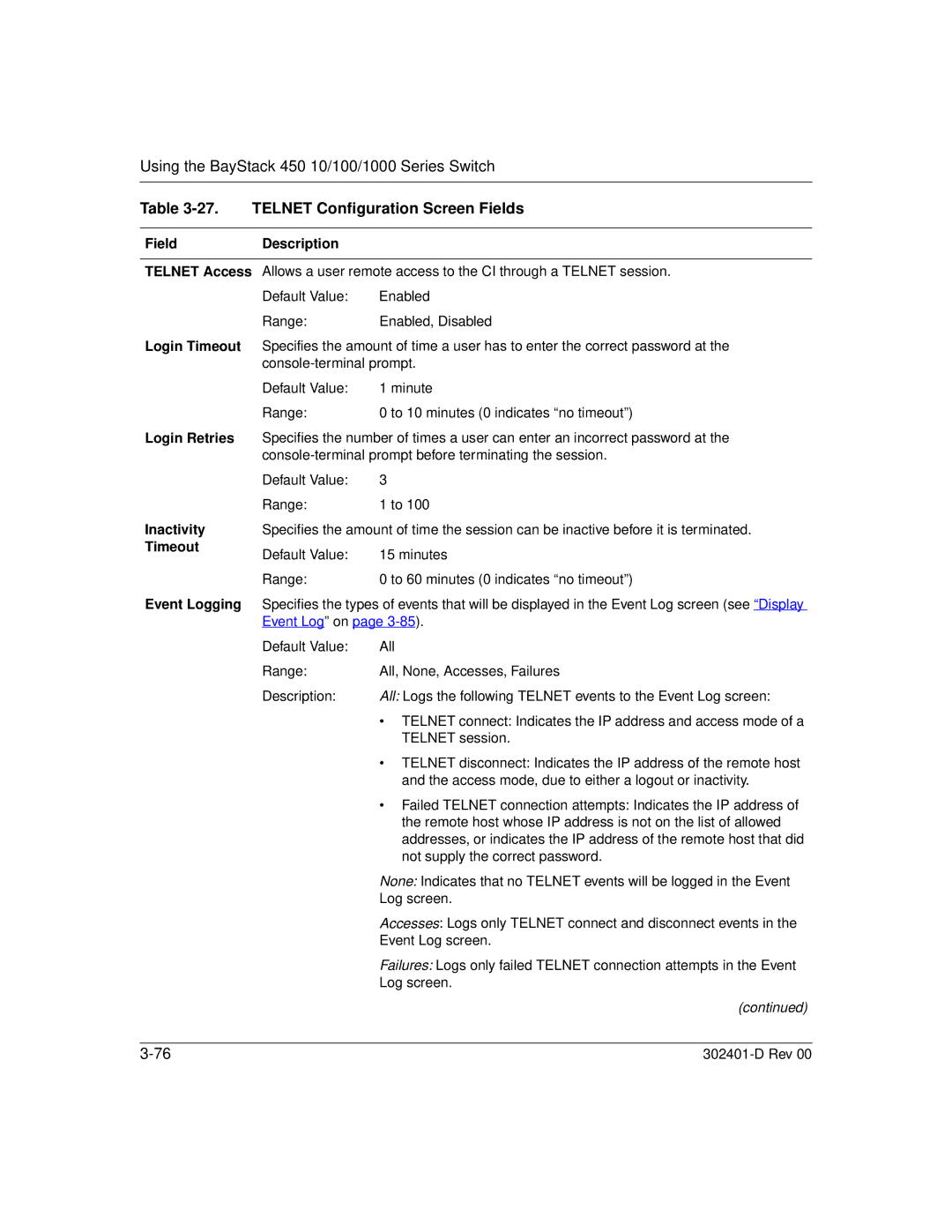Using the BayStack 450 10/100/1000 Series Switch
Table 3-27. TELNET Configuration Screen Fields
FieldDescription
TELNET Access Allows a user remote access to the CI through a TELNET session.
Default Value: Enabled
Range: | Enabled, Disabled |
Login Timeout Specifies the amount of time a user has to enter the correct password at the
Default Value: | 1 minute |
Range: | 0 to 10 minutes (0 indicates “no timeout”) |
Login Retries Specifies the number of times a user can enter an incorrect password at the
Inactivity
Timeout
Event Logging
Default Value: 3
Range: | 1 to 100 |
Specifies the amount of time the session can be inactive before it is terminated.
Default Value: | 15 minutes |
Range: | 0 to 60 minutes (0 indicates “no timeout”) |
Specifies the types of events that will be displayed in the Event Log screen (see “Display Event Log” on page
Default Value: All
Range: | All, None, Accesses, Failures |
Description: All: Logs the following TELNET events to the Event Log screen:
•TELNET connect: Indicates the IP address and access mode of a TELNET session.
•TELNET disconnect: Indicates the IP address of the remote host and the access mode, due to either a logout or inactivity.
•Failed TELNET connection attempts: Indicates the IP address of the remote host whose IP address is not on the list of allowed addresses, or indicates the IP address of the remote host that did not supply the correct password.
None: Indicates that no TELNET events will be logged in the Event Log screen.
Accesses: Logs only TELNET connect and disconnect events in the Event Log screen.
Failures: Logs only failed TELNET connection attempts in the Event Log screen.
(continued)