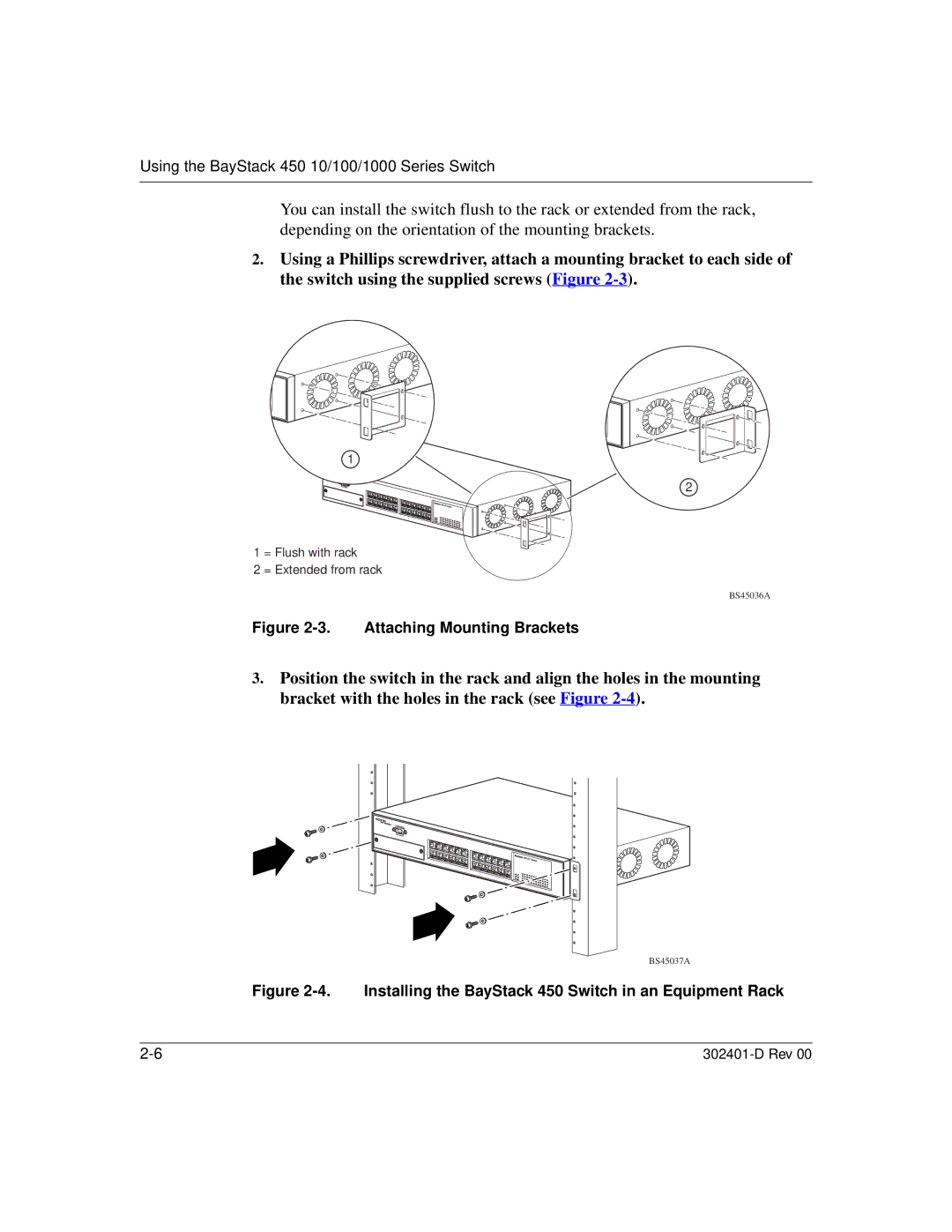Using the BayStack 450 10/100/1000 Series Switch
You can install the switch flush to the rack or extended from the rack, depending on the orientation of the mounting brackets.
2.Using a Phillips screwdriver, attach a mounting bracket to each side of the switch using the supplied screws (Figure
1
2
1 = Flush with rack
2 = Extended from rack
BS45036A
Figure 2-3. Attaching Mounting Brackets
3.Position the switch in the rack and align the holes in the mounting bracket with the holes in the rack (see Figure
BS45037A