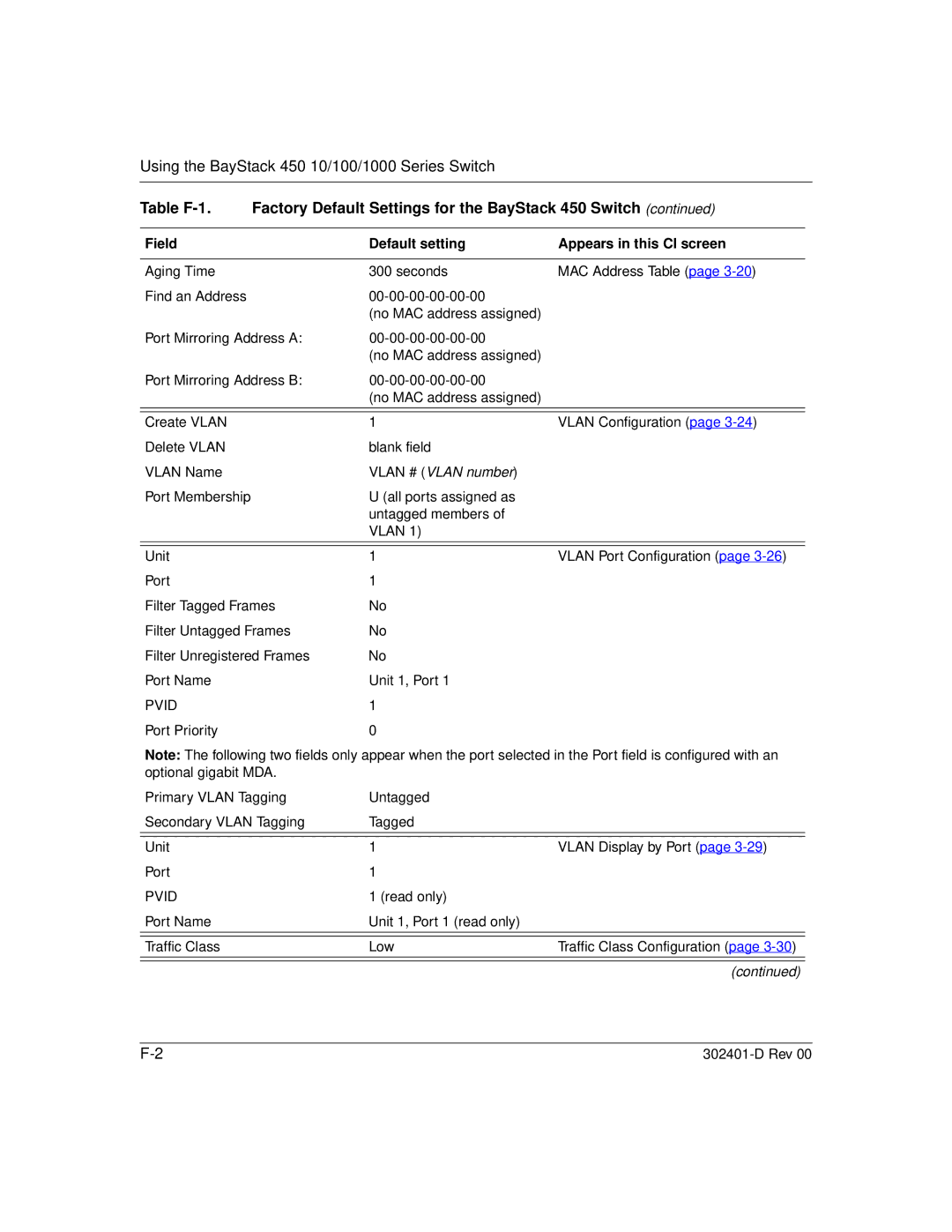Using the BayStack 450 10/100/1000 Series Switch
Table | Factory Default Settings for the BayStack 450 Switch (continued) | ||
|
|
|
|
Field |
| Default setting | Appears in this CI screen |
|
|
|
|
Aging Time |
| 300 seconds | MAC Address Table (page |
Find an Address |
|
| |
|
| (no MAC address assigned) |
|
Port Mirroring Address A: |
| ||
|
| (no MAC address assigned) |
|
Port Mirroring Address B: |
| ||
|
| (no MAC address assigned) |
|
|
|
|
|
|
|
|
|
Create VLAN |
| 1 | VLAN Configuration (page |
Delete VLAN |
| blank field |
|
VLAN Name |
| VLAN # (VLAN number) |
|
Port Membership |
| U (all ports assigned as |
|
|
| untagged members of |
|
|
| VLAN 1) |
|
|
|
|
|
|
|
|
|
Unit |
| 1 | VLAN Port Configuration (page |
Port |
| 1 |
|
Filter Tagged Frames | No |
| |
Filter Untagged Frames | No |
| |
Filter Unregistered Frames | No |
| |
Port Name |
| Unit 1, Port 1 |
|
PVID |
| 1 |
|
Port Priority |
| 0 |
|
Note: The following two fields only appear when the port selected in the Port field is configured with an optional gigabit MDA.
Primary VLAN Tagging | Untagged |
|
Secondary VLAN Tagging | Tagged |
|
|
|
|
|
|
|
Unit | 1 | VLAN Display by Port (page |
Port | 1 |
|
PVID | 1 (read only) |
|
Port Name | Unit 1, Port 1 (read only) |
|
|
|
|
|
|
|
Traffic Class | Low | Traffic Class Configuration (page |
|
|
|
|
|
|
|
| (continued) |