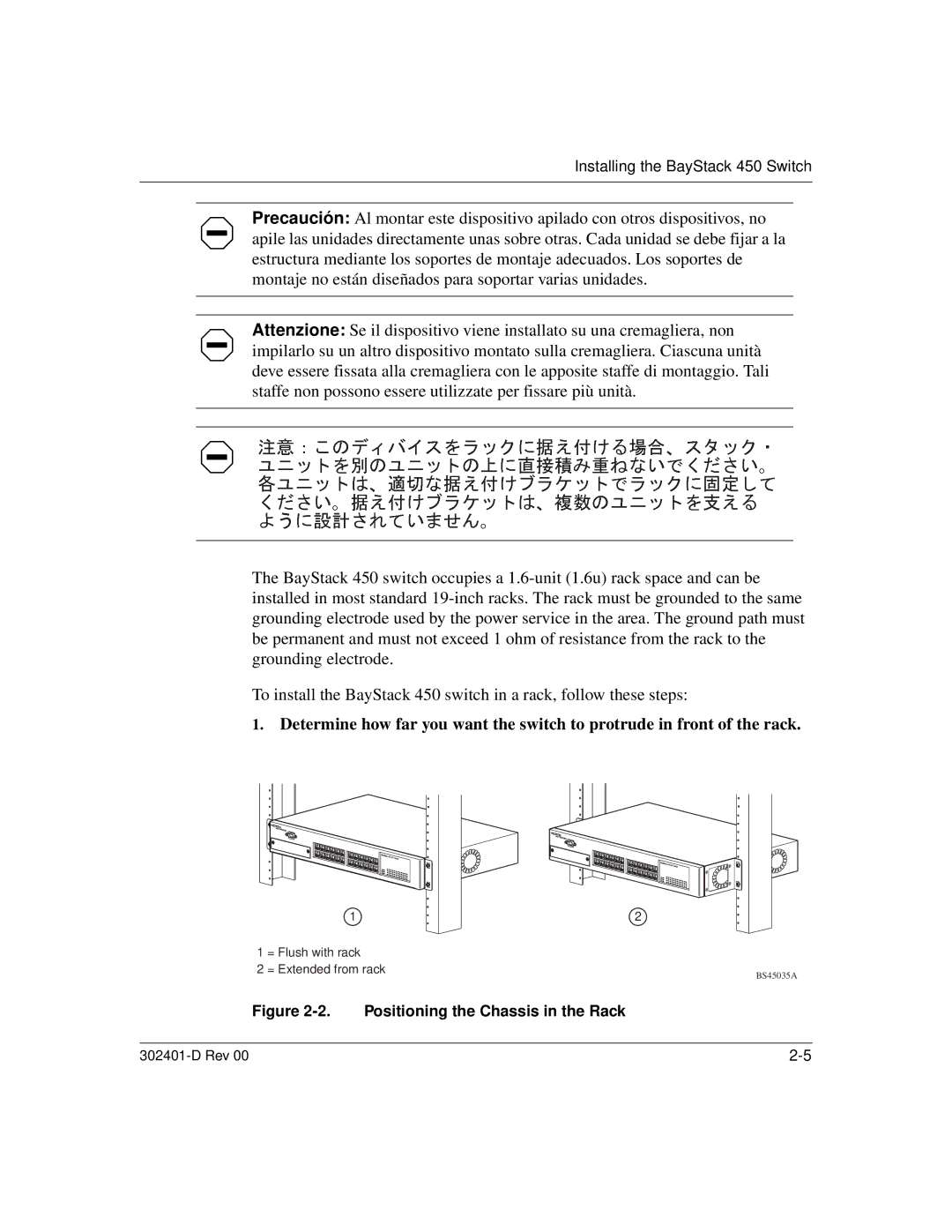Installing the BayStack 450 Switch
Precaución: Al montar este dispositivo apilado con otros dispositivos, no apile las unidades directamente unas sobre otras. Cada unidad se debe fijar a la estructura mediante los soportes de montaje adecuados. Los soportes de montaje no están diseñados para soportar varias unidades.
Attenzione: Se il dispositivo viene installato su una cremagliera, non impilarlo su un altro dispositivo montato sulla cremagliera. Ciascuna unità deve essere fissata alla cremagliera con le apposite staffe di montaggio. Tali staffe non possono essere utilizzate per fissare più unità.
The BayStack 450 switch occupies a
To install the BayStack 450 switch in a rack, follow these steps:
1.Determine how far you want the switch to protrude in front of the rack.
1 | 2 |
1 = Flush with rack
2 = Extended from rack
BS45035A
Figure 2-2. Positioning the Chassis in the Rack
|