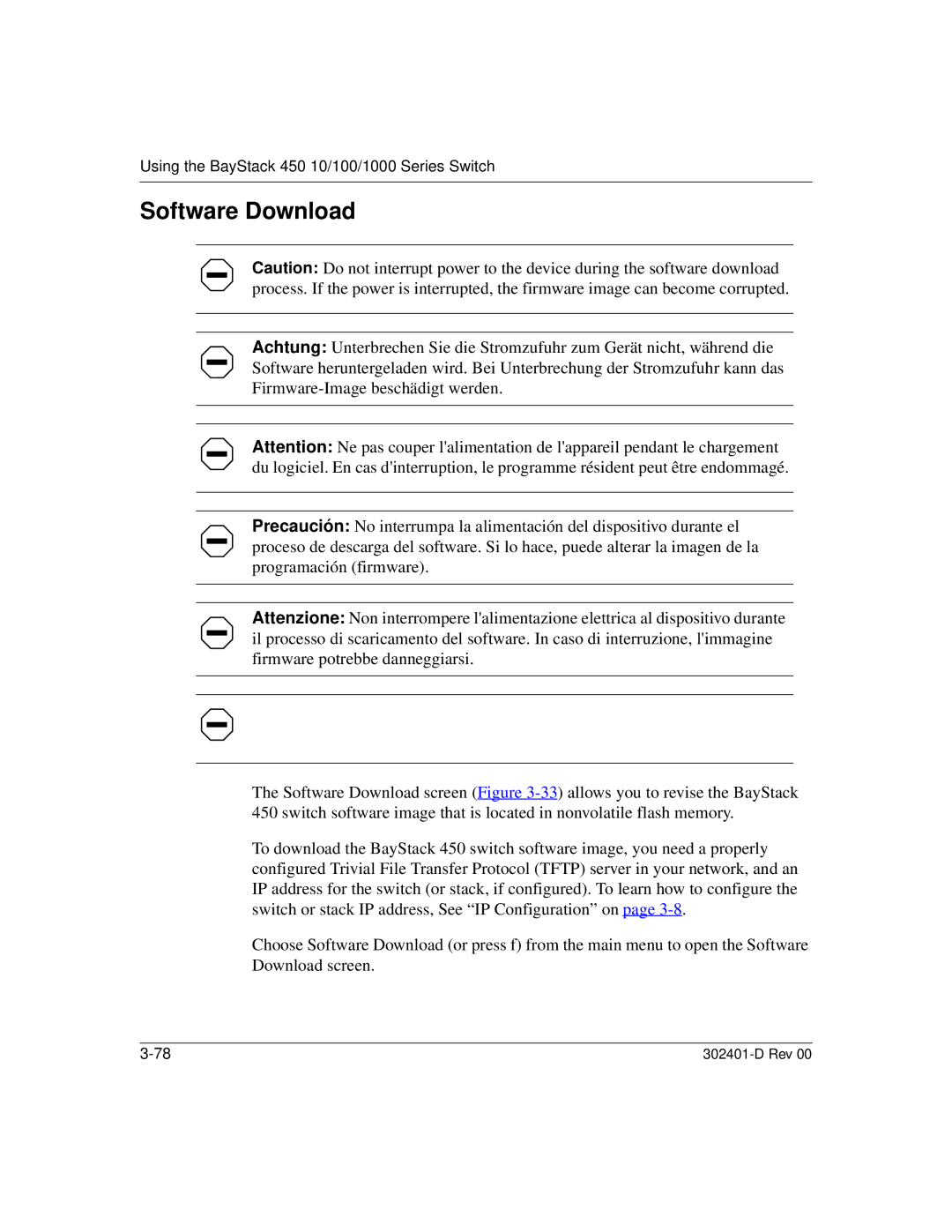Using the BayStack 450 10/100/1000 Series Switch
Software Download
Caution: Do not interrupt power to the device during the software download process. If the power is interrupted, the firmware image can become corrupted.
Achtung: Unterbrechen Sie die Stromzufuhr zum Gerät nicht, während die Software heruntergeladen wird. Bei Unterbrechung der Stromzufuhr kann das
Attention: Ne pas couper l'alimentation de l'appareil pendant le chargement
du logiciel. En cas d'interruption, le programme résident peut être endommagé.
Precaución: No interrumpa la alimentación del dispositivo durante el proceso de descarga del software. Si lo hace, puede alterar la imagen de la programación (firmware).
Attenzione: Non interrompere l'alimentazione elettrica al dispositivo durante il processo di scaricamento del software. In caso di interruzione, l'immagine firmware potrebbe danneggiarsi.
The Software Download screen (Figure
To download the BayStack 450 switch software image, you need a properly configured Trivial File Transfer Protocol (TFTP) server in your network, and an IP address for the switch (or stack, if configured). To learn how to configure the switch or stack IP address, See “IP Configuration” on page
Choose Software Download (or press f) from the main menu to open the Software Download screen.