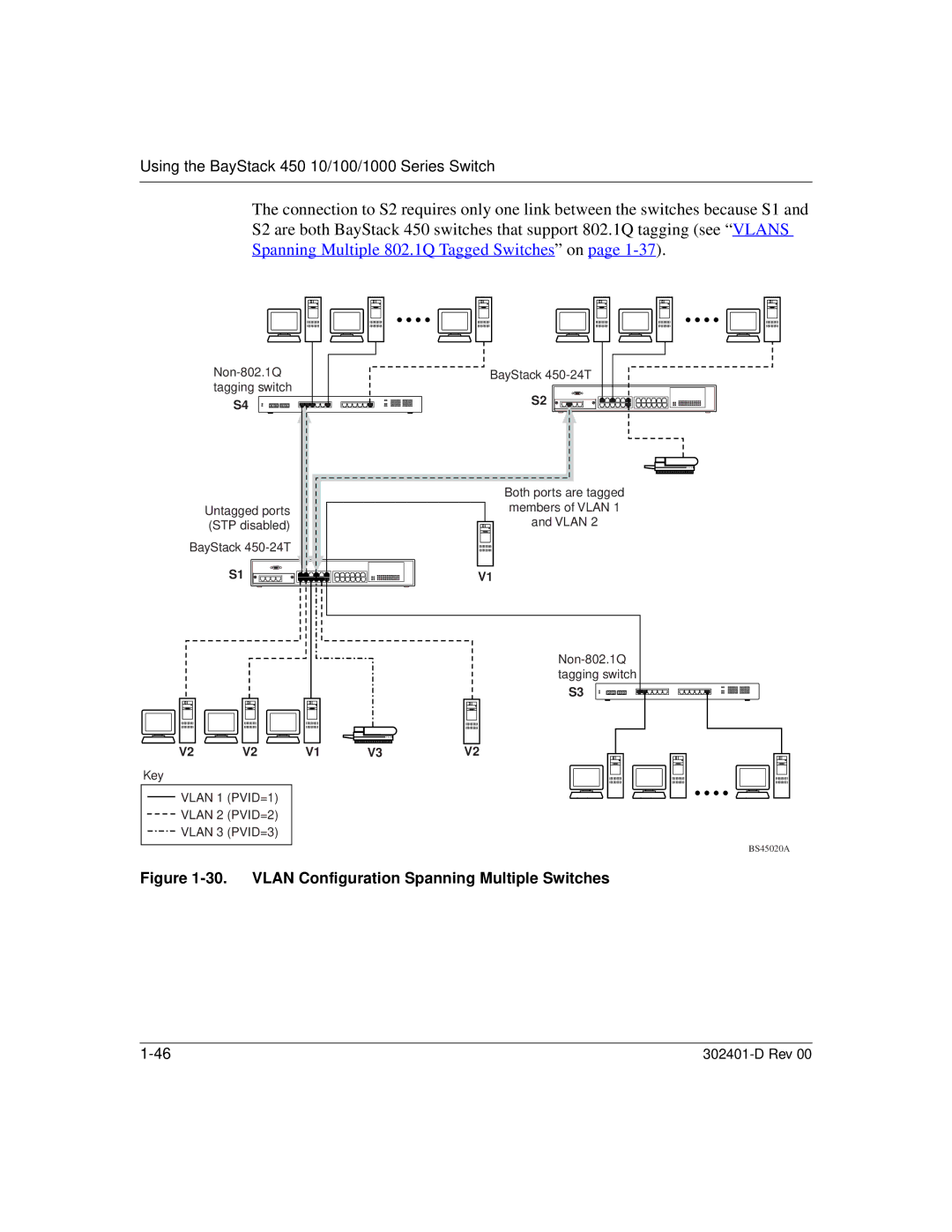Using the BayStack 450 10/100/1000 Series Switch
The connection to S2 requires only one link between the switches because S1 and S2 are both BayStack 450 switches that support 802.1Q tagging (see “ VLANS Spanning Multiple 802.1Q Tagged Switches” on page
S4 |
Untagged ports |
(STP disabled) |
BayStack |
S1 |
BayStack
S2 ![]()
Both ports are tagged members of VLAN 1 and VLAN 2
V1
S3
V2 | V2 | V1 | V3 | V2 |
Key
VLAN 1 (PVID=1)
VLAN 2 (PVID=2)
VLAN 3 (PVID=3)
BS45020A