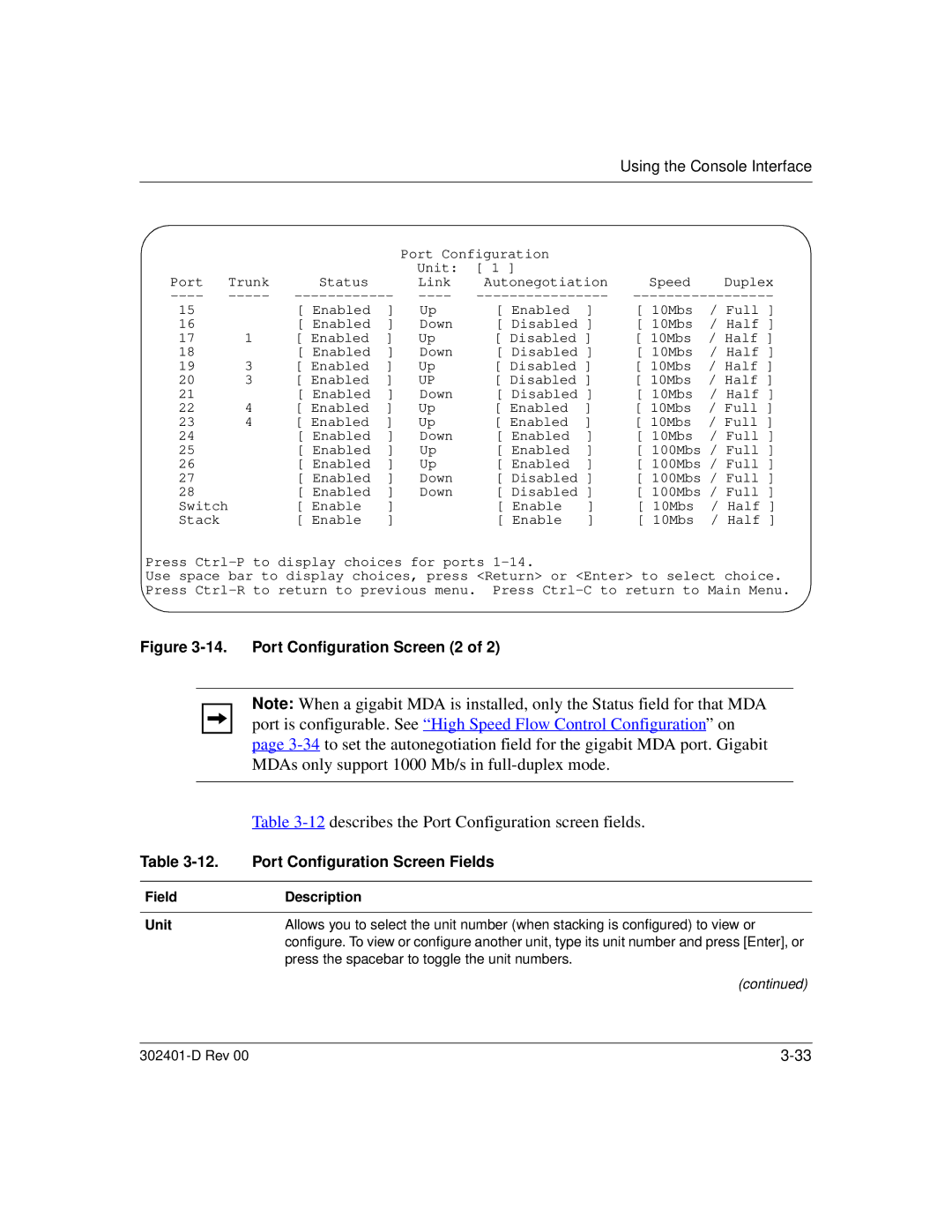Using the Console Interface
|
|
|
| Port Configuration |
|
|
| |
|
|
|
| Unit: | [ 1 ] |
|
|
|
Port | Trunk | Status |
| Link | Autonegotiation | Speed | Duplex | |
15 |
| [ Enabled | ] | Up | [ Enabled | ] | [ 10Mbs | / Full ] |
16 |
| [ Enabled | ] | Down | [ Disabled ] | [ 10Mbs | / Half ] | |
17 | 1 | [ Enabled | ] | Up | [ Disabled ] | [ 10Mbs | / Half ] | |
18 |
| [ Enabled | ] | Down | [ Disabled ] | [ 10Mbs | / Half ] | |
19 | 3 | [ Enabled | ] | Up | [ Disabled ] | [ 10Mbs | / Half ] | |
20 | 3 | [ Enabled | ] | UP | [ Disabled ] | [ 10Mbs | / Half ] | |
21 |
| [ Enabled | ] | Down | [ Disabled ] | [ 10Mbs | / Half ] | |
22 | 4 | [ Enabled | ] | Up | [ Enabled | ] | [ 10Mbs | / Full ] |
23 | 4 | [ Enabled | ] | Up | [ Enabled | ] | [ 10Mbs | / Full ] |
24 |
| [ Enabled | ] | Down | [ Enabled | ] | [ 10Mbs | / Full ] |
25 |
| [ Enabled | ] | Up | [ Enabled | ] | [ 100Mbs / Full ] | |
26 |
| [ Enabled | ] | Up | [ Enabled | ] | [ 100Mbs / Full ] | |
27 |
| [ Enabled | ] | Down | [ Disabled ] | [ 100Mbs / Full ] | ||
28 |
| [ Enabled | ] | Down | [ Disabled ] | [ 100Mbs / Full ] | ||
Switch |
| [ Enable | ] |
| [ Enable | ] | [ 10Mbs | / Half ] |
Stack |
| [ Enable | ] |
| [ Enable | ] | [ 10Mbs | / Half ] |
Press
Use space bar to display choices, press <Return> or <Enter> to select choice. Press
Figure | Port Configuration Screen (2 of 2) | ||||
|
|
|
|
|
|
|
|
|
| Note: When a gigabit MDA is installed, only the Status field for that MDA | |
|
|
|
| ||
|
|
|
| port is configurable. See “ High Speed Flow Control Configuration” on | |
|
|
|
| page | |
|
|
|
| MDAs only support 1000 Mb/s in | |
|
|
|
|
|
|
|
|
|
| Table | |
Table | Port Configuration Screen Fields | ||||
|
| ||||
Field | Description | ||||
|
| ||||
Unit | Allows you to select the unit number (when stacking is configured) to view or | ||||
|
|
|
| configure. To view or configure another unit, type its unit number and press [Enter], or | |
|
|
|
| press the spacebar to toggle the unit numbers. | |
|
|
|
| (continued) | |
|
|
|
|
|
|
| |||||