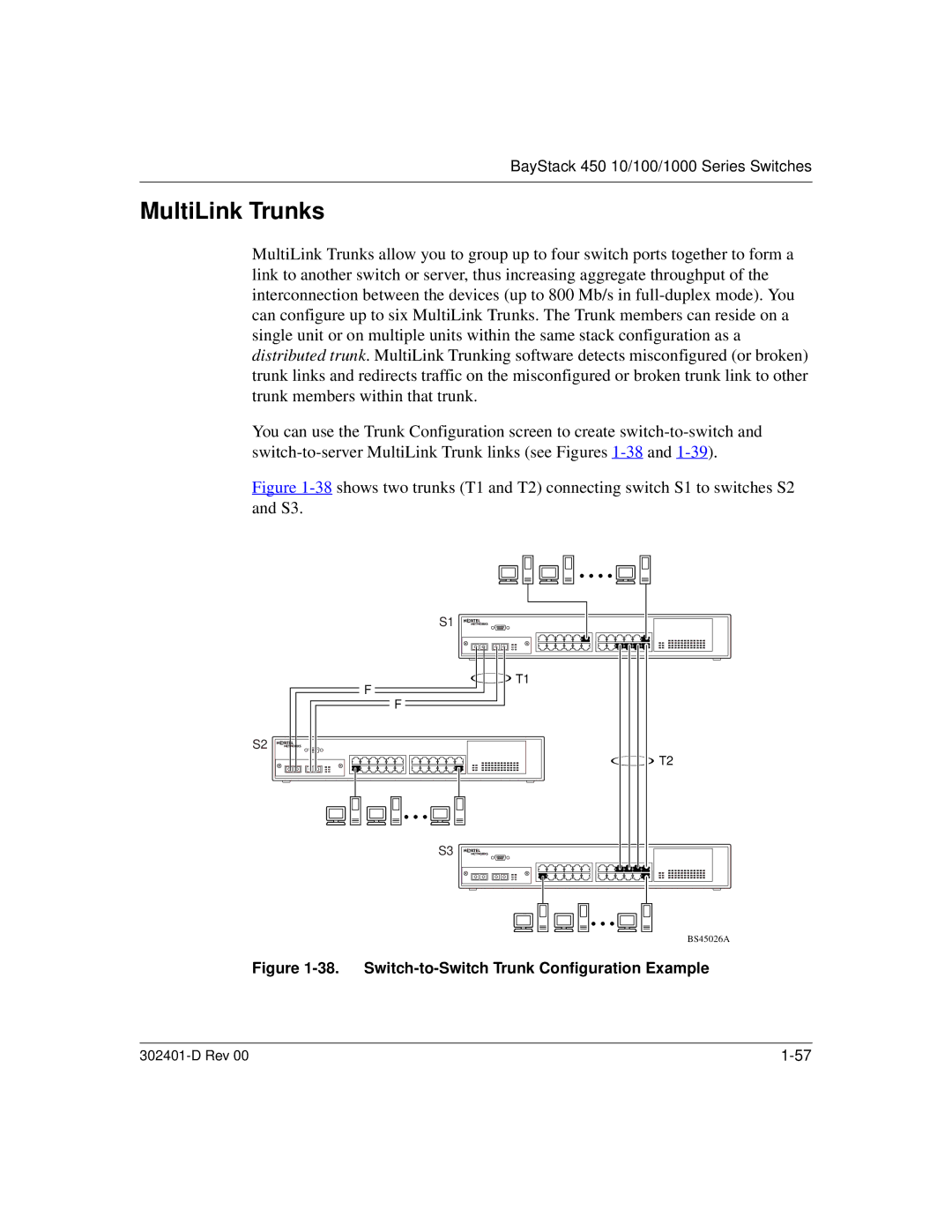BayStack 450 10/100/1000 Series Switches
MultiLink Trunks
MultiLink Trunks allow you to group up to four switch ports together to form a link to another switch or server, thus increasing aggregate throughput of the interconnection between the devices (up to 800 Mb/s in
You can use the Trunk Configuration screen to create
Figure 1-38 shows two trunks (T1 and T2) connecting switch S1 to switches S2 and S3.
S1 |
T1 |
F |
F |
S2 |
T2 |
S3 |
BS45026A |
Figure 1-38. Switch-to-Switch Trunk Configuration Example
|