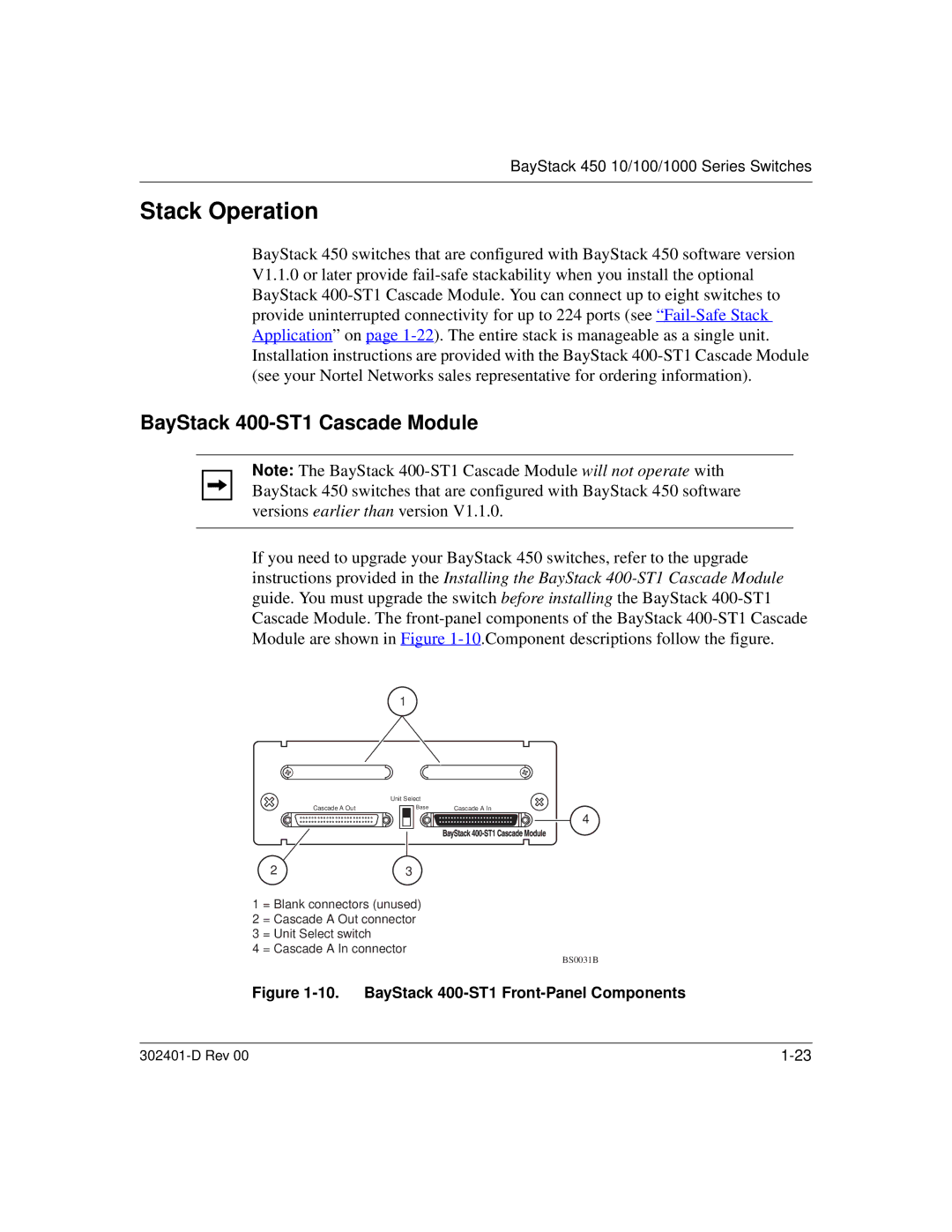BayStack 450 10/100/1000 Series Switches
Stack Operation
BayStack 450 switches that are configured with BayStack 450 software version V1.1.0 or later provide
BayStack 400-ST1 Cascade Module
Note: The BayStack
If you need to upgrade your BayStack 450 switches, refer to the upgrade instructions provided in the Installing the BayStack
1
| Unit Select |
| ||
Cascade A Out |
|
| Base | Cascade A In |
|
| |||
4
23
1 = Blank connectors (unused)
2 = Cascade A Out connector
3 = Unit Select switch
4 = Cascade A In connector
BS0031B
Figure 1-10. BayStack 400-ST1 Front-Panel Components
|