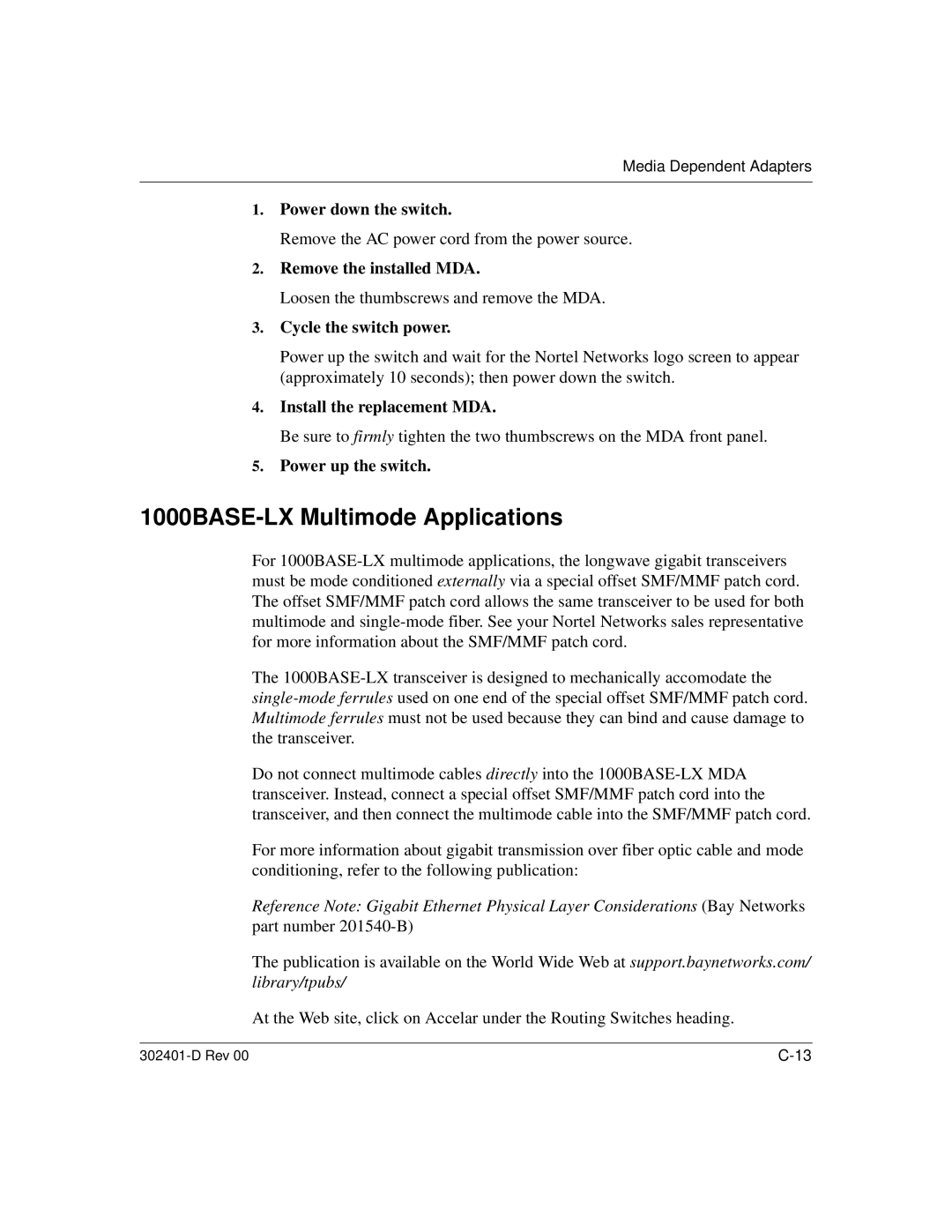Media Dependent Adapters
1.Power down the switch.
Remove the AC power cord from the power source.
2.Remove the installed MDA.
Loosen the thumbscrews and remove the MDA.
3.Cycle the switch power.
Power up the switch and wait for the Nortel Networks logo screen to appear (approximately 10 seconds); then power down the switch.
4.Install the replacement MDA.
Be sure to firmly tighten the two thumbscrews on the MDA front panel.
5.Power up the switch.
1000BASE-LX Multimode Applications
For
The
Do not connect multimode cables directly into the
For more information about gigabit transmission over fiber optic cable and mode conditioning, refer to the following publication:
Reference Note: Gigabit Ethernet Physical Layer Considerations (Bay Networks part number
The publication is available on the World Wide Web at support.baynetworks.com/ library/tpubs/
At the Web site, click on Accelar under the Routing Switches heading.
|