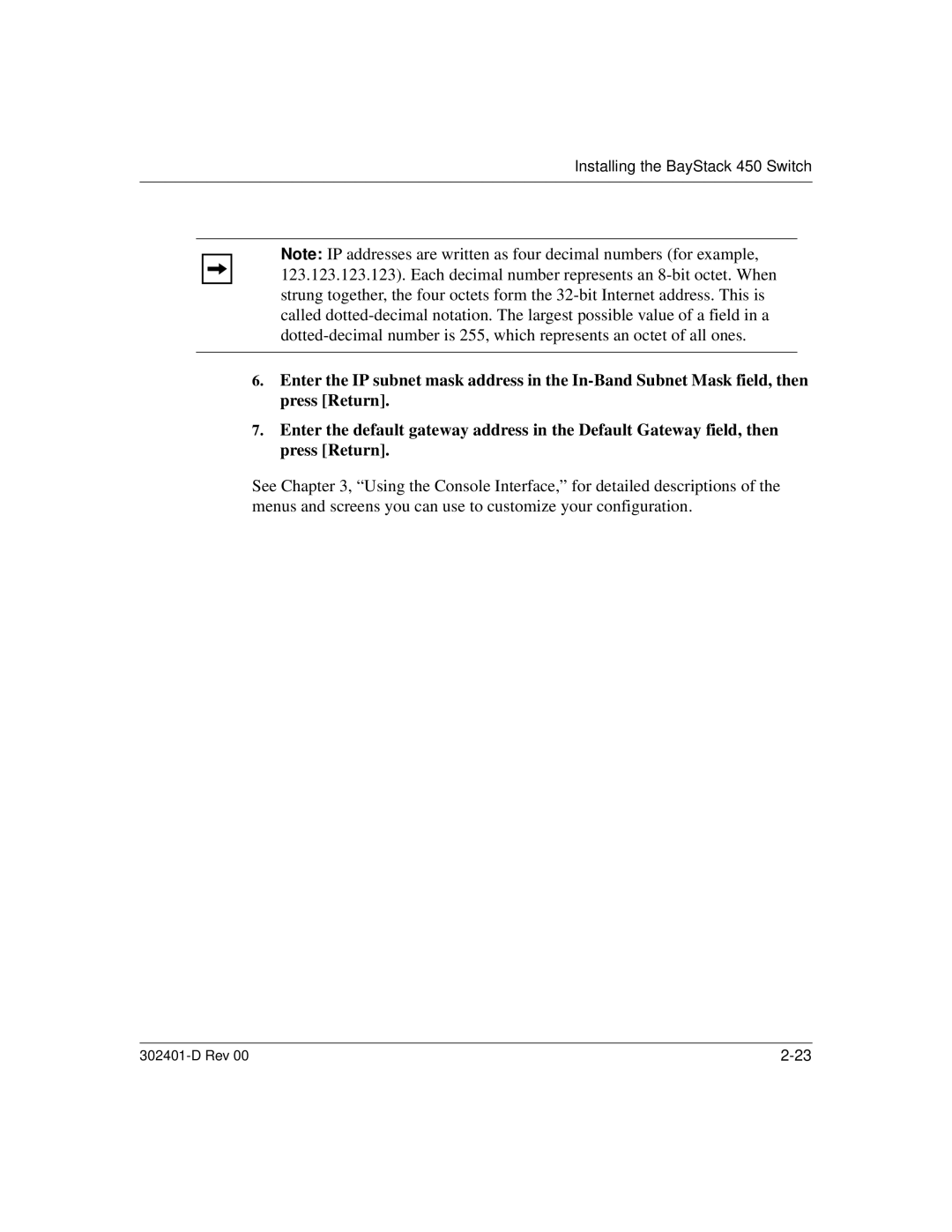Installing the BayStack 450 Switch
Note: IP addresses are written as four decimal numbers (for example, 123.123.123.123). Each decimal number represents an
6.Enter the IP subnet mask address in the
7.Enter the default gateway address in the Default Gateway field, then press [Return].
See Chapter 3, “Using the Console Interface,” for detailed descriptions of the menus and screens you can use to customize your configuration.
|