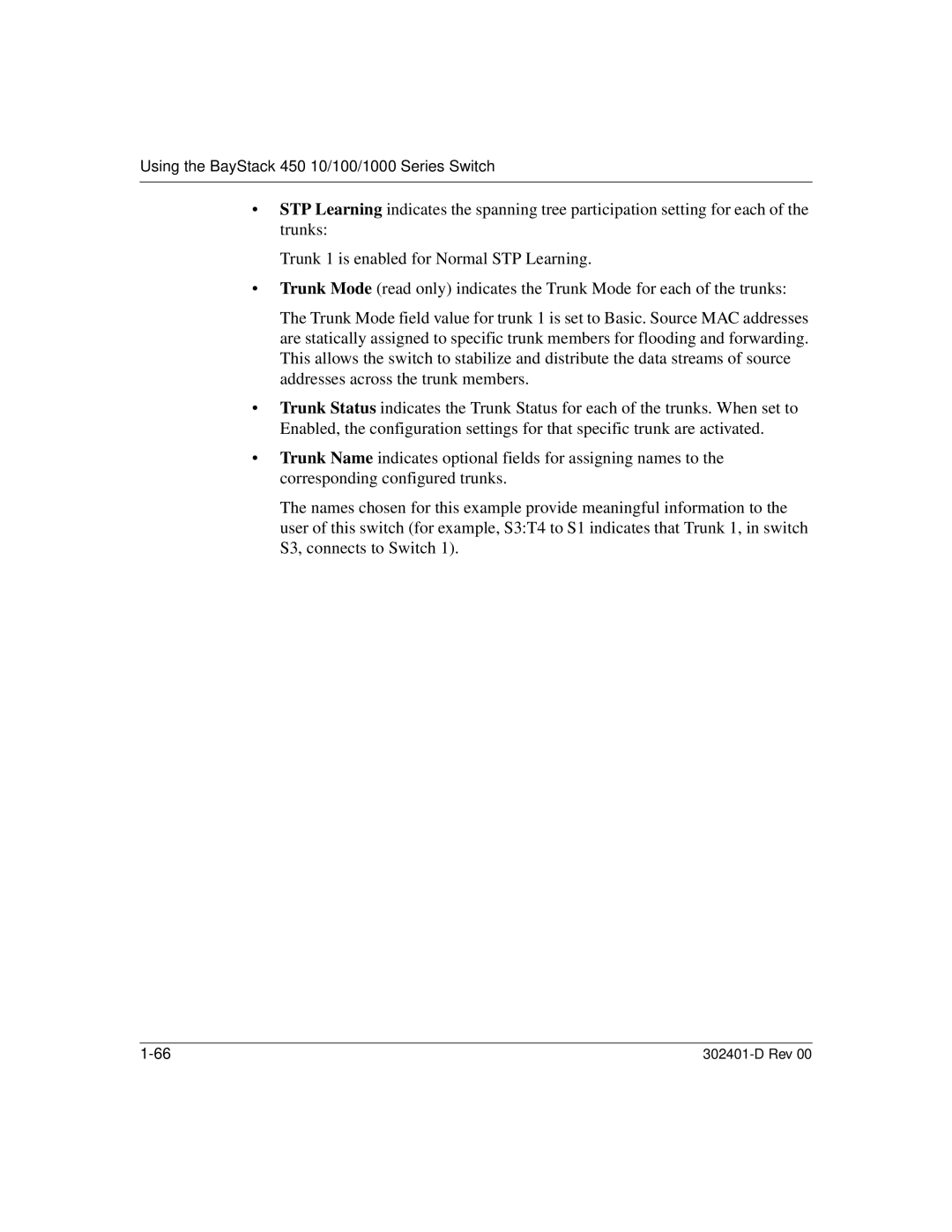Using the BayStack 450 10/100/1000 Series Switch
•STP Learning indicates the spanning tree participation setting for each of the trunks:
Trunk 1 is enabled for Normal STP Learning.
•Trunk Mode (read only) indicates the Trunk Mode for each of the trunks:
The Trunk Mode field value for trunk 1 is set to Basic. Source MAC addresses are statically assigned to specific trunk members for flooding and forwarding. This allows the switch to stabilize and distribute the data streams of source addresses across the trunk members.
•Trunk Status indicates the Trunk Status for each of the trunks. When set to Enabled, the configuration settings for that specific trunk are activated.
•Trunk Name indicates optional fields for assigning names to the corresponding configured trunks.
The names chosen for this example provide meaningful information to the user of this switch (for example, S3:T4 to S1 indicates that Trunk 1, in switch S3, connects to Switch 1).