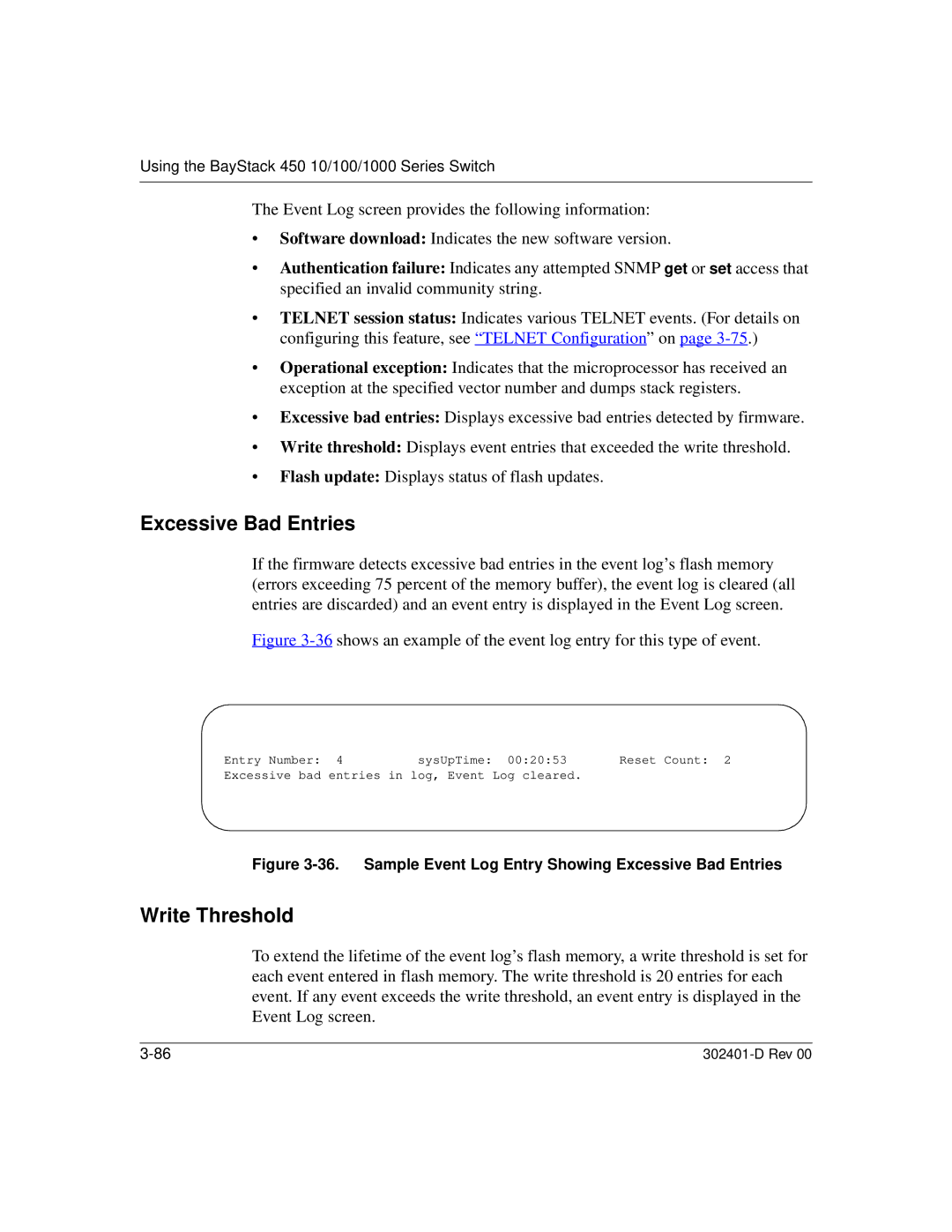Using the BayStack 450 10/100/1000 Series Switch
The Event Log screen provides the following information:
•Software download: Indicates the new software version.
•Authentication failure: Indicates any attempted SNMP get or set access that specified an invalid community string.
•TELNET session status: Indicates various TELNET events. (For details on configuring this feature, see “ TELNET Configuration” on page
•Operational exception: Indicates that the microprocessor has received an exception at the specified vector number and dumps stack registers.
•Excessive bad entries: Displays excessive bad entries detected by firmware.
•Write threshold: Displays event entries that exceeded the write threshold.
•Flash update: Displays status of flash updates.
Excessive Bad Entries
If the firmware detects excessive bad entries in the event log’s flash memory (errors exceeding 75 percent of the memory buffer), the event log is cleared (all entries are discarded) and an event entry is displayed in the Event Log screen.
Figure 3-36 shows an example of the event log entry for this type of event.
Entry Number: 4 | sysUpTime: 00:20:53 | Reset Count: 2 |
Excessive bad entries in log, Event Log cleared.
Figure 3-36. Sample Event Log Entry Showing Excessive Bad Entries
Write Threshold
To extend the lifetime of the event log’s flash memory, a write threshold is set for each event entered in flash memory. The write threshold is 20 entries for each event. If any event exceeds the write threshold, an event entry is displayed in the Event Log screen.