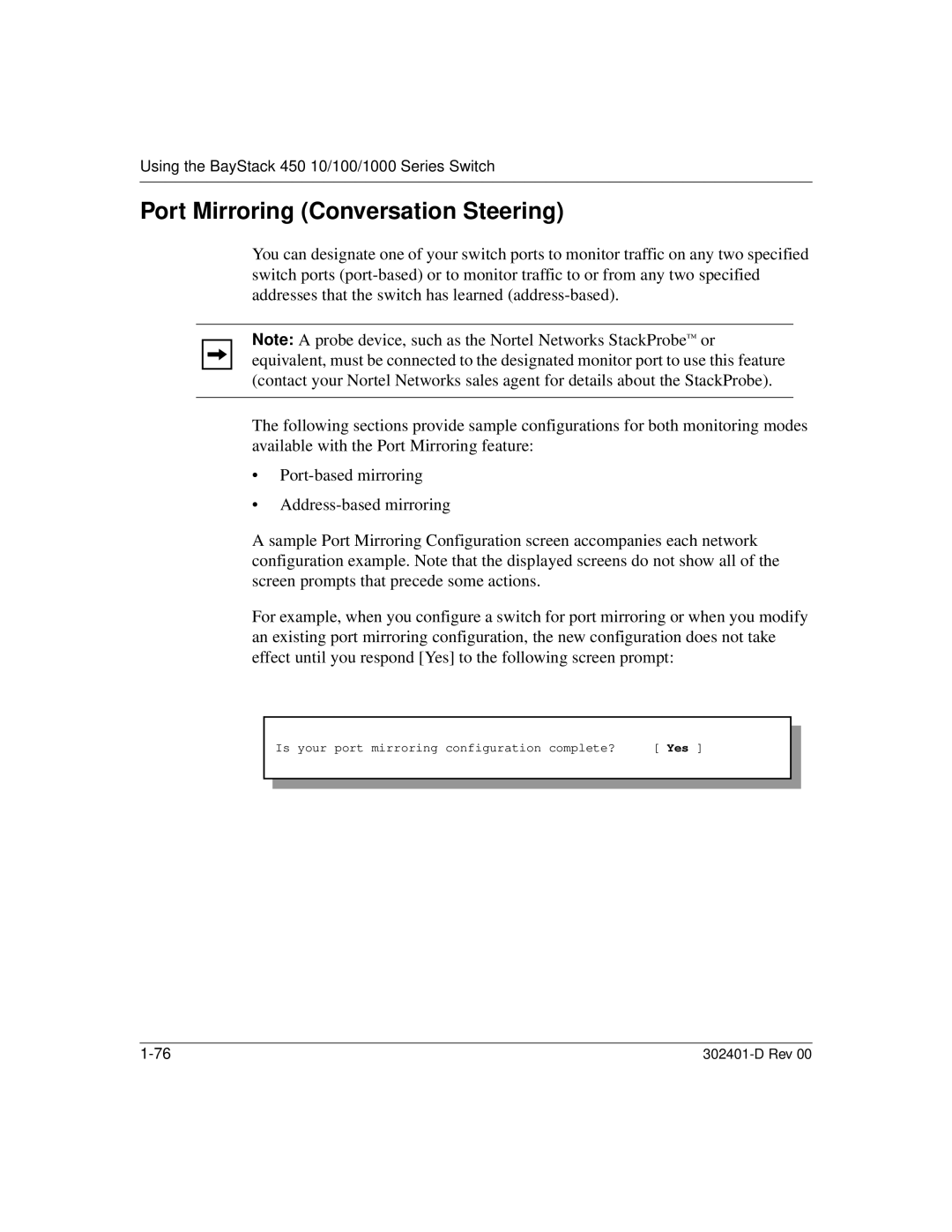Using the BayStack 450 10/100/1000 Series Switch
Port Mirroring (Conversation Steering)
You can designate one of your switch ports to monitor traffic on any two specified switch ports
Note: A probe device, such as the Nortel Networks StackProbe™ or equivalent, must be connected to the designated monitor port to use this feature (contact your Nortel Networks sales agent for details about the StackProbe).
The following sections provide sample configurations for both monitoring modes available with the Port Mirroring feature:
•
•
A sample Port Mirroring Configuration screen accompanies each network configuration example. Note that the displayed screens do not show all of the screen prompts that precede some actions.
For example, when you configure a switch for port mirroring or when you modify an existing port mirroring configuration, the new configuration does not take effect until you respond [Yes] to the following screen prompt:
| Is your port mirroring configuration complete? | [ Yes ] |
|
|
|
|
| ||
|
|
|
|
|
|
|
|
|
|