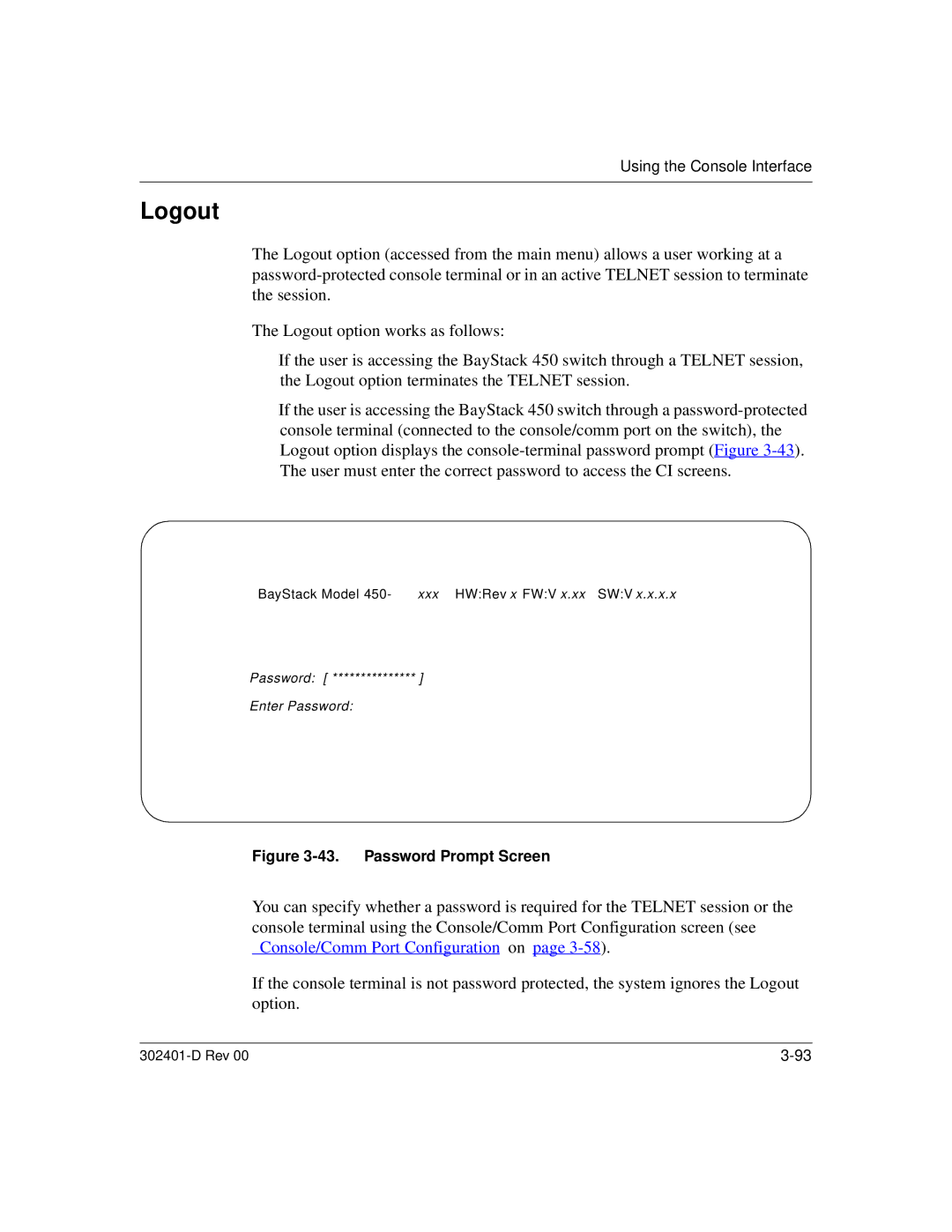Using the Console Interface
Logout
The Logout option (accessed from the main menu) allows a user working at a
The Logout option works as follows:
•If the user is accessing the BayStack 450 switch through a TELNET session, the Logout option terminates the TELNET session.
•If the user is accessing the BayStack 450 switch through a
BayStack Model
Password: [ *************** ]
Enter Password:
Figure 3-43. Password Prompt Screen
You can specify whether a password is required for the TELNET session or the console terminal using the Console/Comm Port Configuration screen (see
“ Console/Comm Port Configuration” on page 3-58).
If the console terminal is not password protected, the system ignores the Logout option.
|