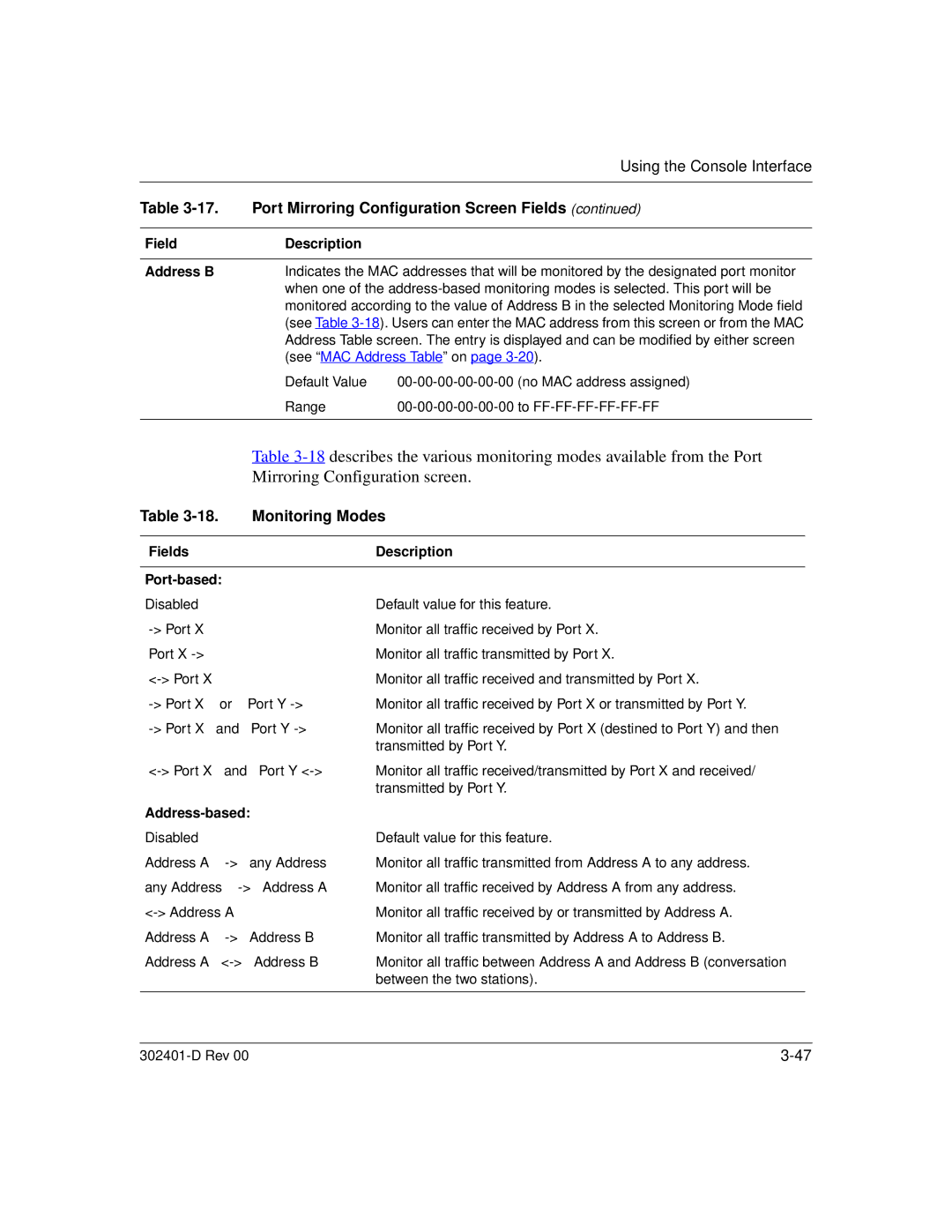|
| Using the Console Interface |
|
| |
Table | Port Mirroring Configuration Screen Fields (continued) | |
|
|
|
Field | Description |
|
|
| |
Address B | Indicates the MAC addresses that will be monitored by the designated port monitor | |
| when one of the | |
| monitored according to the value of Address B in the selected Monitoring Mode field | |
| (see Table | |
| Address Table screen. The entry is displayed and can be modified by either screen | |
| (see “MAC Address Table” on page | |
| Default Value | |
| Range | |
|
|
|
Table
Table | Monitoring Modes | ||
|
|
|
|
Fields |
|
| Description |
|
|
| |
|
|
| |
Disabled |
|
| Default value for this feature. |
|
| Monitor all traffic received by Port X. | |
Port X |
|
| Monitor all traffic transmitted by Port X. |
|
| Monitor all traffic received and transmitted by Port X. | |
or | Port Y | Monitor all traffic received by Port X or transmitted by Port Y. | |
and | Port Y | Monitor all traffic received by Port X (destined to Port Y) and then | |
|
|
| transmitted by Port Y. |
and | Port Y | Monitor all traffic received/transmitted by Port X and received/ | |
|
|
| transmitted by Port Y. |
|
| ||
Disabled |
|
| Default value for this feature. |
Address A | any Address | Monitor all traffic transmitted from Address A to any address. | |
any Address | Monitor all traffic received by Address A from any address. | ||
| Monitor all traffic received by or transmitted by Address A. | ||
Address A | Address B | Monitor all traffic transmitted by Address A to Address B. | |
Address A | Address B | Monitor all traffic between Address A and Address B (conversation | |
|
|
| between the two stations). |
|
|
|
|
|