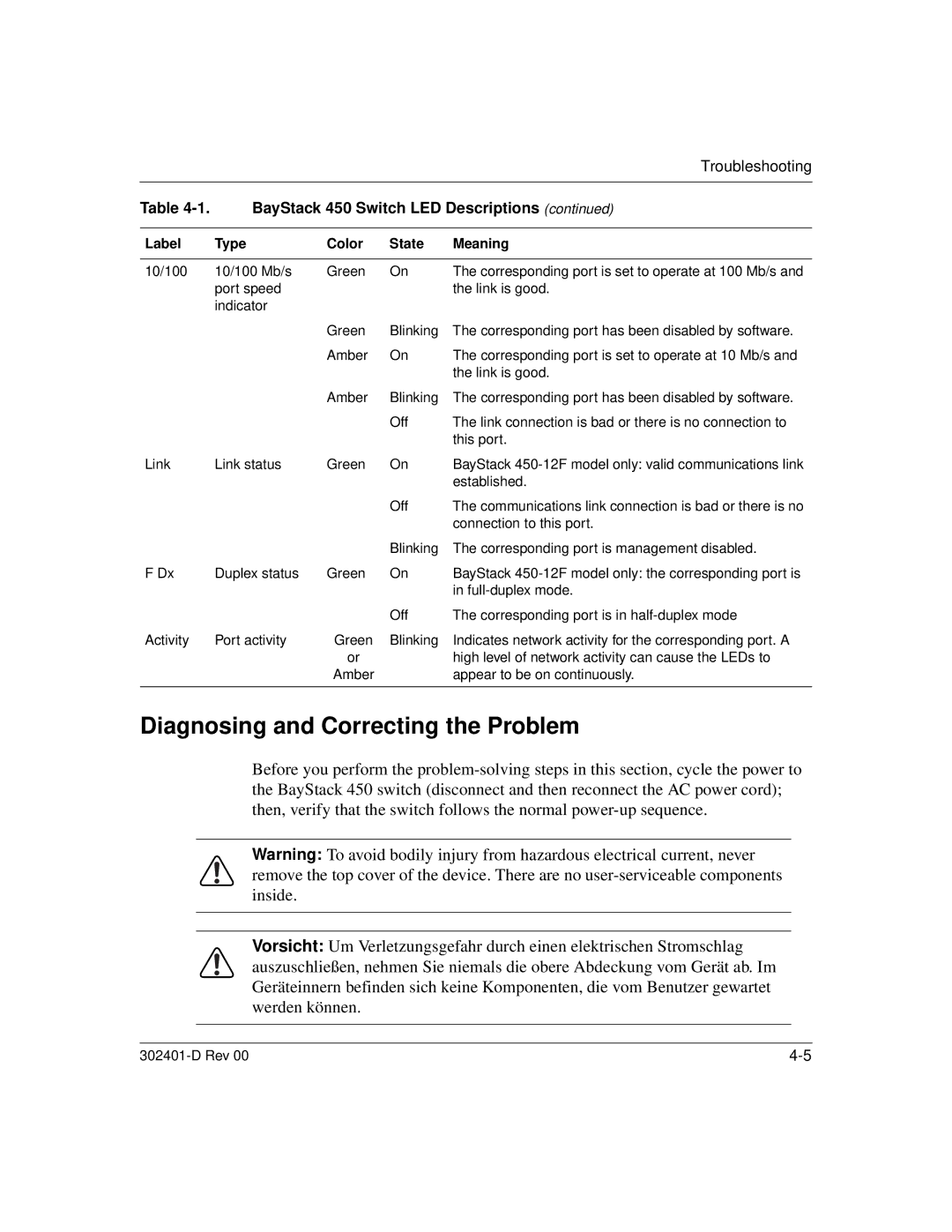|
|
|
| Troubleshooting |
|
| |||
Table | BayStack 450 Switch LED Descriptions (continued) | |||
|
|
|
|
|
Label | Type | Color | State | Meaning |
|
|
|
|
|
10/100 | 10/100 Mb/s | Green | On | The corresponding port is set to operate at 100 Mb/s and |
| port speed |
|
| the link is good. |
| indicator |
|
|
|
|
| Green | Blinking | The corresponding port has been disabled by software. |
|
| Amber | On | The corresponding port is set to operate at 10 Mb/s and |
|
|
|
| the link is good. |
|
| Amber | Blinking | The corresponding port has been disabled by software. |
|
|
| Off | The link connection is bad or there is no connection to |
|
|
|
| this port. |
Link | Link status | Green | On | BayStack |
|
|
|
| established. |
|
|
| Off | The communications link connection is bad or there is no |
|
|
|
| connection to this port. |
|
|
| Blinking | The corresponding port is management disabled. |
F Dx | Duplex status | Green | On | BayStack |
|
|
|
| in |
|
|
| Off | The corresponding port is in |
Activity | Port activity | Green | Blinking | Indicates network activity for the corresponding port. A |
|
| or |
| high level of network activity can cause the LEDs to |
|
| Amber |
| appear to be on continuously. |
|
|
|
|
|
Diagnosing and Correcting the Problem
Before you perform the
Warning: To avoid bodily injury from hazardous electrical current, never remove the top cover of the device. There are no
Vorsicht: Um Verletzungsgefahr durch einen elektrischen Stromschlag auszuschließen, nehmen Sie niemals die obere Abdeckung vom Gerät ab. Im Geräteinnern befinden sich keine Komponenten, die vom Benutzer gewartet werden können.
|