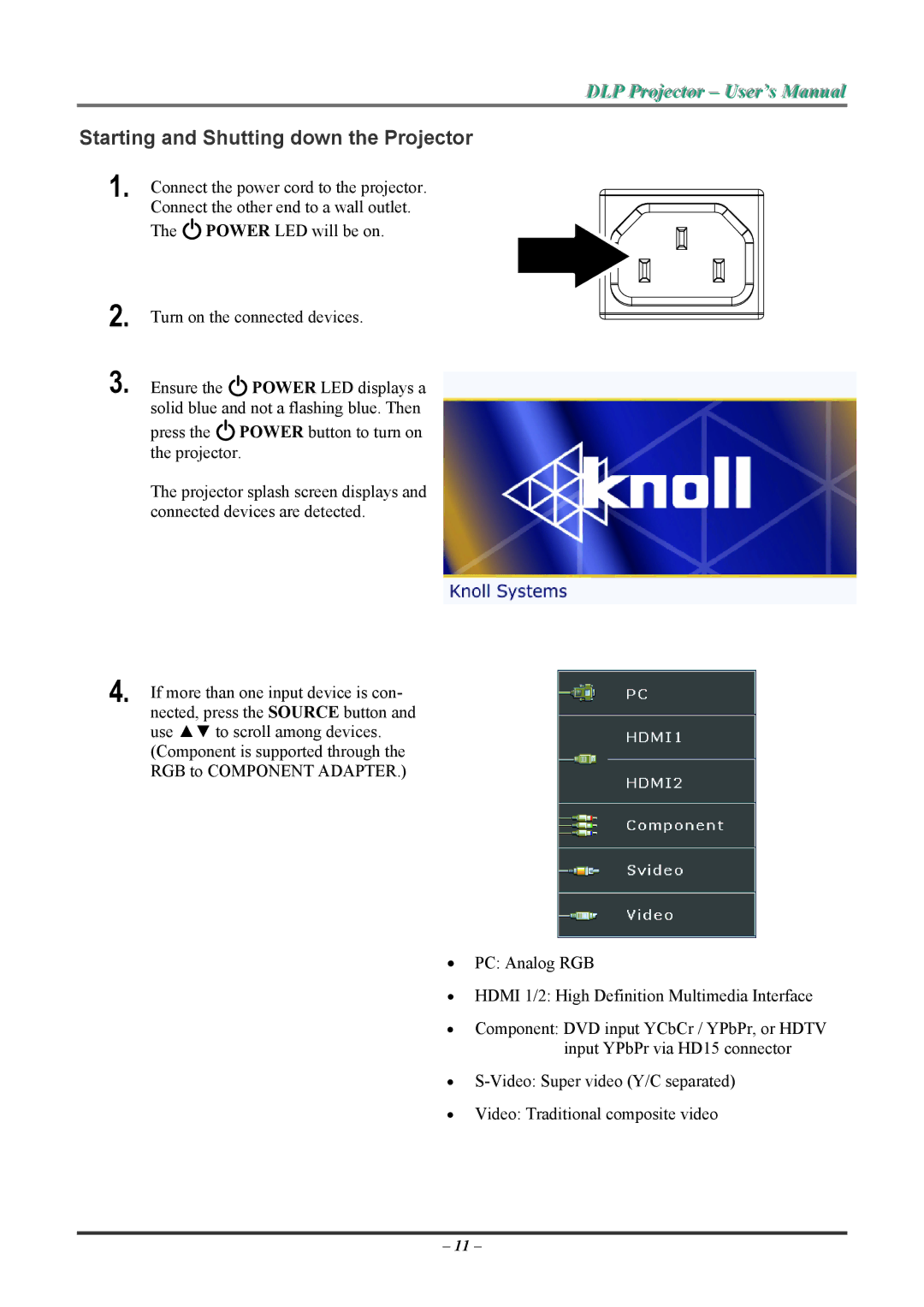DLP Projjecttor – User’s Manuall
Starting and Shutting down the Projector
1.
2.
3.
4.
Connect the power cord to the projector. Connect the other end to a wall outlet.
The ![]() POWER LED will be on.
POWER LED will be on.
Turn on the connected devices.
Ensure the POWER LED displays a solid blue and not a flashing blue. Then
press the POWER button to turn on the projector.
The projector splash screen displays and connected devices are detected.
If more than one input device is con- nected, press the SOURCE button and use ▲▼ to scroll among devices. (Component is supported through the RGB to COMPONENT ADAPTER.)
•PC: Analog RGB
•HDMI 1/2: High Definition Multimedia Interface
•Component: DVD input YCbCr / YPbPr, or HDTV input YPbPr via HD15 connector
•
•Video: Traditional composite video
– 11 –