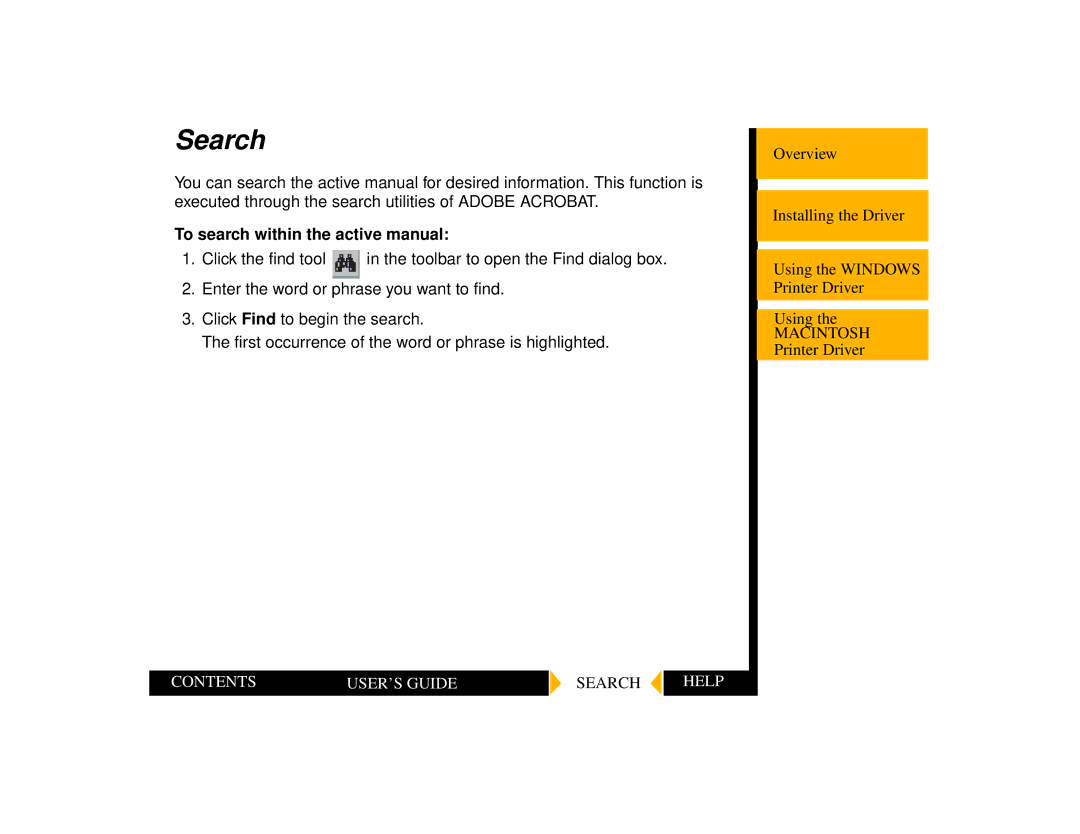Search
You can search the active manual for desired information. This function is executed through the search utilities of ADOBE ACROBAT.
To search within the active manual:
1.Click the find tool ![]() in the toolbar to open the Find dialog box.
in the toolbar to open the Find dialog box.
2.Enter the word or phrase you want to find.
3.Click Find to begin the search.
The first occurrence of the word or phrase is highlighted.
CONTENTS | USER’S GUIDE | SEARCH | HELP |
|
|
|
|
Overview
Installing the Driver
Using the WINDOWS Printer Driver
Using the
MACINTOSH
Printer Driver