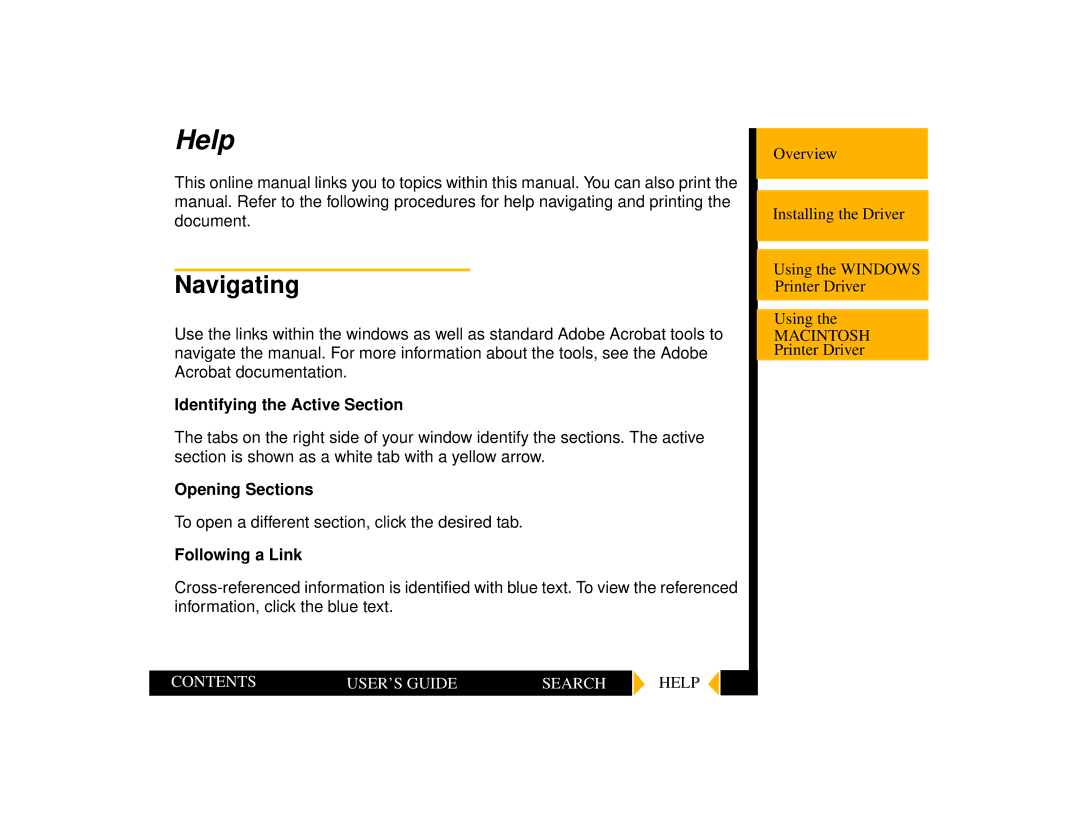Help
This online manual links you to topics within this manual. You can also print the manual. Refer to the following procedures for help navigating and printing the document.
Navigating
Use the links within the windows as well as standard Adobe Acrobat tools to navigate the manual. For more information about the tools, see the Adobe Acrobat documentation.
Identifying the Active Section
The tabs on the right side of your window identify the sections. The active section is shown as a white tab with a yellow arrow.
Opening Sections
To open a different section, click the desired tab.
Following a Link
CONTENTS | USER’S GUIDE | SEARCH | HELP |
|
|
|
|
Overview
Installing the Driver
Using the WINDOWS Printer Driver
Using the
MACINTOSH
Printer Driver