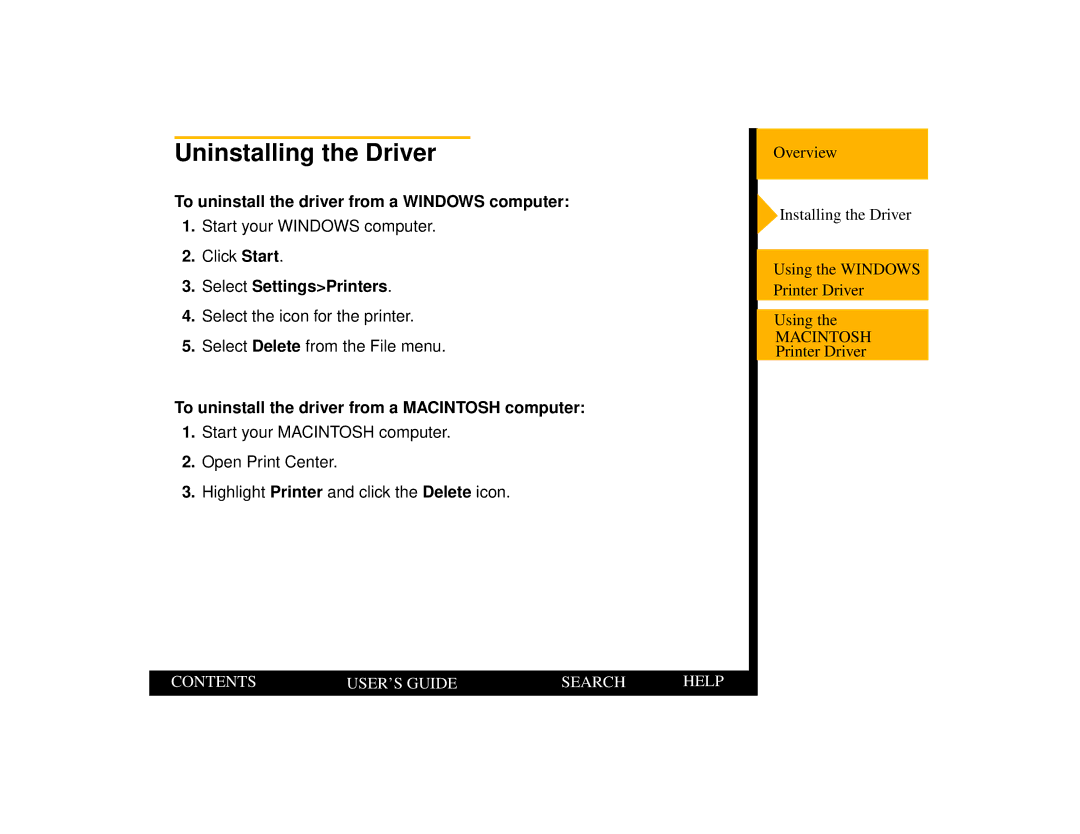Uninstalling the Driver
To uninstall the driver from a WINDOWS computer:
1.Start your WINDOWS computer.
2.Click Start.
3.Select Settings>Printers.
4.Select the icon for the printer.
5.Select Delete from the File menu.
To uninstall the driver from a MACINTOSH computer:
1.Start your MACINTOSH computer.
2.Open Print Center.
3.Highlight Printer and click the Delete icon.
CONTENTS | USER’S GUIDE | SEARCH | HELP |
|
|
|
|
Overview
![]() Installing the Driver
Installing the Driver
Using the WINDOWS Printer Driver
Using the
MACINTOSH
Printer Driver