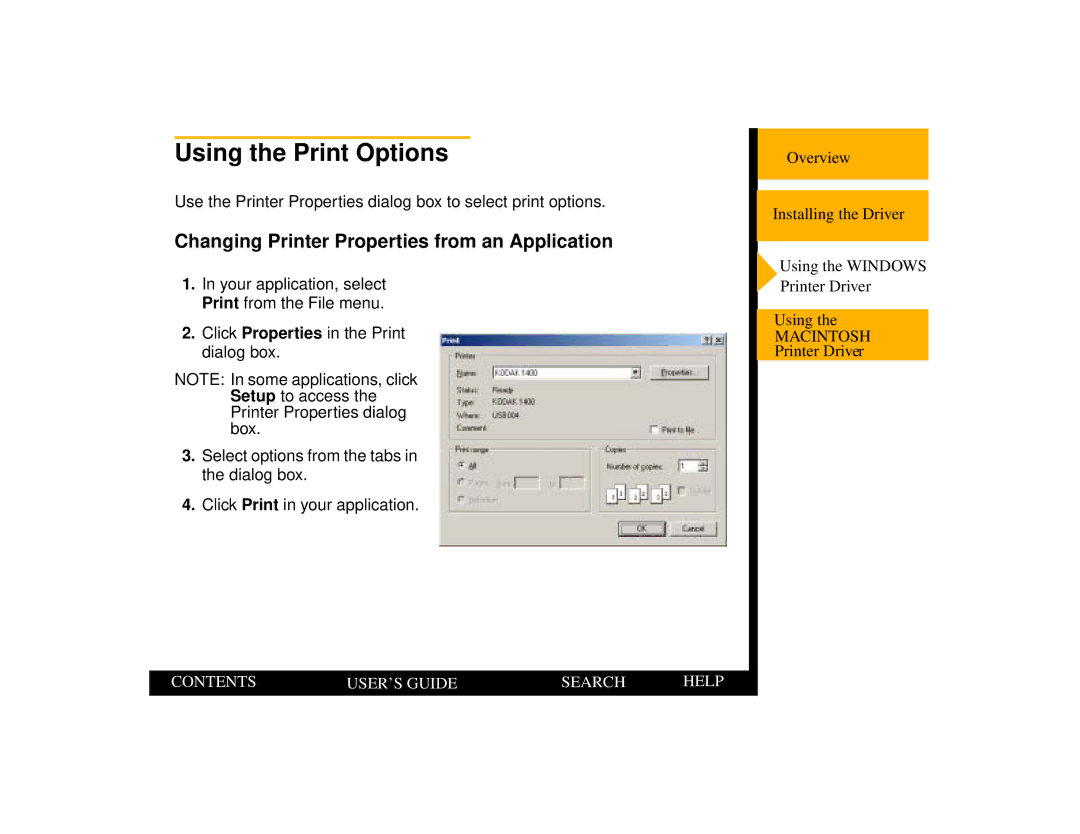Using the Print Options
Use the Printer Properties dialog box to select print options.
Changing Printer Properties from an Application
1.In your application, select Print from the File menu.
2.Click Properties in the Print dialog box.
NOTE: In some applications, click Setup to access the Printer Properties dialog box.
3.Select options from the tabs in the dialog box.
4.Click Print in your application.
CONTENTS | USER’S GUIDE | SEARCH | HELP |
Overview
Installing the Driver
![]() Using the WINDOWS Printer Driver
Using the WINDOWS Printer Driver
Using the
MACINTOSH
Printer Driver