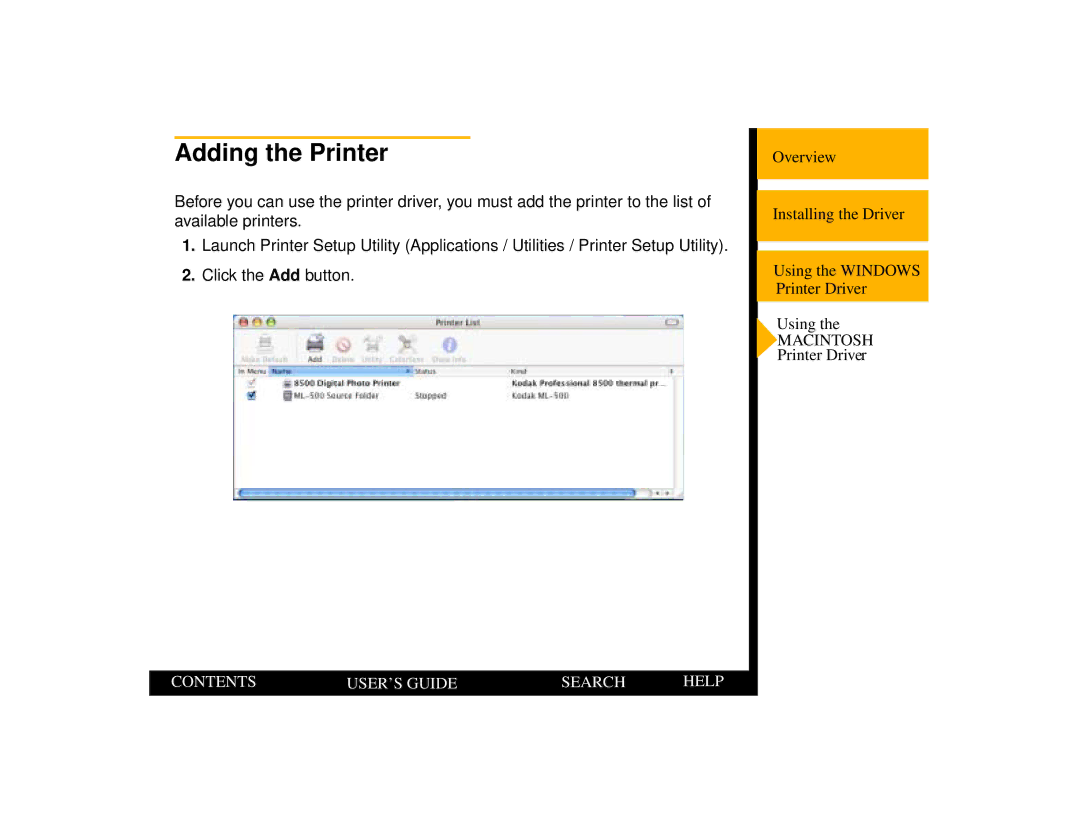Adding the Printer
Before you can use the printer driver, you must add the printer to the list of available printers.
1.Launch Printer Setup Utility (Applications / Utilities / Printer Setup Utility).
2.Click the Add button.
CONTENTS | USER’S GUIDE | SEARCH | HELP |
|
|
|
|
Overview
Installing the Driver
Using the WINDOWS Printer Driver
Using the
MACINTOSH
Printer Driver