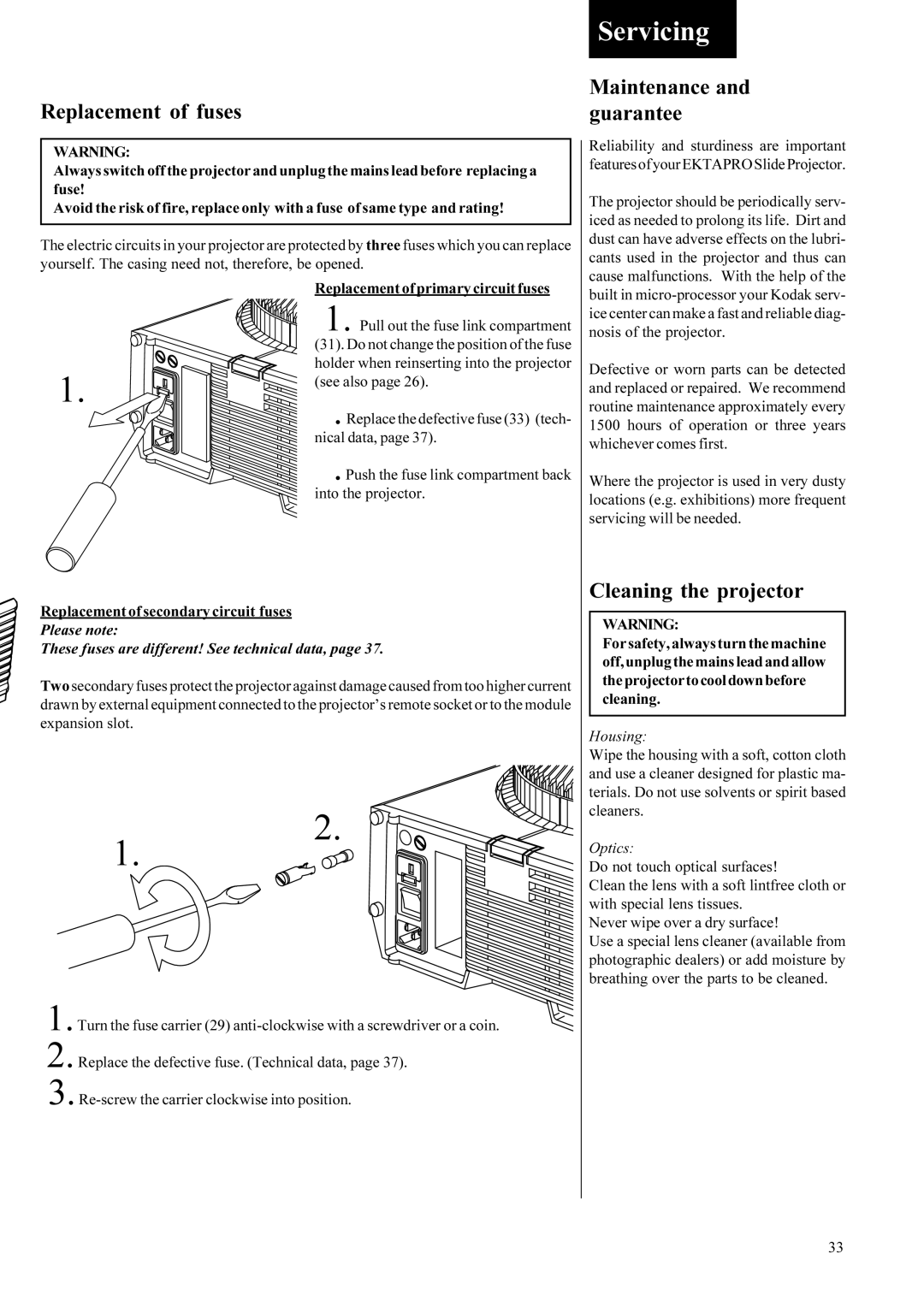Replacement of fuses
WARNING:
Always switch off the projector and unplug the mains lead before replacing a fuse!
Avoid the risk of fire, replace only with a fuse of same type and rating!
The electric circuits in your projector are protected by three fuses which you can replace yourself. The casing need not, therefore, be opened.
Replacement of primary circuit fuses
1. Pull out the fuse link compartment (31). Do not change the position of the fuse holder when reinserting into the projector
1. | (see also page 26). |
| |
| .Replace the defective fuse (33) (tech- |
| nical data, page 37). |
| .Push the fuse link compartment back |
| into the projector. |
Replacement of secondary circuit fuses
Please note:
These fuses are different! See technical data, page 37.
Two secondary fuses protect the projector against damage caused from too higher current drawn by external equipment connected to the projector’s remote socket or to the module expansion slot.
Servicing
Maintenance and guarantee
Reliability and sturdiness are important featuresofyourEKTAPROSlideProjector.
The projector should be periodically serv- iced as needed to prolong its life. Dirt and dust can have adverse effects on the lubri- cants used in the projector and thus can cause malfunctions. With the help of the built in
Defective or worn parts can be detected and replaced or repaired. We recommend routine maintenance approximately every 1500 hours of operation or three years whichever comes first.
Where the projector is used in very dusty locations (e.g. exhibitions) more frequent servicing will be needed.
Cleaning the projector
WARNING:
For safety, always turn the machine off,unplugthemainsleadandallow theprojectortocooldownbefore cleaning.
Housing:
1.
2.
Wipe the housing with a soft, cotton cloth and use a cleaner designed for plastic ma- terials. Do not use solvents or spirit based cleaners.
Optics:
Do not touch optical surfaces!
Clean the lens with a soft lintfree cloth or with special lens tissues.
Never wipe over a dry surface!
Use a special lens cleaner (available from photographic dealers) or add moisture by breathing over the parts to be cleaned.
1.Turn the fuse carrier (29)
33