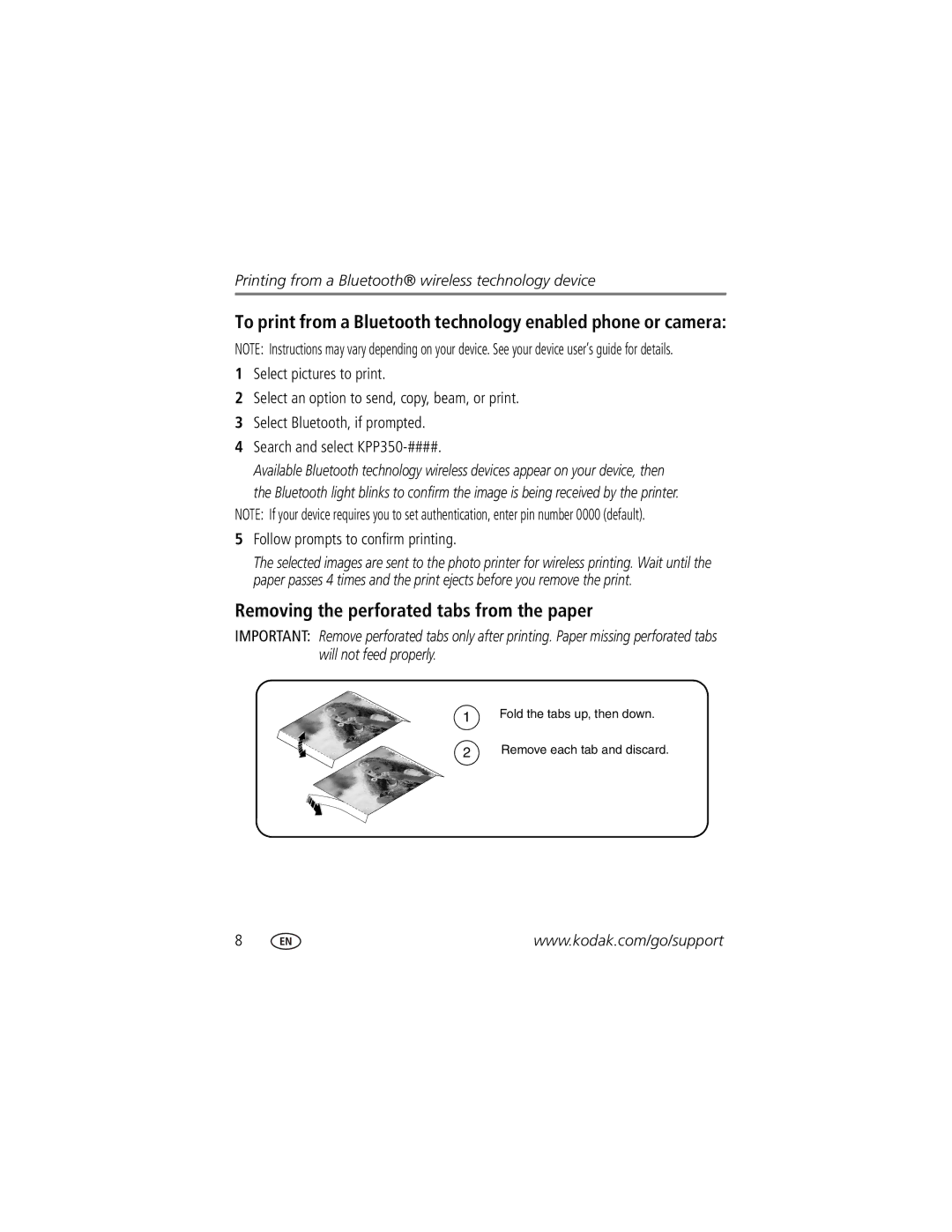350 specifications
The Kodak 350 is a compelling piece of photographic technology that reflects the legacy of Kodak in the imaging industry. This camera is designed for both budding photographers and seasoned pros, catering to those who appreciate the blend of simplicity and advanced features.One of the standout characteristics of the Kodak 350 is its compact design coupled with robust functionality. The camera is lightweight, making it portable for everyday use or travel adventures. It features a user-friendly interface that allows for an intuitive shooting experience. This combination of size and usability appeals to a wide range of users, from casual snapshooters to more dedicated photographers.
At the heart of the Kodak 350 is its impressive imaging technology. The camera boasts a high-resolution sensor that captures stunning images with remarkable detail and color accuracy. This is complemented by its advanced image processing capabilities, which enhance clarity and minimize noise in various lighting conditions. Photographers can expect vibrant, true-to-life hues, making the Kodak 350 ideal for landscape, portrait, and event photography.
Additionally, the Kodak 350 is equipped with versatile shooting modes that cater to different scenarios, such as portrait mode for beautiful, soft backgrounds and macro mode for capturing fine details in close-up subjects. The incorporation of optical zoom provides flexibility, allowing users to frame their shots with precision without sacrificing image quality.
In terms of connectivity, the Kodak 350 leverages modern technologies to facilitate seamless sharing. It often features built-in Wi-Fi and Bluetooth capabilities, enabling users to instantly transfer images to smartphones or computers. This is an essential function for those who wish to share their work on social media platforms or save it to cloud storage for safekeeping.
The camera is typically powered by a rechargeable lithium-ion battery, ensuring sufficient photo-taking power throughout a day of shooting. This practical feature aligns with the demands of today’s photographers who require reliability and convenience in their tools.
In conclusion, the Kodak 350 embodies the brand's commitment to quality, innovation, and user experience. With its blend of advanced imaging technology, portability, and ease of use, the Kodak 350 is a noteworthy camera that continues to resonate with photography enthusiasts around the globe. Whether capturing spontaneous moments or carefully curated compositions, this camera stands out as a dependable companion for any photographic journey.