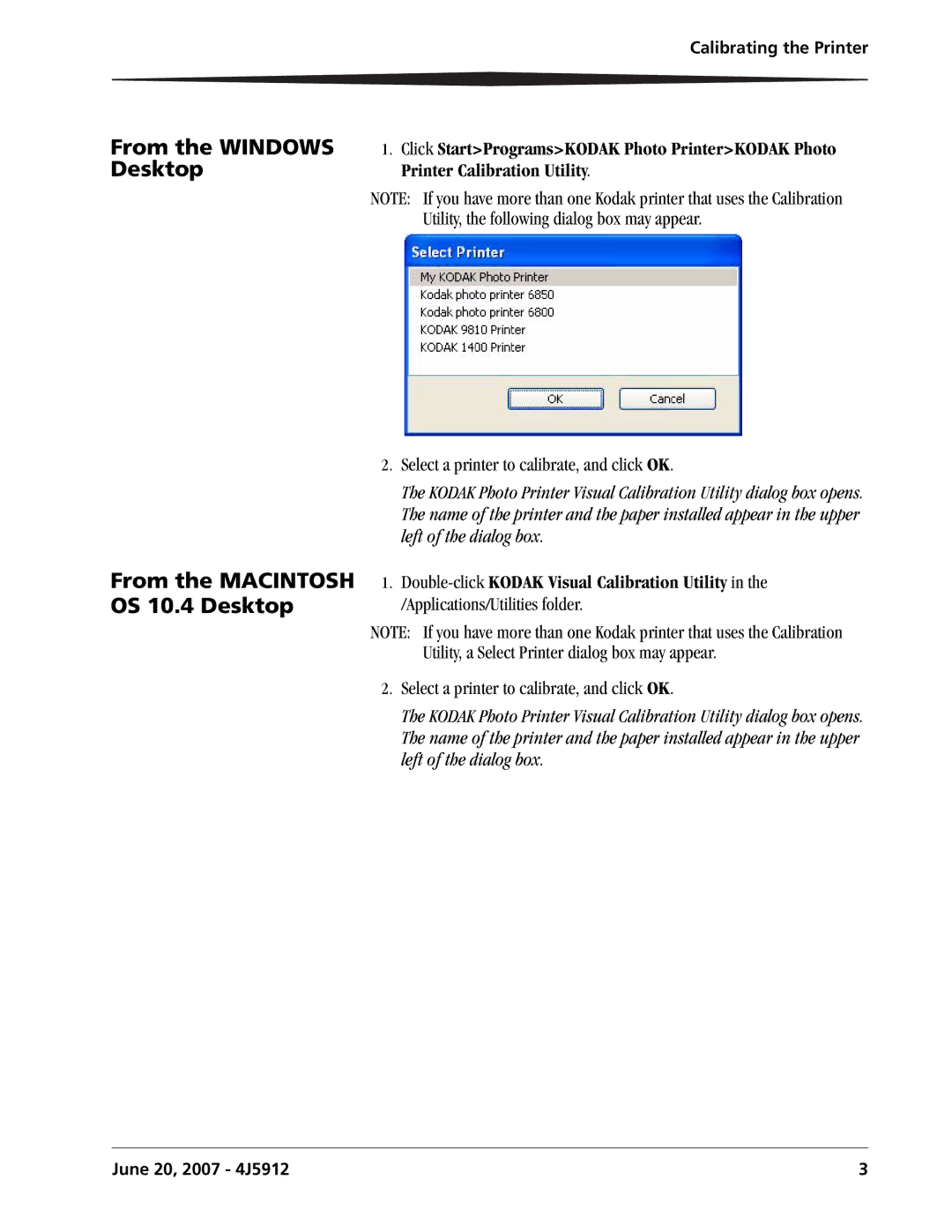Calibrating the Printer
From the WINDOWS | 1. Click Start>Programs>KODAK Photo Printer>KODAK Photo |
Desktop | Printer Calibration Utility. |
| NOTE: If you have more than one Kodak printer that uses the Calibration |
| Utility, the following dialog box may appear. |
2.Select a printer to calibrate, and click OK.
The KODAK Photo Printer Visual Calibration Utility dialog box opens. The name of the printer and the paper installed appear in the upper left of the dialog box.
From the MACINTOSH OS 10.4 Desktop
1.
NOTE: If you have more than one Kodak printer that uses the Calibration Utility, a Select Printer dialog box may appear.
2.Select a printer to calibrate, and click OK.
The KODAK Photo Printer Visual Calibration Utility dialog box opens. The name of the printer and the paper installed appear in the upper left of the dialog box.
June 20, 2007 - 4J5912 | 3 |