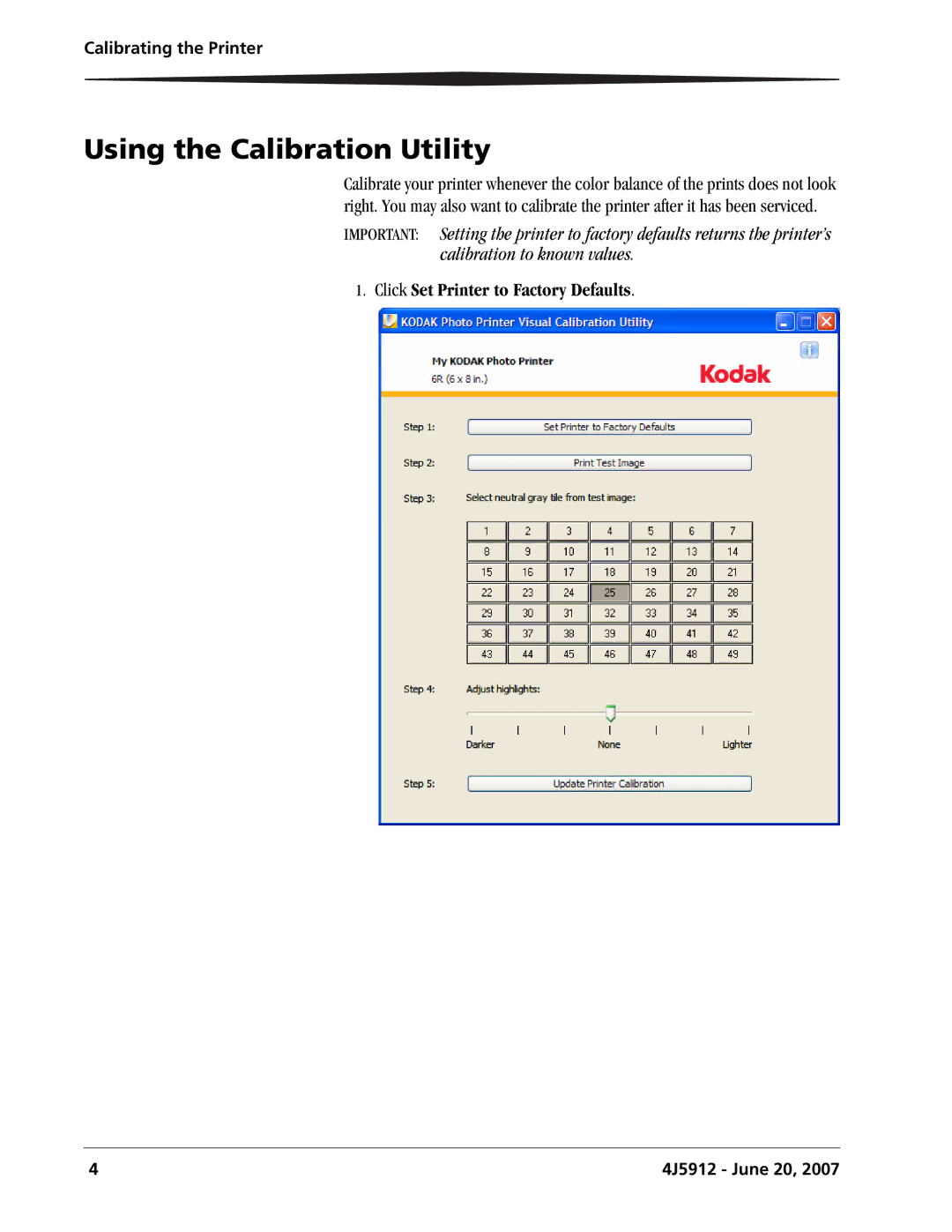Calibrating the Printer
Using the Calibration Utility
Calibrate your printer whenever the color balance of the prints does not look right. You may also want to calibrate the printer after it has been serviced.
IMPORTANT: Setting the printer to factory defaults returns the printer’s calibration to known values.
1.Click Set Printer to Factory Defaults.
4 | 4J5912 - June 20, 2007 |