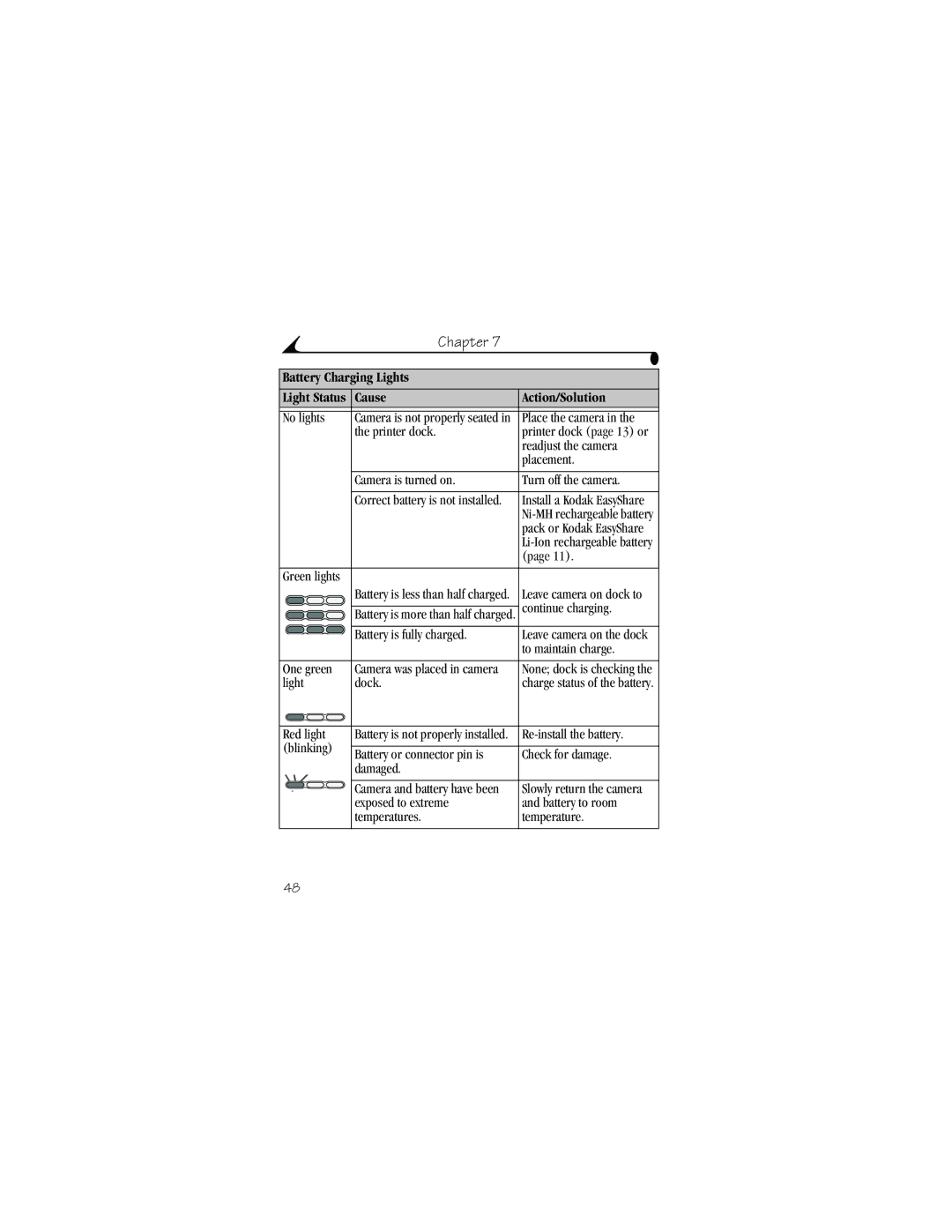Chapter 7
Battery Charging Lights
Light Status | Cause | Action/Solution |
No lights | Camera is not properly seated in | Place the camera in the |
| the printer dock. | printer dock (page 13) or |
|
| readjust the camera |
|
| placement. |
| Camera is turned on. | Turn off the camera. |
| Correct battery is not installed. | Install a Kodak EasyShare |
|
| |
|
| pack or Kodak EasyShare |
|
| |
|
| (page 11). |
Green lights |
|
|
| Battery is less than half charged. | Leave camera on dock to |
| Battery is more than half charged. | continue charging. |
| Battery is fully charged. | Leave camera on the dock |
|
| to maintain charge. |
One green | Camera was placed in camera | None; dock is checking the |
light | dock. | charge status of the battery. |
Red light | Battery is not properly installed. | |
(blinking) | Battery or connector pin is | Check for damage. |
| ||
| damaged. |
|
| Camera and battery have been | Slowly return the camera |
| exposed to extreme | and battery to room |
| temperatures. | temperature. |
48