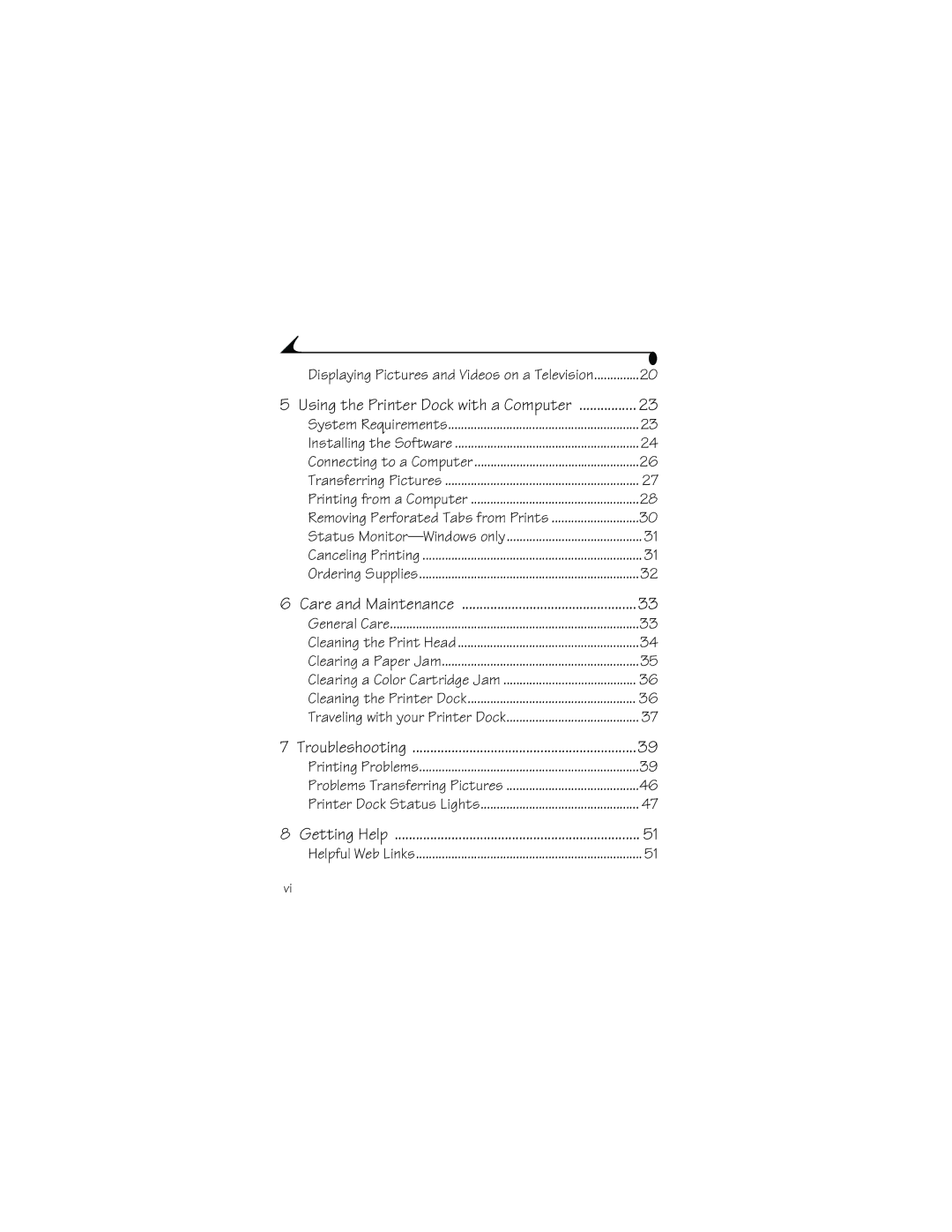Contents
Kodak EasyShare printer dock 6000 User’s Guide
Eastman Kodak Company 343 State Street Rochester, New York
Front View
Back View
Side Views
Page
Table of Contents
Care and Maintenance
Vii
Page
Getting Started with Your Printer Dock
Need This Guide in Larger Print?
What Can I Do With My Printer Dock?
Without a computer, you can
Printer Dock Package Contents
Finding a Location for the Printer Dock
Installing the Camera Insert
To remove the universal insert
Connecting the Power
Do not force the cartridge into the slot
Loading the Color Cartridge
Handling and Storing the Color Cartridge
Loading the Paper
Photo paper kit PH-40. Do not use inkjet paper
Inserting the Paper Tray
Handling and Storing the Paper
Indicator Lights and Buttons
Function
Page
Getting Started with Your Camera
Loading the Camera Battery
Which Battery Do I Use?
Best
Setting Picture Quality
If your camera came with a Li-Ion rechargeable battery
Docking and Charging the Camera
Page
Printing Without a Computer
Printing from Your Camera
Removing Perforated Tabs from Prints
Canceling Printing
Page
Reviewing Pictures and Videos
Running a Slide Show
Running a Continuous Slide Show Loop
Displaying Pictures and Videos on a Television
Changing the Slide Show Display Interval
Chapter
Page
Using the Printer Dock with a Computer
System Requirements
Windows-based Computer
Mac OS
On Mac OS
Installing the Software
On a Windows-based computer
Uninstalling
Connecting to a Computer
Transferring Pictures
Print layout-Full size On Mac OS
Printing from a Computer
Printing with Kodak EasyShare software
On Windows 2000/XP
Printing Using Other Applications
Kodak Color Mode
On Windows 98/ME
Status Monitor-Windowsonly
From the Start menu, select Settings, then select Printers
Ordering Supplies
Care and Maintenance
General Care
Cleaning the Print Head
Clearing a Paper Jam
Buttons,
Cleaning the Printer Dock
Clearing a Color Cartridge Jam
Traveling with your Printer Dock
Page
Printing Problem Cause Action/Solution
Troubleshooting
Printing Problems
Re-install the color cartridge
Print is dark
Check the connections
From
From There are too many
Blocked or dirty Picture file size is
Problems Transferring Pictures
Transferring Pictures Problem Cause Action/Solution
Printer Dock Status Lights
Cartridge Light Light Status Cause Action/Solution
Paper Light Light Status Cause Action/Solution
Battery Charging Lights
Cause Action/Solution
Transfer Light Light Status Cause Action/Solution
Print Mode Lights Light Status Cause Action/Solution
Print Light Light Status Cause Action/Solution
Light is off
Getting Help
Helpful Web Links
Help in this User’s Guide
Software Help
Telephone Customer Support
Before You Call
Telephone Numbers
Spain/España 91 749 76 Sweden/Sverige 08 587 704
Appendix
Printer Dock Specifications
Specifications-Printer Dock
Upgrading Your Software and Firmware
Accessories and Supplies
Accessories and Supplies Catalog Number
FCC Compliance and Advisory
Safety Labels
Regulatory Information
Disposal Information
Canadian DOC Statement
Page
Index
Color cartridges installing, 6 jams, clearing
Kodak
Product support, 51 Quality, setting
On, 20 temperature requirements